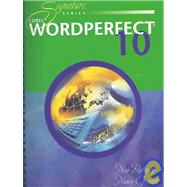| Introduction | vii | ||||
| Getting Started | ix | ||||
| Identifying Computer Hardware | ix | ||||
| Properly Maintaining Disks | xi | ||||
| Using the Mouse | xii | ||||
| Choosing Commands | xiii | ||||
| Completing Computer Exercises | xx | ||||
| Browsing the Internet | xxiii | ||||
| Using Internet Explorer | xxiii | ||||
| Locating URLs on the Internet | xxv | ||||
| Using Hyperlinks | xxvii | ||||
| Searching for Information on the Internet | xxix | ||||
|
1 | (96) | |||
|
3 | (20) | |||
|
3 | (1) | |||
|
4 | (1) | |||
|
5 | (4) | |||
|
9 | (1) | |||
|
10 | (5) | |||
|
15 | (1) | |||
|
16 | (7) | |||
|
18 | (1) | |||
|
19 | (1) | |||
|
20 | (1) | |||
|
21 | (2) | |||
|
23 | (18) | |||
|
23 | (3) | |||
|
26 | (1) | |||
|
26 | (1) | |||
|
27 | (1) | |||
|
27 | (2) | |||
|
29 | (3) | |||
|
32 | (2) | |||
|
34 | (7) | |||
|
37 | (1) | |||
|
37 | (1) | |||
|
38 | (1) | |||
|
39 | (2) | |||
|
41 | (26) | |||
|
41 | (1) | |||
|
41 | (1) | |||
|
42 | (7) | |||
|
49 | (1) | |||
|
50 | (2) | |||
|
52 | (1) | |||
|
52 | (2) | |||
|
54 | (2) | |||
|
56 | (1) | |||
|
57 | (2) | |||
|
59 | (8) | |||
|
61 | (1) | |||
|
62 | (1) | |||
|
62 | (1) | |||
|
63 | (4) | |||
|
67 | (30) | |||
|
67 | (4) | |||
|
71 | (5) | |||
|
76 | (1) | |||
|
77 | (1) | |||
|
78 | (2) | |||
|
80 | (1) | |||
|
81 | (1) | |||
|
82 | (3) | |||
|
85 | (1) | |||
|
85 | (6) | |||
|
86 | (1) | |||
|
87 | (1) | |||
|
88 | (1) | |||
|
89 | (2) | |||
|
91 | (1) | |||
|
91 | (4) | |||
|
95 | (2) | |||
|
97 | (104) | |||
|
99 | (24) | |||
|
99 | (2) | |||
|
101 | (1) | |||
|
102 | (1) | |||
|
103 | (2) | |||
|
105 | (1) | |||
|
106 | (1) | |||
|
106 | (2) | |||
|
108 | (1) | |||
|
108 | (1) | |||
|
109 | (1) | |||
|
109 | (1) | |||
|
110 | (2) | |||
|
112 | (2) | |||
|
114 | (2) | |||
|
116 | (7) | |||
|
119 | (1) | |||
|
119 | (1) | |||
|
120 | (1) | |||
|
121 | (2) | |||
|
123 | (22) | |||
|
123 | (1) | |||
|
124 | (1) | |||
|
125 | (1) | |||
|
125 | (1) | |||
|
125 | (10) | |||
|
135 | (2) | |||
|
137 | (8) | |||
|
139 | (1) | |||
|
140 | (1) | |||
|
140 | (1) | |||
|
141 | (4) | |||
|
145 | (34) | |||
|
145 | (1) | |||
|
146 | (2) | |||
|
148 | (1) | |||
|
149 | (2) | |||
|
151 | (2) | |||
|
153 | (1) | |||
|
154 | (3) | |||
|
157 | (5) | |||
|
162 | (1) | |||
|
162 | (2) | |||
|
164 | (1) | |||
|
165 | (2) | |||
|
167 | (2) | |||
|
169 | (10) | |||
|
175 | (1) | |||
|
176 | (1) | |||
|
176 | (1) | |||
|
177 | (2) | |||
|
179 | (22) | |||
|
179 | (5) | |||
|
184 | (11) | |||
|
192 | (1) | |||
|
192 | (1) | |||
|
192 | (1) | |||
|
193 | (2) | |||
|
195 | (1) | |||
|
195 | (4) | |||
|
199 | (2) | |||
|
201 | (120) | |||
|
203 | (20) | |||
|
203 | (3) | |||
|
206 | (2) | |||
|
208 | (1) | |||
|
208 | (3) | |||
|
211 | (1) | |||
|
211 | (1) | |||
|
212 | (1) | |||
|
212 | (2) | |||
|
214 | (1) | |||
|
215 | (1) | |||
|
215 | (1) | |||
|
216 | (1) | |||
|
217 | (6) | |||
|
218 | (1) | |||
|
219 | (1) | |||
|
219 | (1) | |||
|
220 | (3) | |||
|
223 | (28) | |||
|
223 | (5) | |||
|
228 | (4) | |||
|
232 | (2) | |||
|
234 | (6) | |||
|
240 | (2) | |||
|
242 | (9) | |||
|
246 | (1) | |||
|
247 | (1) | |||
|
247 | (1) | |||
|
248 | (3) | |||
|
251 | (34) | |||
|
251 | (2) | |||
|
253 | (2) | |||
|
255 | (3) | |||
|
258 | (1) | |||
|
259 | (1) | |||
|
260 | (1) | |||
|
261 | (2) | |||
|
263 | (1) | |||
|
264 | (1) | |||
|
264 | (1) | |||
|
265 | (2) | |||
|
267 | (1) | |||
|
267 | (1) | |||
|
268 | (3) | |||
|
271 | (3) | |||
|
274 | (3) | |||
|
277 | (8) | |||
|
279 | (1) | |||
|
280 | (1) | |||
|
281 | (1) | |||
|
281 | (4) | |||
|
285 | (36) | |||
|
285 | (7) | |||
|
292 | (3) | |||
|
295 | (2) | |||
|
297 | (3) | |||
|
300 | (1) | |||
|
300 | (1) | |||
|
300 | (2) | |||
|
302 | (2) | |||
|
304 | (9) | |||
|
307 | (1) | |||
|
308 | (1) | |||
|
308 | (1) | |||
|
309 | (4) | |||
|
313 | (1) | |||
|
313 | (6) | |||
|
319 | (2) | |||
|
321 | (132) | |||
|
323 | (20) | |||
|
323 | (8) | |||
|
331 | (3) | |||
|
334 | (1) | |||
|
334 | (1) | |||
|
334 | (3) | |||
|
337 | (1) | |||
|
338 | (5) | |||
|
339 | (1) | |||
|
340 | (1) | |||
|
340 | (1) | |||
|
341 | (2) | |||
|
343 | (42) | |||
|
343 | (1) | |||
|
344 | (1) | |||
|
345 | (5) | |||
|
350 | (3) | |||
|
353 | (1) | |||
|
354 | (5) | |||
|
359 | (4) | |||
|
363 | (5) | |||
|
368 | (7) | |||
|
375 | (1) | |||
|
376 | (9) | |||
|
380 | (1) | |||
|
381 | (1) | |||
|
381 | (1) | |||
|
382 | (3) | |||
|
385 | (30) | |||
|
386 | (2) | |||
|
388 | (2) | |||
|
390 | (2) | |||
|
392 | (3) | |||
|
395 | (3) | |||
|
398 | (8) | |||
|
406 | (9) | |||
|
409 | (1) | |||
|
410 | (1) | |||
|
410 | (1) | |||
|
411 | (4) | |||
|
415 | (38) | |||
|
415 | (5) | |||
|
420 | (2) | |||
|
422 | (6) | |||
|
428 | (3) | |||
|
431 | (2) | |||
|
433 | (4) | |||
|
437 | (12) | |||
|
443 | (1) | |||
|
444 | (1) | |||
|
444 | (1) | |||
|
445 | (4) | |||
|
449 | (1) | |||
|
449 | (3) | |||
|
452 | (1) | |||
| Appendix A Proofreaders' Marks | 453 | (1) | |||
| Appendix B Formatting Business Documents | 454 | (2) | |||
| Index | 456 |