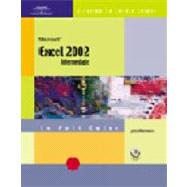| Illustrated Series Vision | iii | ||||
| Preface | iv | ||||
|
1 | (1) | |||
|
2 | (2) | |||
|
3 | (1) | |||
|
4 | (2) | |||
|
4 | (1) | |||
|
5 | (1) | |||
|
6 | (2) | |||
|
7 | (1) | |||
|
8 | (2) | |||
|
9 | (1) | |||
|
10 | (2) | |||
|
11 | (1) | |||
|
12 | (2) | |||
|
13 | (1) | |||
|
14 | (2) | |||
|
14 | (1) | |||
|
15 | (1) | |||
|
16 | (2) | |||
|
17 | (1) | |||
|
18 | (1) | |||
|
19 | (2) | |||
|
21 | (3) | |||
|
24 | ||||
|
1 | (1) | |||
|
2 | (2) | |||
|
3 | (1) | |||
|
4 | (2) | |||
|
6 | (2) | |||
|
8 | (2) | |||
|
9 | (1) | |||
|
10 | (2) | |||
|
12 | (2) | |||
|
13 | (1) | |||
|
14 | (2) | |||
|
14 | (2) | |||
|
16 | (2) | |||
|
18 | (2) | |||
|
20 | (1) | |||
|
21 | (3) | |||
|
24 | ||||
|
1 | (1) | |||
|
2 | (2) | |||
|
3 | (1) | |||
|
4 | (2) | |||
|
5 | (1) | |||
|
6 | (2) | |||
|
8 | (2) | |||
|
8 | (2) | |||
|
10 | (2) | |||
|
11 | (1) | |||
|
12 | (2) | |||
|
14 | (2) | |||
|
15 | (1) | |||
|
16 | (2) | |||
|
17 | (1) | |||
|
18 | (1) | |||
|
19 | (1) | |||
|
20 | (4) | |||
|
24 | ||||
|
1 | (1) | |||
|
2 | (2) | |||
|
4 | (2) | |||
|
5 | (1) | |||
|
6 | (2) | |||
|
8 | (2) | |||
|
9 | (1) | |||
|
10 | (2) | |||
|
11 | (1) | |||
|
12 | (2) | |||
|
13 | (1) | |||
|
14 | (2) | |||
|
16 | (2) | |||
|
18 | (1) | |||
|
19 | (2) | |||
|
21 | (3) | |||
|
24 | ||||
|
1 | (1) | |||
|
2 | (2) | |||
|
3 | (1) | |||
|
4 | (2) | |||
|
4 | (2) | |||
|
6 | (2) | |||
|
8 | (2) | |||
|
8 | (2) | |||
|
10 | (2) | |||
|
12 | (2) | |||
|
14 | (2) | |||
|
14 | (1) | |||
|
15 | (1) | |||
|
16 | (2) | |||
|
18 | (1) | |||
|
19 | (2) | |||
|
21 | (3) | |||
|
24 | ||||
|
1 | (1) | |||
|
2 | (2) | |||
|
4 | (2) | |||
|
6 | (2) | |||
|
8 | (2) | |||
|
8 | (2) | |||
|
10 | (2) | |||
|
11 | (1) | |||
|
12 | (2) | |||
|
13 | (1) | |||
|
14 | (2) | |||
|
15 | (1) | |||
|
16 | (2) | |||
|
17 | (1) | |||
|
18 | (1) | |||
|
19 | (1) | |||
|
20 | (4) | |||
|
24 | ||||
| Project Files | 1 | (4) | |||
| MOUS Certification Objectives | 5 | (5) | |||
| Glossary | 10 | (4) | |||
| Index | 14 |