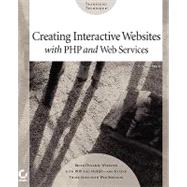
| Introduction | xvii | ||||
|
1 | (24) | |||
|
2 | (1) | |||
|
3 | (1) | |||
|
3 | (1) | |||
|
4 | (1) | |||
|
4 | (1) | |||
|
4 | (1) | |||
|
5 | (1) | |||
|
5 | (18) | |||
|
6 | (2) | |||
|
8 | (7) | |||
|
15 | (6) | |||
|
21 | (1) | |||
|
22 | (1) | |||
|
23 | (2) | |||
|
25 | (14) | |||
|
26 | (3) | |||
|
27 | (1) | |||
|
28 | (1) | |||
|
29 | (3) | |||
|
30 | (1) | |||
|
30 | (1) | |||
|
31 | (1) | |||
|
32 | (4) | |||
|
32 | (1) | |||
|
32 | (1) | |||
|
33 | (2) | |||
|
35 | (1) | |||
|
35 | (1) | |||
|
36 | (1) | |||
|
37 | (2) | |||
|
39 | (28) | |||
|
40 | (3) | |||
|
40 | (1) | |||
|
41 | (1) | |||
|
42 | (1) | |||
|
43 | (23) | |||
|
43 | (14) | |||
|
57 | (6) | |||
|
63 | (1) | |||
|
64 | (1) | |||
|
64 | (2) | |||
|
66 | (1) | |||
|
67 | (18) | |||
|
68 | (7) | |||
|
69 | (2) | |||
|
71 | (2) | |||
|
73 | (2) | |||
|
75 | (9) | |||
|
75 | (2) | |||
|
77 | (4) | |||
|
81 | (3) | |||
|
84 | (1) | |||
|
85 | (60) | |||
|
86 | (3) | |||
|
86 | (1) | |||
|
87 | (1) | |||
|
88 | (1) | |||
|
89 | (1) | |||
|
90 | (33) | |||
|
90 | (3) | |||
|
93 | (1) | |||
|
94 | (12) | |||
|
106 | (1) | |||
|
107 | (6) | |||
|
113 | (1) | |||
|
114 | (4) | |||
|
118 | (5) | |||
|
123 | (7) | |||
|
123 | (1) | |||
|
124 | (6) | |||
|
130 | (7) | |||
|
137 | (4) | |||
|
141 | (1) | |||
|
142 | (2) | |||
|
144 | (1) | |||
|
145 | (58) | |||
|
146 | (1) | |||
|
146 | (1) | |||
|
147 | (1) | |||
|
148 | (18) | |||
|
148 | (6) | |||
|
154 | (7) | |||
|
161 | (2) | |||
|
163 | (3) | |||
|
166 | (34) | |||
|
166 | (6) | |||
|
172 | (10) | |||
|
182 | (4) | |||
|
186 | (6) | |||
|
192 | (6) | |||
|
198 | (2) | |||
|
200 | (1) | |||
|
200 | (1) | |||
|
201 | (2) | |||
|
203 | (26) | |||
|
204 | (10) | |||
|
204 | (4) | |||
|
208 | (6) | |||
|
214 | (14) | |||
|
214 | (14) | |||
|
228 | (1) | |||
|
229 | (46) | |||
|
230 | (1) | |||
|
231 | (3) | |||
|
234 | (4) | |||
|
238 | (8) | |||
|
241 | (1) | |||
|
242 | (4) | |||
|
246 | (1) | |||
|
246 | (15) | |||
|
251 | (1) | |||
|
251 | (1) | |||
|
252 | (5) | |||
|
257 | (2) | |||
|
259 | (1) | |||
|
260 | (1) | |||
|
261 | (1) | |||
|
261 | (7) | |||
|
268 | (2) | |||
|
270 | (3) | |||
|
273 | (1) | |||
|
274 | (1) | |||
|
275 | (40) | |||
|
276 | (5) | |||
|
276 | (2) | |||
|
278 | (1) | |||
|
279 | (2) | |||
|
281 | (1) | |||
|
282 | (24) | |||
|
284 | (12) | |||
|
296 | (4) | |||
|
300 | (6) | |||
|
306 | (3) | |||
|
306 | (3) | |||
|
309 | (1) | |||
|
309 | (3) | |||
|
312 | (1) | |||
|
313 | (2) | |||
|
315 | (18) | |||
|
316 | (14) | |||
|
316 | (2) | |||
|
318 | (7) | |||
|
325 | (4) | |||
|
329 | (1) | |||
|
330 | (2) | |||
|
331 | (1) | |||
|
331 | (1) | |||
|
332 | (1) | |||
|
332 | (1) | |||
|
333 | (18) | |||
|
334 | (16) | |||
|
334 | (6) | |||
|
340 | (5) | |||
|
345 | (2) | |||
|
347 | (3) | |||
|
350 | (1) | |||
|
350 | (1) | |||
|
351 | (6) | |||
|
352 | (1) | |||
|
352 | (4) | |||
|
353 | (2) | |||
|
355 | (1) | |||
|
355 | (1) | |||
|
355 | (1) | |||
|
356 | (1) | |||
|
356 | (1) | |||
|
357 | (18) | |||
|
358 | (9) | |||
|
358 | (2) | |||
|
360 | (2) | |||
|
362 | (1) | |||
|
363 | (2) | |||
|
365 | (1) | |||
|
366 | (1) | |||
|
366 | (1) | |||
|
366 | (1) | |||
|
367 | (2) | |||
|
369 | (3) | |||
|
369 | (2) | |||
|
371 | (1) | |||
|
372 | (3) | |||
|
372 | (1) | |||
|
372 | (1) | |||
|
372 | (1) | |||
|
373 | (1) | |||
|
373 | (1) | |||
|
374 | (1) | |||
|
374 | (1) | |||
|
375 | (20) | |||
|
376 | (1) | |||
|
377 | (1) | |||
|
377 | (1) | |||
|
378 | (1) | |||
|
378 | (1) | |||
|
378 | (1) | |||
|
378 | (3) | |||
|
381 | (1) | |||
|
382 | (1) | |||
|
382 | (1) | |||
|
382 | (1) | |||
|
382 | (1) | |||
|
382 | (1) | |||
|
383 | (1) | |||
|
383 | (1) | |||
|
384 | (1) | |||
|
385 | (1) | |||
|
385 | (1) | |||
|
386 | (1) | |||
|
387 | (1) | |||
|
387 | (1) | |||
|
387 | (1) | |||
|
387 | (1) | |||
|
388 | (1) | |||
|
388 | (1) | |||
|
388 | (1) | |||
|
388 | (1) | |||
|
388 | (1) | |||
|
389 | (2) | |||
|
391 | (2) | |||
|
393 | (1) | |||
|
393 | (1) | |||
|
393 | (1) | |||
|
393 | (1) | |||
|
394 | (1) | |||
|
394 | (1) | |||
|
394 | (1) | |||
| Index | 395 |
The New copy of this book will include any supplemental materials advertised. Please check the title of the book to determine if it should include any access cards, study guides, lab manuals, CDs, etc.
The Used, Rental and eBook copies of this book are not guaranteed to include any supplemental materials. Typically, only the book itself is included. This is true even if the title states it includes any access cards, study guides, lab manuals, CDs, etc.