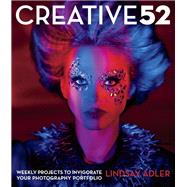A powerful portfolio involves so much more than just a strong grasp of the technical aspects of photography–it’s a complex mix of style, techniques, and intriguing ideas. Many photographers struggle to achieve a high-impactportfolio, feeling that they lack the creative spark to invigorate them andmove their work forward.
Creative 52 is that spark–and your guide to a new and more creative portfolio in just one year! A remedy for that “average” portfolio, this collection of innovative projects will help portrait, wedding, and fashion photographers build a portfolio that draws the attention of editors and clients–leaving the competition behind. While other how-to books often use bland imagery simply to prove a technical point, and many fine art books are filled with beautiful imagery but contain minimal (if any) educational insights to help working photographers, this book blends both: inspiration and knowledge that you can use to create images that attract potential clients.
Divided into three parts–concept, technique, and post-processing–author Lindsay Adler’s 52 challenges each contain a description of the project, potential inspiration and suggestions of other artists to check out, and her own unique solution to the challenge–all to push you beyond your comfort zone to explore new ideas and approaches to your work.
- Includes a year’s worth of weekly projects that motivate you to experiment with new concepts, techniques, and software tools like Adobe Photoshop to achieve more eye-catching images
- Offers the cure for “expected” imagery, showing how to produce memorable photographs that are distinct from the competition, enabling you to reach new clients
- Empowers you with the encouragement and expertise necessary to create spectacular images