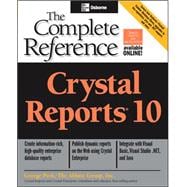
| Acknowledgments | p. xxiii |
| Introduction | p. xxv |
| Designing Reports | |
| Getting the Feel of Crystal Reports 10 | p. 3 |
| Introducing Crystal Reports 10 | p. 4 |
| Using the Report Wizards | p. 8 |
| Using the Blank Report Option | p. 12 |
| The Report Explorer | p. 26 |
| Enhancing Appearance with Text Objects | p. 29 |
| The Field Heading Text Object | p. 30 |
| Combining Database Fields | p. 30 |
| Combining Special Fields | p. 32 |
| Formatting Individual Parts of Text Objects | p. 35 |
| Importing Text from a File | p. 36 |
| Sorting and Grouping | p. 37 |
| Sorting Your Report | p. 37 |
| Grouping Records | p. 38 |
| Creating Geographic Maps | p. 65 |
| Different Map Types | p. 65 |
| Adding a Map | p. 67 |
| Drilling Down on Maps | p. 72 |
| Changing the Map View | p. 73 |
| Using Formulas | p. 79 |
| The Formula Workshop | p. 79 |
| The Formula Expert | p. 83 |
| The Formula Editor | p. 85 |
| Number Formulas | p. 98 |
| String Formulas | p. 101 |
| Date/Time Formulas | p. 108 |
| If-Then-Else Formulas | p. 111 |
| Other Crystal Reports Logic Constructs | p. 118 |
| Boolean Formulas | p. 122 |
| Variables in Formulas and Evaluation Times | p. 124 |
| User Function Libraries | p. 135 |
| Running Total Fields | p. 136 |
| Creating Custom Functions | p. 141 |
| Custom Functions Defined | p. 141 |
| Creating Your Own Custom Functions | p. 143 |
| Sharing Custom Functions with Other Users | p. 153 |
| Using Custom Functions in Your Formulas | p. 154 |
| The Repository | p. 157 |
| The Repository Defined | p. 157 |
| Adding To/Updating the Repository | p. 160 |
| Adding Repository Items to Reports | p. 165 |
| Changing Repository Items on Your Report | p. 167 |
| Controlling Repository Rights | p. 169 |
| Migrating a Version 9 Repository to Version 10 | p. 174 |
| Analyzing with Advanced Selection Criteria | p. 177 |
| The Select Expert | p. 177 |
| Manipulating the Record Selection Formula Directly | p. 184 |
| Limiting Data with a Group Selection Formula | p. 186 |
| Performance Considerations with Record Selection | p. 188 |
| Making Your Reports Visually Appealing | p. 191 |
| General Formatting | p. 191 |
| The Highlighting Expert | p. 194 |
| Conditional Formatting Formulas | p. 196 |
| Special Fonts, Graphics, and Line Drawing | p. 201 |
| Text and Paragraph Formatting | p. 206 |
| The Crystal Reports 10 Format Painter | p. 209 |
| Report Alerts | p. 210 |
| Crystal Reports Templates | p. 213 |
| Using Sections and Areas | p. 219 |
| Formatting Sections with the Section Expert | p. 219 |
| Creating Summary and Drill-Down Reports | p. 229 |
| Multiple-Column Reports for Labels and Listings | p. 235 |
| Using Multiple Sections | p. 238 |
| Conditionally Suppressing Sections | p. 241 |
| Underlaying Sections | p. 243 |
| Analyzing with Cross-Tabs | p. 245 |
| Creating a Cross-Tab Object | p. 247 |
| Multiple Rows, Columns, and Summarized Fields | p. 254 |
| Customizing Cross-Tab Appearance | p. 257 |
| Creating Charts | p. 269 |
| Types and Layouts of Charts | p. 269 |
| Creating Charts with the Chart Expert | p. 272 |
| Drilling Down on Charts | p. 291 |
| Finer Points of Chart Formatting | p. 292 |
| Using Subreports | p. 301 |
| Unlinked Subreports | p. 302 |
| Linked Subreports | p. 308 |
| Subreport Formatting with the Format Editor | p. 312 |
| On-Demand Versus In-Place Subreports | p. 314 |
| Passing Data Between Main Reports and Subreports | p. 316 |
| Performance Considerations | p. 320 |
| Viewer Interaction with Parameter Fields | p. 321 |
| Creating a Parameter Field | p. 323 |
| Using Parameter Fields in Record Selection | p. 333 |
| Displaying Parameter Fields on the Report | p. 334 |
| Special Parameter Field Features | p. 334 |
| Conditional Formatting with Parameter Fields | p. 341 |
| Using Parameter Fields with Formulas | p. 343 |
| Exporting Reports | p. 349 |
| Exporting Reports to Office Applications | p. 350 |
| Sending Reports Electronically | p. 361 |
| Reporting from SQL Databases | p. 363 |
| Logging On to SQL Databases | p. 364 |
| Linking Tables | p. 375 |
| Viewing the SQL Query | p. 388 |
| Crystal Reports SQL Commands | p. 391 |
| Using SQL Stored Procedures | p. 397 |
| Using SQL Expression Fields | p. 400 |
| Grouping on the Database Server | p. 404 |
| Performance Considerations | p. 408 |
| Creating and Using Business Views | p. 411 |
| Business Views Overview | p. 411 |
| Creating Business Views | p. 413 |
| Using Business Views with Crystal Reports | p. 481 |
| Accommodating Database Changes and Field Mapping | p. 489 |
| Recognizing Database Changes | p. 489 |
| Mapping Old Fields to New Names | p. 495 |
| Reporting from OLAP Cubes | p. 499 |
| What Is OLAP? | p. 499 |
| Crystal Reports OLAP Capabilities | p. 501 |
| Using the OLAP Report Creation Wizard | p. 502 |
| Adding an OLAP Grid to an Existing Report | p. 511 |
| Changing the OLAP Database Location | p. 514 |
| Controlling OLAP Grid Appearance | p. 515 |
| Interacting with the OLAP Grid | p. 517 |
| Reporting from Proprietary Data Types | p. 523 |
| Reporting from Microsoft Outlook | p. 526 |
| Reporting from the File System Data | p. 528 |
| Reporting from the Windows 2000/XP Event Log | p. 531 |
| Reporting from Web Server Logs | p. 534 |
| Crystal Reporting with XML | p. 537 |
| Crystal Reports Custom Data Sources | p. 541 |
| Crystal Reports 10 on the Web | |
| Crystal Reports Web Alternatives | p. 547 |
| Crystal Reports Web Alternatives Compared | p. 549 |
| Exporting to Static HTML | p. 551 |
| Navigating and Viewing Report Parts | p. 558 |
| Crystal Reports with ASP and ASP.NET | p. 567 |
| The Report Designer Component and Active Server Pages | p. 568 |
| RDC Report Viewers | p. 573 |
| Web Integration with CE Embedded Edition | p. 577 |
| Web Integration with Visual Studio .NET and ASP.NET | p. 599 |
| Crystal Reports with Java | p. 635 |
| The Java Viewer | p. 635 |
| Pieces to the Puzzle | p. 636 |
| Things You Can Do with the Java Viewer | p. 636 |
| Let's Get Started | p. 637 |
| The Java Viewer JSP Application | p. 638 |
| Exporting Reports | p. 640 |
| Report Part Viewer | p. 643 |
| Interactive Viewer | p. 648 |
| Grid Viewer | p. 650 |
| Common Viewer Properties | p. 652 |
| Crystal Enterprise Report Source | p. 655 |
| Report Application Server (RAS) Report Source | p. 657 |
| Best Practices | p. 659 |
| Introduction to Crystal Enterprise | p. 661 |
| Crystal Enterprise Defined | p. 661 |
| Crystal Enterprise Architecture | p. 670 |
| Using the Crystal Launchpad and Web Desktop | p. 677 |
| Navigating the Crystal Enterprise Launchpad | p. 677 |
| Connecting to the Web Desktop | p. 679 |
| Folders, Objects, and Instances | p. 683 |
| Controlling, Printing, and Exporting Reports | p. 693 |
| Scheduling Objects | p. 701 |
| Organizing the Web Desktop | p. 713 |
| Administering Crystal Enterprise | p. 719 |
| Crystal Enterprise Architecture | p. 719 |
| Managing Users and Groups | p. 727 |
| Integrating CE with Existing Security Environments | p. 740 |
| Controlling Access Using Rights | p. 745 |
| Creating Folders and Adding Objects | p. 750 |
| Defining Output Destinations | p. 765 |
| Creating Calendars | p. 769 |
| Using Events | p. 770 |
| Enabling Auditing | p. 776 |
| Configuring Success/Failure/Alert Notification | p. 780 |
| Other General Administrative Tasks | p. 785 |
| Managing Servers | p. 791 |
| Developing Custom Window Applications | |
| Integrating Crystal Reports with Visual Basic | p. 807 |
| Development-Language Options | p. 808 |
| Different VB Reporting Options | p. 809 |
| The Report Designer Component | p. 810 |
| RDC Object Model Architecture | p. 811 |
| Adding the RDC to Your Project | p. 817 |
| The RDC Object Model | p. 825 |
| An Introduction to the RDC Object Model | p. 828 |
| Providing Database Login Credentials | p. 831 |
| Controlling Record Selection | p. 832 |
| Setting Formulas | p. 834 |
| Changing Text Objects at Run Time | p. 836 |
| Passing Parameter-Field Values | p. 837 |
| Manipulating Report Groups | p. 838 |
| Conditional Formatting and Formatting Sections | p. 840 |
| Choosing Output Destinations | p. 845 |
| Changing the Data Source at Run Time | p. 846 |
| Customizing the Report Viewer | p. 850 |
| Error Handling | p. 856 |
| Other RDC Properties and Methods | p. 856 |
| Creating New Reports at Run Time | p. 861 |
| Distributing RDC Applications | p. 871 |
| Crystal Reports with Visual Studio .NET | p. 877 |
| Crystal/VS.NET Bundle Options | p. 877 |
| Windows Forms Viewer | p. 880 |
| Integrated Report Designer | p. 884 |
| VS.NET Report Customization Object Models | p. 892 |
| Using Crystal Reports Web Services | p. 904 |
| Index | p. 911 |
| Table of Contents provided by Ingram. All Rights Reserved. |
The New copy of this book will include any supplemental materials advertised. Please check the title of the book to determine if it should include any access cards, study guides, lab manuals, CDs, etc.
The Used, Rental and eBook copies of this book are not guaranteed to include any supplemental materials. Typically, only the book itself is included. This is true even if the title states it includes any access cards, study guides, lab manuals, CDs, etc.