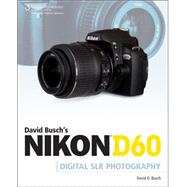
Note: Supplemental materials are not guaranteed with Rental or Used book purchases.
Purchase Benefits
Looking to rent a book? Rent David Busch's Nikon D60 Guide to Digital SLR Photography [ISBN: 9781598635775] for the semester, quarter, and short term or search our site for other textbooks by Busch, David D.. Renting a textbook can save you up to 90% from the cost of buying.
| Preface | p. xii |
| Introduction | p. xiii |
| Setting Up Your Nikon D60 | p. 1 |
| First Things First | p. 2 |
| Initial Setup | p. 8 |
| Mastering the Multi-Selector | p. 8 |
| Setting the Clock | p. 9 |
| Battery Included | p. 10 |
| Final Steps | p. 12 |
| Release Modes | p. 17 |
| Using the Quick Settings Display | p. 18 |
| Selecting a Shooting Mode | p. 21 |
| Choosing a "Scene" Mode | p. 21 |
| Choosing an Advanced Mode | p. 22 |
| Choosing a Metering Mode | p. 24 |
| Choosing Focus Modes | p. 25 |
| Choosing Autofocus Area Mode | p. 26 |
| Choosing Focus Mode | p. 26 |
| Adjusting White Balance and ISO | p. 27 |
| Reviewing the Images You've Taken | p. 28 |
| Using the Built-in Flash | p. 29 |
| Transferring Photos to Your Computer | p. 30 |
| Nikon D60 Roadmap | p. 33 |
| Nikon D60: Front View | p. 35 |
| The Nikon D60's Business End | p. 39 |
| Playing Back Images | p. 43 |
| Zooming the Nikon D60 Playback Display | p. 44 |
| Viewing Thumbnails | p. 45 |
| Working with Photo Information | p. 47 |
| Going Topside | p. 51 |
| Lens Components | p. 54 |
| Underneath Your Nikon D60 | p. 57 |
| Looking Inside the Viewfinder | p. 59 |
| LCD Readouts | p. 61 |
| Setting Up Your Nikon D60 | p. 65 |
| Anatomy of the Nikon D60's Menus | p. 66 |
| Playback Menu Options | p. 70 |
| Delete | p. 70 |
| Playback Folder | p. 71 |
| Rotate Tall | p. 72 |
| Slide Show | p. 74 |
| Print Set (DPOF) | p. 75 |
| Stop-Motion Movie | p. 77 |
| Shooting Menu Options | p. 78 |
| Optimize Image | p. 79 |
| Image Quality | p. 85 |
| Image Size | p. 88 |
| White Balance | p. 88 |
| ISO Sensitivity Settings | p. 93 |
| Noise Reduction | p. 94 |
| Active D-Lighting | p. 96 |
| The Custom Setting Menu | p. 97 |
| Reset | p. 99 |
| Beep | p. 99 |
| Focus Mode | p. 99 |
| AF Area Mode | p. 100 |
| Release Mode | p. 101 |
| Metering | p. 102 |
| No Memory Card? | p. 102 |
| Image Review | p. 103 |
| Flash Compensation | p. 104 |
| AF-Assist | p. 104 |
| ISO Auto | p. 105 |
| Assign FUNC. Button | p. 106 |
| AE-L/AF-L | p. 107 |
| AE Lock | p. 108 |
| Built-In Flash | p. 108 |
| Auto Off Timers | p. 109 |
| Self-Timer | p. 111 |
| Remote On Duration | p. 111 |
| Date Imprint | p. 111 |
| Rangefinder | p. 114 |
| Setup Menu Options | p. 117 |
| CSM/Setup Menu | p. 118 |
| Using My Menu | p. 119 |
| Format Memory Card | p. 120 |
| Info Display Format | p. 121 |
| Auto Shooting Info | p. 124 |
| Shooting Info Auto Off | p. 124 |
| World Time | p. 125 |
| LCD Brightness | p. 125 |
| Video Mode | p. 125 |
| Language | p. 127 |
| Image Comment | p. 127 |
| Folders | p. 128 |
| File Number Sequence | p. 130 |
| Clean Image Sensor | p. 131 |
| Mirror Lockup | p. 132 |
| Firmware Version | p. 132 |
| Dust Off Ref Photo | p. 132 |
| Auto Image Rotation | p. 133 |
| Retouch Menu | p. 133 |
| Quick Retouch | p. 135 |
| D-Lighting | p. 136 |
| Red-Eye Correction | p. 137 |
| Trim | p. 138 |
| Monochrome | p. 139 |
| Filter Effects | p. 140 |
| Small Picture | p. 140 |
| Image Overlay | p. 141 |
| NEF (RAW) Processing | p. 143 |
| Stop-Motion Movie | p. 144 |
| Before and After | p. 146 |
| Getting the Right Exposure | p. 149 |
| Getting a Handle on Exposure | p. 150 |
| How the D60 Calculates Exposure | p. 153 |
| Choosing a Metering Method | p. 157 |
| Matrix Metering | p. 157 |
| Center-Weighted Metering | p. 159 |
| Spot Metering | p. 159 |
| Choosing an Exposure Method | p. 161 |
| Aperture Priority | p. 161 |
| Shutter Priority | p. 163 |
| Program Mode | p. 163 |
| Manual Exposure | p. 165 |
| Adjusting Exposure with ISO Settings | p. 166 |
| Fixing Exposures with Histograms | p. 167 |
| Advanced Shooting Tips for Your Nikon D60 | p. 171 |
| A Tiny Slice of Time | p. 171 |
| Working with Short Exposures | p. 173 |
| Long Exposures | p. 176 |
| Three Ways to Take Long Exposures | p. 176 |
| Working with Long Exposures | p. 177 |
| How Focus Works | p. 179 |
| Adding Circles of Confusion | p. 182 |
| Using Autofocus with the Nikon D60 | p. 184 |
| Choosing Autofocus Area Mode | p. 186 |
| Autofocus Mode | p. 187 |
| Continuous Shooting | p. 188 |
| Working with Lenses | p. 191 |
| But First, a Word from Our Sensor | p. 191 |
| Your First Lens | p. 192 |
| Buy Now, Expand Later | p. 194 |
| What Lenses Can You Use? | p. 197 |
| Ingredients of Nikon's Alphanumeric Soup | p. 198 |
| What Lenses Can Do for You | p. 200 |
| Zoom or Prime? | p. 204 |
| Categories of Lenses | p. 207 |
| Using Wide-Angle and Wide-Zoom Lenses | p. 207 |
| Avoiding Potential Wide-Angle Problems | p. 209 |
| Using Telephoto and Tele-Zoom Lenses | p. 211 |
| Avoiding Telephoto Lens Problems | p. 213 |
| Telephotos and Bokeh | p. 215 |
| Add-ons and Special Features | p. 215 |
| Lens Hoods | p. 215 |
| Telephoto Converters | p. 217 |
| Macro Focusing | p. 218 |
| Vibration Reduction | p. 220 |
| Making Light Work for You | p. 223 |
| Continuous Illumination versus Electronic Flash | p. 224 |
| Continuous Lighting Basics | p. 228 |
| Daylight | p. 229 |
| Incandescent/Tungsten Light | p. 230 |
| Fluorescent Light/Other Light Sources | p. 230 |
| Electronic Flash Basics | p. 231 |
| Determining Exposure | p. 232 |
| Guide Numbers | p. 233 |
| Flash Metering Mode | p. 233 |
| Choosing a Flash Sync Mode | p. 234 |
| Ghost Images | p. 237 |
| Working with Nikon Flash Units | p. 239 |
| Nikon D60 Built-in Flash | p. 239 |
| Nikon SB-800 | p. 240 |
| Nikon SB-600 | p. 241 |
| Nikon SB-400 | p. 241 |
| Nikon SB-R200 | p. 243 |
| Connecting External Flash | p. 243 |
| Using Flash Exposure Compensation | p. 243 |
| More Advanced Lighting Techniques | p. 244 |
| Diffusing and Softening the Light | p. 245 |
| Using Multiple Light Sources | p. 248 |
| Other Lighting Accessories | p. 251 |
| Useful Software for the Nikon D60 | p. 253 |
| Nikon's Applications and Utilities | p. 254 |
| Nikon ViewNX | p. 255 |
| Nikon Transfer | p. 256 |
| Nikon Capture NX | p. 257 |
| Nikon Camera Control Pro | p. 260 |
| Other Software | p. 261 |
| DxO Optics Pro | p. 262 |
| Phase One Capture One Pro (C1 Pro) | p. 262 |
| Bibble Pro | p. 263 |
| Photoshop/Photoshop Elements | p. 264 |
| Nikon D60: Troubleshooting and Prevention | p. 269 |
| Update Your Firmware | p. 270 |
| How It Works | p. 271 |
| Getting Ready | p. 272 |
| Updating from a Card Reader | p. 273 |
| Updating with a USB Connection | p. 274 |
| Starting the Update | p. 274 |
| Protect Your LCD | p. 275 |
| Troubleshooting Memory Cards | p. 277 |
| All Your Eggs in One Basket? | p. 277 |
| What Can Go Wrong? | p. 278 |
| What Can You Do? | p. 279 |
| Clean Your Sensor | p. 281 |
| Dust the FAQs, Ma'am | p. 282 |
| Identifying and Dealing with Dust | p. 284 |
| Avoiding Dust | p. 284 |
| Sensor Cleaning | p. 288 |
| Glossary | p. 295 |
| Index | p. 307 |
| Table of Contents provided by Ingram. All Rights Reserved. |
The New copy of this book will include any supplemental materials advertised. Please check the title of the book to determine if it should include any access cards, study guides, lab manuals, CDs, etc.
The Used, Rental and eBook copies of this book are not guaranteed to include any supplemental materials. Typically, only the book itself is included. This is true even if the title states it includes any access cards, study guides, lab manuals, CDs, etc.