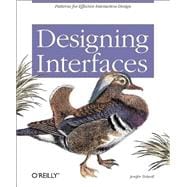
What is included with this book?
For more than a decade, Jenifer Tidwell has been designing and building user interfaces for a variety of industry verticals, often in the Java programming language. She has experience in designing both desktop and Web applications. As a user interface designer at The MathWorks, Jenifer was instrumental in a redesign of the charting and visualization UI of MATLAB, which is used by researchers, students, and engineers worldwide to develop cars, planes, proteins, and theories about the universe.
| Preface | x | ||||
|
54 | ||||
|
3 | (2) | |||
|
5 | (2) | |||
|
7 | (3) | |||
|
10 | (1) | |||
|
11 | (1) | |||
|
11 | (1) | |||
|
11 | (1) | |||
|
12 | (1) | |||
|
13 | (1) | |||
|
14 | (1) | |||
|
14 | (1) | |||
|
15 | (1) | |||
|
16 | (1) | |||
|
17 | (1) | |||
|
17 | (1) | |||
|
18 | (2) | |||
|
20 | (34) | |||
|
22 | (6) | |||
|
28 | (2) | |||
|
30 | (1) | |||
|
31 | (3) | |||
|
34 | (2) | |||
|
36 | (3) | |||
|
39 | (3) | |||
|
42 | (3) | |||
|
45 | (2) | |||
|
47 | (2) | |||
|
49 | (5) | |||
|
54 | (34) | |||
|
55 | (1) | |||
|
56 | (7) | |||
|
63 | (1) | |||
|
64 | (2) | |||
|
66 | (2) | |||
|
68 | (3) | |||
|
71 | (3) | |||
|
74 | (2) | |||
|
76 | (2) | |||
|
78 | (2) | |||
|
80 | (2) | |||
|
82 | (2) | |||
|
84 | (2) | |||
|
86 | (2) | |||
|
88 | (42) | |||
|
89 | (10) | |||
|
99 | (1) | |||
|
100 | (3) | |||
|
103 | (4) | |||
|
107 | (2) | |||
|
109 | (2) | |||
|
111 | (3) | |||
|
114 | (2) | |||
|
116 | (2) | |||
|
118 | (2) | |||
|
120 | (3) | |||
|
123 | (2) | |||
|
125 | (3) | |||
|
128 | (2) | |||
|
130 | (30) | |||
|
133 | (3) | |||
|
136 | (1) | |||
|
137 | (3) | |||
|
140 | (4) | |||
|
144 | (2) | |||
|
146 | (1) | |||
|
147 | (2) | |||
|
149 | (2) | |||
|
151 | (2) | |||
|
153 | (3) | |||
|
156 | (2) | |||
|
158 | (2) | |||
|
160 | (46) | |||
|
161 | (12) | |||
|
173 | (1) | |||
|
174 | (2) | |||
|
176 | (2) | |||
|
178 | (3) | |||
|
181 | (3) | |||
|
184 | (3) | |||
|
187 | (2) | |||
|
189 | (2) | |||
|
191 | (2) | |||
|
193 | (2) | |||
|
195 | (2) | |||
|
197 | (1) | |||
|
198 | (2) | |||
|
200 | (3) | |||
|
203 | (3) | |||
|
206 | (36) | |||
|
207 | (2) | |||
|
209 | (9) | |||
|
218 | (1) | |||
|
219 | (1) | |||
|
220 | (2) | |||
|
222 | (2) | |||
|
224 | (1) | |||
|
225 | (2) | |||
|
227 | (3) | |||
|
230 | (3) | |||
|
233 | (2) | |||
|
235 | (2) | |||
|
237 | (2) | |||
|
239 | (3) | |||
|
242 | (26) | |||
|
244 | (4) | |||
|
248 | (1) | |||
|
249 | (2) | |||
|
251 | (2) | |||
|
253 | (2) | |||
|
255 | (2) | |||
|
257 | (2) | |||
|
259 | (2) | |||
|
261 | (2) | |||
|
263 | (3) | |||
|
266 | (2) | |||
|
268 | (44) | |||
|
270 | (9) | |||
|
279 | (8) | |||
|
287 | (3) | |||
|
290 | (1) | |||
|
291 | (3) | |||
|
294 | (3) | |||
|
297 | (3) | |||
|
300 | (3) | |||
|
303 | (3) | |||
|
306 | (2) | |||
|
308 | (4) | |||
| References | 312 | (6) | |||
| Index | 318 |
The New copy of this book will include any supplemental materials advertised. Please check the title of the book to determine if it should include any access cards, study guides, lab manuals, CDs, etc.
The Used, Rental and eBook copies of this book are not guaranteed to include any supplemental materials. Typically, only the book itself is included. This is true even if the title states it includes any access cards, study guides, lab manuals, CDs, etc.