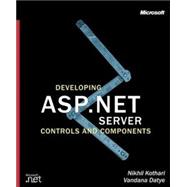
The authors are in a unique position to explain ASP.NET server control technology. Nikhil Kothari is a developer on the ASP.NET team and has developed many of the complex controls that ship with the .NET Framework SDK. Vandana Datye is a freelance programmer/writer who has authored content about developing server controls in the .NET Framework SDK documentation.
| Foreword | xvii | ||||
| Acknowledgments | xix | ||||
| Introduction | xxi | ||||
| Part I Overview | |||||
|
3 | (10) | |||
|
3 | (3) | |||
|
4 | (1) | |||
|
5 | (1) | |||
|
6 | (2) | |||
|
8 | (2) | |||
|
10 | (3) | |||
|
13 | (16) | |||
|
14 | (1) | |||
|
15 | (6) | |||
|
18 | (1) | |||
|
18 | (1) | |||
|
19 | (2) | |||
|
21 | (1) | |||
|
22 | (1) | |||
|
23 | (3) | |||
|
26 | (3) | |||
|
29 | (30) | |||
|
30 | (1) | |||
|
31 | (6) | |||
|
32 | (4) | |||
|
36 | (1) | |||
|
36 | (1) | |||
|
37 | (2) | |||
|
37 | (1) | |||
|
38 | (1) | |||
|
39 | (12) | |||
|
39 | (3) | |||
|
42 | (2) | |||
|
44 | (2) | |||
|
46 | (5) | |||
|
51 | (2) | |||
|
52 | (1) | |||
|
53 | (6) | |||
|
54 | (5) | |||
| Part II Server Controls --- First Steps | |||||
|
59 | (28) | |||
|
60 | (4) | |||
|
62 | (2) | |||
|
64 | (3) | |||
|
67 | (6) | |||
|
68 | (5) | |||
|
73 | (1) | |||
|
73 | (4) | |||
|
77 | (2) | |||
|
79 | (1) | |||
|
80 | (7) | |||
|
83 | (2) | |||
|
85 | (2) | |||
|
87 | (22) | |||
|
88 | (1) | |||
|
89 | (1) | |||
|
90 | (3) | |||
|
92 | (1) | |||
|
93 | (6) | |||
|
96 | (1) | |||
|
97 | (2) | |||
|
99 | (1) | |||
|
100 | (2) | |||
|
101 | (1) | |||
|
102 | (4) | |||
|
102 | (1) | |||
|
103 | (2) | |||
|
105 | (1) | |||
|
106 | (3) | |||
|
109 | (8) | |||
|
109 | (1) | |||
|
110 | (1) | |||
|
111 | (1) | |||
|
112 | (1) | |||
|
112 | (5) | |||
| Part III Server Controls---Nuts and Bolts | |||||
|
117 | (24) | |||
|
118 | (7) | |||
|
118 | (4) | |||
|
122 | (3) | |||
|
125 | (2) | |||
|
126 | (1) | |||
|
127 | (3) | |||
|
127 | (1) | |||
|
128 | (2) | |||
|
130 | (2) | |||
|
132 | (1) | |||
|
132 | (9) | |||
|
138 | (3) | |||
|
141 | (32) | |||
|
142 | (1) | |||
|
143 | (2) | |||
|
144 | (1) | |||
|
145 | (3) | |||
|
148 | (1) | |||
|
149 | (1) | |||
|
149 | (1) | |||
|
149 | (1) | |||
|
149 | (2) | |||
|
151 | (4) | |||
|
155 | (12) | |||
|
167 | (6) | |||
|
173 | (44) | |||
|
174 | (9) | |||
|
183 | (2) | |||
|
184 | (1) | |||
|
185 | (1) | |||
|
186 | (5) | |||
|
187 | (4) | |||
|
191 | (3) | |||
|
194 | (9) | |||
|
199 | (4) | |||
|
203 | (4) | |||
|
204 | (3) | |||
|
207 | (5) | |||
|
212 | (5) | |||
|
217 | (58) | |||
|
218 | (4) | |||
|
219 | (1) | |||
|
220 | (2) | |||
|
222 | (23) | |||
|
223 | (13) | |||
|
236 | (9) | |||
|
245 | (4) | |||
|
245 | (1) | |||
|
246 | (1) | |||
|
247 | (2) | |||
|
249 | (6) | |||
|
255 | (16) | |||
|
264 | (7) | |||
|
271 | (4) | |||
|
275 | (18) | |||
|
275 | (4) | |||
|
279 | (4) | |||
|
283 | (10) | |||
|
293 | (46) | |||
|
294 | (2) | |||
|
296 | (12) | |||
|
308 | (2) | |||
|
310 | (1) | |||
|
311 | (2) | |||
|
313 | (7) | |||
|
320 | (1) | |||
|
321 | (10) | |||
|
331 | (8) | |||
|
339 | (20) | |||
|
340 | (1) | |||
|
341 | (1) | |||
|
342 | (1) | |||
|
343 | (2) | |||
|
345 | (14) | |||
|
359 | (16) | |||
|
360 | (2) | |||
|
362 | (3) | |||
|
362 | (1) | |||
|
362 | (1) | |||
|
363 | (1) | |||
|
364 | (1) | |||
|
364 | (1) | |||
|
365 | (10) | |||
|
375 | (46) | |||
|
376 | (4) | |||
|
380 | (1) | |||
|
381 | (1) | |||
|
381 | (20) | |||
|
384 | (2) | |||
|
386 | (8) | |||
|
394 | (5) | |||
|
399 | (1) | |||
|
399 | (2) | |||
|
401 | (7) | |||
|
401 | (5) | |||
|
406 | (1) | |||
|
407 | (1) | |||
|
408 | (10) | |||
|
408 | (7) | |||
|
415 | (3) | |||
|
418 | (3) | |||
|
421 | (30) | |||
|
422 | (2) | |||
|
424 | (1) | |||
|
424 | (18) | |||
|
433 | (1) | |||
|
434 | (2) | |||
|
436 | (6) | |||
|
442 | (9) | |||
|
451 | (38) | |||
|
451 | (12) | |||
|
452 | (4) | |||
|
456 | (4) | |||
|
460 | (3) | |||
|
463 | (14) | |||
|
467 | (6) | |||
|
473 | (2) | |||
|
475 | (2) | |||
|
477 | (6) | |||
|
483 | (6) | |||
| Part IV Server Components | |||||
|
489 | (30) | |||
|
489 | (1) | |||
|
490 | (10) | |||
|
491 | (6) | |||
|
497 | (2) | |||
|
499 | (1) | |||
|
500 | (19) | |||
|
502 | (13) | |||
|
515 | (4) | |||
|
519 | (34) | |||
|
519 | (3) | |||
|
521 | (1) | |||
|
522 | (1) | |||
|
522 | (3) | |||
|
525 | (7) | |||
|
532 | (16) | |||
|
538 | (10) | |||
|
548 | (5) | |||
| Part V Server Control Case Studies | |||||
|
553 | (50) | |||
|
554 | (3) | |||
|
557 | (1) | |||
|
558 | (45) | |||
|
559 | (9) | |||
|
568 | (3) | |||
|
571 | (4) | |||
|
575 | (5) | |||
|
580 | (5) | |||
|
585 | (2) | |||
|
587 | (3) | |||
|
590 | (13) | |||
|
603 | (58) | |||
|
604 | (3) | |||
|
607 | (1) | |||
|
608 | (25) | |||
|
608 | (2) | |||
|
610 | (2) | |||
|
612 | (3) | |||
|
615 | (5) | |||
|
620 | (2) | |||
|
622 | (2) | |||
|
624 | (1) | |||
|
625 | (2) | |||
|
627 | (6) | |||
| Part VI Appendixes | |||||
|
633 | (10) | |||
|
643 | (10) | |||
|
653 | (8) | |||
| Index | 661 |
The New copy of this book will include any supplemental materials advertised. Please check the title of the book to determine if it should include any access cards, study guides, lab manuals, CDs, etc.
The Used, Rental and eBook copies of this book are not guaranteed to include any supplemental materials. Typically, only the book itself is included. This is true even if the title states it includes any access cards, study guides, lab manuals, CDs, etc.