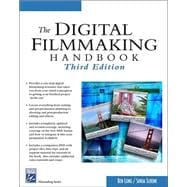
|
1 | (12) | |||
|
3 | (2) | |||
|
4 | (1) | |||
|
5 | (1) | |||
|
6 | (2) | |||
|
6 | (2) | |||
|
8 | (2) | |||
|
10 | (1) | |||
|
10 | (1) | |||
|
10 | (1) | |||
|
11 | (1) | |||
|
11 | (2) | |||
|
13 | (22) | |||
|
14 | (11) | |||
|
15 | (1) | |||
|
16 | (2) | |||
|
18 | (1) | |||
|
19 | (3) | |||
|
22 | (2) | |||
|
24 | (1) | |||
|
25 | (1) | |||
|
25 | (6) | |||
|
26 | (1) | |||
|
26 | (3) | |||
|
29 | (1) | |||
|
30 | (1) | |||
|
31 | (2) | |||
|
33 | (2) | |||
|
35 | (36) | |||
|
36 | (7) | |||
|
36 | (2) | |||
|
38 | (1) | |||
|
38 | (1) | |||
|
39 | (2) | |||
|
41 | (1) | |||
|
42 | (1) | |||
|
43 | (10) | |||
|
43 | (2) | |||
|
45 | (1) | |||
|
45 | (1) | |||
|
46 | (4) | |||
|
50 | (1) | |||
|
50 | (3) | |||
|
53 | (1) | |||
|
53 | (2) | |||
|
55 | (3) | |||
|
56 | (1) | |||
|
56 | (1) | |||
|
57 | (1) | |||
|
58 | (3) | |||
|
60 | (1) | |||
|
60 | (1) | |||
|
61 | (7) | |||
|
63 | (2) | |||
|
65 | (3) | |||
|
68 | (1) | |||
|
68 | (1) | |||
|
69 | (2) | |||
|
71 | (28) | |||
|
72 | (9) | |||
|
73 | (6) | |||
|
79 | (2) | |||
|
81 | (5) | |||
|
81 | (2) | |||
|
83 | (1) | |||
|
84 | (2) | |||
|
86 | (10) | |||
|
87 | (2) | |||
|
89 | (1) | |||
|
90 | (1) | |||
|
91 | (2) | |||
|
93 | (2) | |||
|
95 | (1) | |||
|
95 | (1) | |||
|
95 | (1) | |||
|
96 | (2) | |||
|
96 | (2) | |||
|
98 | (1) | |||
|
98 | (1) | |||
|
99 | (26) | |||
|
100 | (12) | |||
|
102 | (7) | |||
|
109 | (1) | |||
|
110 | (2) | |||
|
112 | (4) | |||
|
116 | (4) | |||
|
117 | (1) | |||
|
118 | (2) | |||
|
120 | (2) | |||
|
122 | (1) | |||
|
123 | (2) | |||
|
125 | (26) | |||
|
126 | (1) | |||
|
126 | (2) | |||
|
127 | (1) | |||
|
128 | (2) | |||
|
128 | (2) | |||
|
130 | (7) | |||
|
130 | (1) | |||
|
131 | (3) | |||
|
134 | (3) | |||
|
137 | (3) | |||
|
140 | (2) | |||
|
141 | (1) | |||
|
141 | (1) | |||
|
142 | (1) | |||
|
142 | (2) | |||
|
143 | (1) | |||
|
144 | (1) | |||
|
145 | (1) | |||
|
145 | (4) | |||
|
146 | (1) | |||
|
146 | (2) | |||
|
148 | (1) | |||
|
149 | (1) | |||
|
150 | (1) | |||
|
151 | (28) | |||
|
152 | (23) | |||
|
154 | (12) | |||
|
166 | (2) | |||
|
168 | (4) | |||
|
172 | (3) | |||
|
175 | (1) | |||
|
175 | (2) | |||
|
175 | (2) | |||
|
177 | (1) | |||
|
178 | (1) | |||
|
179 | (26) | |||
|
180 | (2) | |||
|
180 | (1) | |||
|
181 | (1) | |||
|
182 | (1) | |||
|
182 | (3) | |||
|
184 | (1) | |||
|
184 | (1) | |||
|
185 | (14) | |||
|
185 | (8) | |||
|
193 | (3) | |||
|
196 | (3) | |||
|
199 | (3) | |||
|
200 | (1) | |||
|
201 | (1) | |||
|
202 | (1) | |||
|
202 | (2) | |||
|
204 | (1) | |||
|
205 | (30) | |||
|
206 | (1) | |||
|
207 | (14) | |||
|
207 | (5) | |||
|
212 | (4) | |||
|
216 | (1) | |||
|
216 | (3) | |||
|
219 | (2) | |||
|
221 | (9) | |||
|
221 | (6) | |||
|
227 | (1) | |||
|
228 | (1) | |||
|
229 | (1) | |||
|
230 | (1) | |||
|
230 | (3) | |||
|
231 | (1) | |||
|
231 | (2) | |||
|
233 | (1) | |||
|
233 | (2) | |||
|
235 | (28) | |||
|
236 | (1) | |||
|
236 | (2) | |||
|
236 | (1) | |||
|
237 | (1) | |||
|
238 | (6) | |||
|
238 | (3) | |||
|
241 | (1) | |||
|
242 | (2) | |||
|
244 | (16) | |||
|
246 | (1) | |||
|
246 | (1) | |||
|
246 | (3) | |||
|
249 | (1) | |||
|
249 | (3) | |||
|
252 | (1) | |||
|
253 | (2) | |||
|
255 | (1) | |||
|
256 | (1) | |||
|
257 | (1) | |||
|
258 | (1) | |||
|
259 | (1) | |||
|
260 | (1) | |||
|
261 | (2) | |||
|
263 | (26) | |||
|
264 | (10) | |||
|
264 | (2) | |||
|
266 | (4) | |||
|
270 | (2) | |||
|
272 | (2) | |||
|
274 | (3) | |||
|
277 | (4) | |||
|
277 | (2) | |||
|
279 | (2) | |||
|
281 | (1) | |||
|
282 | (2) | |||
|
282 | (1) | |||
|
283 | (1) | |||
|
283 | (1) | |||
|
283 | (1) | |||
|
284 | (3) | |||
|
287 | (1) | |||
|
288 | (1) | |||
|
289 | (18) | |||
|
290 | (1) | |||
|
291 | (2) | |||
|
293 | (6) | |||
|
293 | (2) | |||
|
295 | (1) | |||
|
296 | (1) | |||
|
296 | (1) | |||
|
297 | (1) | |||
|
297 | (2) | |||
|
299 | (2) | |||
|
299 | (1) | |||
|
299 | (1) | |||
|
300 | (1) | |||
|
300 | (1) | |||
|
301 | (3) | |||
|
302 | (2) | |||
|
304 | (1) | |||
|
305 | (1) | |||
|
306 | (1) | |||
|
307 | (38) | |||
|
308 | (3) | |||
|
308 | (1) | |||
|
309 | (1) | |||
|
309 | (1) | |||
|
310 | (1) | |||
|
310 | (1) | |||
|
311 | (4) | |||
|
311 | (1) | |||
|
312 | (1) | |||
|
312 | (1) | |||
|
313 | (2) | |||
|
315 | (5) | |||
|
316 | (4) | |||
|
320 | (2) | |||
|
320 | (1) | |||
|
320 | (2) | |||
|
322 | (4) | |||
|
322 | (1) | |||
|
323 | (1) | |||
|
324 | (2) | |||
|
326 | (11) | |||
|
327 | (10) | |||
|
337 | (3) | |||
|
338 | (2) | |||
|
340 | (3) | |||
|
342 | (1) | |||
|
342 | (1) | |||
|
343 | (1) | |||
|
343 | (2) | |||
|
345 | (26) | |||
|
346 | (4) | |||
|
346 | (4) | |||
|
350 | (4) | |||
|
350 | (2) | |||
|
352 | (2) | |||
|
354 | (9) | |||
|
355 | (1) | |||
|
356 | (2) | |||
|
358 | (1) | |||
|
359 | (1) | |||
|
360 | (1) | |||
|
360 | (1) | |||
|
360 | (3) | |||
|
363 | (1) | |||
|
363 | (1) | |||
|
363 | (1) | |||
|
364 | (1) | |||
|
364 | (1) | |||
|
364 | (3) | |||
|
365 | (1) | |||
|
365 | (1) | |||
|
365 | (2) | |||
|
367 | (4) | |||
|
368 | (1) | |||
|
368 | (1) | |||
|
369 | (1) | |||
|
369 | (1) | |||
|
369 | (2) | |||
|
371 | (32) | |||
|
372 | (2) | |||
|
374 | (1) | |||
|
374 | (3) | |||
|
377 | (7) | |||
|
382 | (2) | |||
|
384 | (3) | |||
|
384 | (1) | |||
|
385 | (1) | |||
|
385 | (1) | |||
|
385 | (1) | |||
|
386 | (1) | |||
|
386 | (1) | |||
|
387 | (2) | |||
|
388 | (1) | |||
|
389 | (1) | |||
|
389 | (4) | |||
|
392 | (1) | |||
|
393 | (2) | |||
|
394 | (1) | |||
|
395 | (5) | |||
|
395 | (2) | |||
|
397 | (1) | |||
|
398 | (1) | |||
|
399 | (1) | |||
|
400 | (1) | |||
|
401 | (2) | |||
|
403 | (22) | |||
|
404 | (4) | |||
|
408 | (15) | |||
|
409 | (1) | |||
|
410 | (3) | |||
|
413 | (5) | |||
|
418 | (2) | |||
|
420 | (1) | |||
|
420 | (2) | |||
|
422 | (1) | |||
|
423 | (1) | |||
|
423 | (1) | |||
|
423 | (1) | |||
|
424 | (1) | |||
|
425 | (48) | |||
|
426 | (8) | |||
|
427 | (5) | |||
|
432 | (2) | |||
|
434 | (1) | |||
|
434 | (29) | |||
|
435 | (13) | |||
|
448 | (3) | |||
|
451 | (8) | |||
|
459 | (4) | |||
|
463 | (8) | |||
|
463 | (7) | |||
|
470 | (1) | |||
|
471 | (1) | |||
|
471 | (2) | |||
|
473 | (50) | |||
|
474 | (38) | |||
|
475 | (6) | |||
|
481 | (3) | |||
|
484 | (7) | |||
|
491 | (6) | |||
|
497 | (15) | |||
|
512 | (3) | |||
|
512 | (2) | |||
|
514 | (1) | |||
|
514 | (1) | |||
|
515 | (6) | |||
|
515 | (3) | |||
|
518 | (1) | |||
|
518 | (2) | |||
|
520 | (1) | |||
|
521 | (2) | |||
|
523 | (38) | |||
|
524 | (2) | |||
|
524 | (2) | |||
|
526 | (1) | |||
|
526 | (11) | |||
|
527 | (6) | |||
|
533 | (4) | |||
|
537 | (3) | |||
|
538 | (1) | |||
|
539 | (1) | |||
|
540 | (6) | |||
|
546 | (7) | |||
|
551 | (2) | |||
|
553 | (4) | |||
|
554 | (1) | |||
|
555 | (1) | |||
|
556 | (1) | |||
|
557 | (1) | |||
|
558 | (1) | |||
|
559 | (2) | |||
| About the DVD | 561 | (2) | |||
| Glossary | 563 | (20) | |||
| Index | 583 |
The New copy of this book will include any supplemental materials advertised. Please check the title of the book to determine if it should include any access cards, study guides, lab manuals, CDs, etc.
The Used, Rental and eBook copies of this book are not guaranteed to include any supplemental materials. Typically, only the book itself is included. This is true even if the title states it includes any access cards, study guides, lab manuals, CDs, etc.