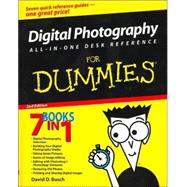
| Introduction | 1 | (1) | |||
|
2 | (1) | |||
|
2 | (3) | |||
|
3 | (1) | |||
|
3 | (1) | |||
|
4 | (1) | |||
|
4 | (1) | |||
|
4 | (1) | |||
|
4 | (1) | |||
|
5 | (1) | |||
|
5 | (1) | |||
|
5 | (1) | |||
|
6 | (1) | |||
|
6 | (1) | |||
|
7 | (78) | |||
|
9 | (10) | |||
|
10 | (2) | |||
|
12 | (2) | |||
|
14 | (2) | |||
|
14 | (1) | |||
|
14 | (1) | |||
|
15 | (1) | |||
|
15 | (1) | |||
|
16 | (1) | |||
|
17 | (2) | |||
|
19 | (14) | |||
|
20 | (4) | |||
|
20 | (2) | |||
|
22 | (1) | |||
|
23 | (1) | |||
|
24 | (1) | |||
|
24 | (6) | |||
|
25 | (1) | |||
|
25 | (1) | |||
|
26 | (1) | |||
|
26 | (1) | |||
|
27 | (1) | |||
|
28 | (2) | |||
|
30 | (3) | |||
|
33 | (8) | |||
|
33 | (2) | |||
|
35 | (4) | |||
|
36 | (1) | |||
|
37 | (2) | |||
|
39 | (2) | |||
|
41 | (24) | |||
|
42 | (5) | |||
|
42 | (2) | |||
|
44 | (3) | |||
|
47 | (1) | |||
|
48 | (7) | |||
|
48 | (2) | |||
|
50 | (3) | |||
|
53 | (2) | |||
|
55 | (10) | |||
|
56 | (5) | |||
|
61 | (2) | |||
|
63 | (2) | |||
|
65 | (16) | |||
|
65 | (11) | |||
|
66 | (4) | |||
|
70 | (4) | |||
|
74 | (2) | |||
|
76 | (5) | |||
|
77 | (1) | |||
|
77 | (1) | |||
|
78 | (1) | |||
|
79 | (2) | |||
|
81 | (4) | |||
|
81 | (2) | |||
|
83 | (1) | |||
|
83 | (2) | |||
|
85 | (112) | |||
|
87 | (38) | |||
|
88 | (2) | |||
|
90 | (3) | |||
|
93 | (1) | |||
|
94 | (11) | |||
|
95 | (4) | |||
|
99 | (2) | |||
|
101 | (1) | |||
|
102 | (3) | |||
|
105 | (4) | |||
|
109 | (7) | |||
|
109 | (2) | |||
|
111 | (2) | |||
|
113 | (2) | |||
|
115 | (1) | |||
|
116 | (2) | |||
|
118 | (1) | |||
|
119 | (3) | |||
|
119 | (1) | |||
|
119 | (3) | |||
|
122 | (1) | |||
|
123 | (2) | |||
|
125 | (16) | |||
|
126 | (4) | |||
|
130 | (1) | |||
|
131 | (1) | |||
|
132 | (2) | |||
|
132 | (1) | |||
|
133 | (1) | |||
|
134 | (2) | |||
|
134 | (1) | |||
|
134 | (1) | |||
|
134 | (1) | |||
|
135 | (1) | |||
|
136 | (1) | |||
|
137 | (2) | |||
|
139 | (2) | |||
|
141 | (22) | |||
|
142 | (14) | |||
|
143 | (6) | |||
|
149 | (7) | |||
|
156 | (7) | |||
|
156 | (2) | |||
|
158 | (2) | |||
|
160 | (3) | |||
|
163 | (16) | |||
|
164 | (1) | |||
|
165 | (3) | |||
|
168 | (11) | |||
|
169 | (1) | |||
|
170 | (2) | |||
|
172 | (4) | |||
|
176 | (1) | |||
|
177 | (2) | |||
|
179 | (18) | |||
|
180 | (6) | |||
|
182 | (1) | |||
|
183 | (3) | |||
|
186 | (1) | |||
|
186 | (6) | |||
|
188 | (1) | |||
|
189 | (2) | |||
|
191 | (1) | |||
|
192 | (1) | |||
|
192 | (5) | |||
|
192 | (1) | |||
|
193 | (1) | |||
|
193 | (1) | |||
|
194 | (1) | |||
|
194 | (2) | |||
|
196 | (1) | |||
|
197 | (204) | |||
|
199 | (26) | |||
|
199 | (2) | |||
|
201 | (2) | |||
|
201 | (1) | |||
|
202 | (1) | |||
|
202 | (1) | |||
|
203 | (3) | |||
|
203 | (1) | |||
|
203 | (2) | |||
|
205 | (1) | |||
|
206 | (3) | |||
|
209 | (3) | |||
|
209 | (1) | |||
|
210 | (2) | |||
|
212 | (3) | |||
|
212 | (1) | |||
|
213 | (2) | |||
|
215 | (1) | |||
|
216 | (3) | |||
|
219 | (1) | |||
|
219 | (2) | |||
|
221 | (4) | |||
|
225 | (24) | |||
|
226 | (2) | |||
|
228 | (1) | |||
|
229 | (1) | |||
|
230 | (10) | |||
|
231 | (2) | |||
|
233 | (2) | |||
|
235 | (3) | |||
|
238 | (2) | |||
|
240 | (6) | |||
|
240 | (1) | |||
|
240 | (1) | |||
|
241 | (1) | |||
|
242 | (2) | |||
|
244 | (2) | |||
|
246 | (3) | |||
|
249 | (48) | |||
|
250 | (2) | |||
|
252 | (2) | |||
|
254 | (14) | |||
|
254 | (2) | |||
|
256 | (1) | |||
|
257 | (4) | |||
|
261 | (1) | |||
|
262 | (6) | |||
|
268 | (9) | |||
|
269 | (1) | |||
|
269 | (8) | |||
|
277 | (1) | |||
|
278 | (7) | |||
|
278 | (2) | |||
|
280 | (2) | |||
|
282 | (1) | |||
|
282 | (3) | |||
|
285 | (3) | |||
|
288 | (6) | |||
|
289 | (4) | |||
|
293 | (1) | |||
|
293 | (1) | |||
|
294 | (3) | |||
|
297 | (34) | |||
|
298 | (4) | |||
|
300 | (1) | |||
|
300 | (2) | |||
|
302 | (4) | |||
|
303 | (3) | |||
|
306 | (1) | |||
|
306 | (7) | |||
|
310 | (2) | |||
|
312 | (1) | |||
|
313 | (4) | |||
|
313 | (1) | |||
|
314 | (1) | |||
|
315 | (1) | |||
|
315 | (2) | |||
|
317 | (9) | |||
|
317 | (3) | |||
|
320 | (1) | |||
|
321 | (1) | |||
|
321 | (1) | |||
|
322 | (1) | |||
|
323 | (1) | |||
|
323 | (1) | |||
|
324 | (2) | |||
|
326 | (1) | |||
|
326 | (1) | |||
|
326 | (5) | |||
|
327 | (1) | |||
|
328 | (3) | |||
|
331 | (34) | |||
|
331 | (10) | |||
|
333 | (5) | |||
|
338 | (3) | |||
|
341 | (11) | |||
|
342 | (8) | |||
|
350 | (2) | |||
|
352 | (8) | |||
|
352 | (1) | |||
|
353 | (1) | |||
|
354 | (2) | |||
|
356 | (1) | |||
|
357 | (1) | |||
|
358 | (2) | |||
|
360 | (5) | |||
|
360 | (1) | |||
|
360 | (3) | |||
|
363 | (2) | |||
|
365 | (36) | |||
|
365 | (13) | |||
|
365 | (3) | |||
|
368 | (1) | |||
|
369 | (1) | |||
|
369 | (1) | |||
|
370 | (2) | |||
|
372 | (2) | |||
|
374 | (2) | |||
|
376 | (2) | |||
|
378 | (1) | |||
|
379 | (1) | |||
|
380 | (13) | |||
|
380 | (2) | |||
|
382 | (4) | |||
|
386 | (1) | |||
|
387 | (1) | |||
|
388 | (3) | |||
|
391 | (2) | |||
|
393 | (8) | |||
|
393 | (1) | |||
|
394 | (1) | |||
|
395 | (6) | |||
|
401 | (108) | |||
|
403 | (38) | |||
|
403 | (5) | |||
|
404 | (1) | |||
|
405 | (2) | |||
|
407 | (1) | |||
|
408 | (8) | |||
|
410 | (3) | |||
|
413 | (1) | |||
|
414 | (2) | |||
|
416 | (5) | |||
|
417 | (1) | |||
|
418 | (3) | |||
|
421 | (8) | |||
|
421 | (4) | |||
|
425 | (4) | |||
|
429 | (5) | |||
|
429 | (1) | |||
|
430 | (4) | |||
|
434 | (7) | |||
|
435 | (1) | |||
|
436 | (2) | |||
|
438 | (3) | |||
|
441 | (38) | |||
|
441 | (3) | |||
|
444 | (12) | |||
|
445 | (1) | |||
|
446 | (3) | |||
|
449 | (6) | |||
|
455 | (1) | |||
|
456 | (13) | |||
|
456 | (5) | |||
|
461 | (4) | |||
|
465 | (4) | |||
|
469 | (4) | |||
|
469 | (1) | |||
|
470 | (1) | |||
|
471 | (2) | |||
|
473 | (6) | |||
|
473 | (1) | |||
|
474 | (5) | |||
|
479 | (30) | |||
|
479 | (2) | |||
|
481 | (4) | |||
|
482 | (1) | |||
|
482 | (1) | |||
|
483 | (2) | |||
|
485 | (1) | |||
|
485 | (17) | |||
|
486 | (2) | |||
|
488 | (2) | |||
|
490 | (3) | |||
|
493 | (3) | |||
|
496 | (3) | |||
|
499 | (3) | |||
|
502 | (4) | |||
|
502 | (2) | |||
|
504 | (1) | |||
|
505 | (1) | |||
|
506 | (3) | |||
|
509 | (98) | |||
|
511 | (6) | |||
|
511 | (1) | |||
|
512 | (2) | |||
|
514 | (2) | |||
|
516 | (1) | |||
|
517 | (18) | |||
|
517 | (6) | |||
|
518 | (2) | |||
|
520 | (1) | |||
|
520 | (3) | |||
|
523 | (4) | |||
|
524 | (2) | |||
|
526 | (1) | |||
|
527 | (2) | |||
|
528 | (1) | |||
|
529 | (1) | |||
|
529 | (3) | |||
|
529 | (2) | |||
|
531 | (1) | |||
|
532 | (3) | |||
|
535 | (12) | |||
|
535 | (1) | |||
|
536 | (3) | |||
|
537 | (2) | |||
|
539 | (1) | |||
|
539 | (8) | |||
|
541 | (4) | |||
|
545 | (2) | |||
|
547 | (24) | |||
|
548 | (3) | |||
|
548 | (1) | |||
|
549 | (2) | |||
|
551 | (8) | |||
|
552 | (2) | |||
|
554 | (2) | |||
|
556 | (3) | |||
|
559 | (12) | |||
|
559 | (3) | |||
|
562 | (2) | |||
|
564 | (3) | |||
|
567 | (4) | |||
|
571 | (14) | |||
|
571 | (2) | |||
|
572 | (1) | |||
|
572 | (1) | |||
|
573 | (7) | |||
|
573 | (1) | |||
|
574 | (2) | |||
|
576 | (1) | |||
|
577 | (2) | |||
|
579 | (1) | |||
|
580 | (5) | |||
|
581 | (2) | |||
|
583 | (1) | |||
|
583 | (2) | |||
|
585 | (22) | |||
|
586 | (15) | |||
|
586 | (2) | |||
|
588 | (5) | |||
|
593 | (3) | |||
|
596 | (5) | |||
|
601 | (3) | |||
|
603 | (1) | |||
|
603 | (1) | |||
|
604 | (3) | |||
|
607 | (48) | |||
|
609 | (14) | |||
|
609 | (2) | |||
|
611 | (12) | |||
|
611 | (4) | |||
|
615 | (2) | |||
|
617 | (1) | |||
|
618 | (1) | |||
|
618 | (1) | |||
|
619 | (4) | |||
|
623 | (14) | |||
|
624 | (2) | |||
|
626 | (3) | |||
|
626 | (1) | |||
|
626 | (1) | |||
|
627 | (2) | |||
|
629 | (1) | |||
|
629 | (4) | |||
|
629 | (1) | |||
|
630 | (1) | |||
|
630 | (1) | |||
|
631 | (1) | |||
|
632 | (1) | |||
|
633 | (4) | |||
|
633 | (2) | |||
|
635 | (2) | |||
|
637 | (18) | |||
|
638 | (2) | |||
|
640 | (5) | |||
|
641 | (1) | |||
|
641 | (2) | |||
|
643 | (2) | |||
|
645 | (4) | |||
|
645 | (1) | |||
|
646 | (1) | |||
|
647 | (2) | |||
|
649 | (3) | |||
|
650 | (1) | |||
|
650 | (2) | |||
|
652 | (3) | |||
|
655 | (26) | |||
|
657 | (10) | |||
|
657 | (2) | |||
|
659 | (1) | |||
|
659 | (1) | |||
|
659 | (1) | |||
|
660 | (1) | |||
|
660 | (4) | |||
|
661 | (1) | |||
|
662 | (1) | |||
|
663 | (1) | |||
|
664 | (3) | |||
|
664 | (1) | |||
|
665 | (1) | |||
|
666 | (1) | |||
|
667 | (14) | |||
|
667 | (4) | |||
|
669 | (1) | |||
|
670 | (1) | |||
|
671 | (10) | |||
|
672 | (1) | |||
|
673 | (3) | |||
|
676 | (5) | |||
| Glossary | 681 | (22) | |||
| Index | 703 |
The New copy of this book will include any supplemental materials advertised. Please check the title of the book to determine if it should include any access cards, study guides, lab manuals, CDs, etc.
The Used, Rental and eBook copies of this book are not guaranteed to include any supplemental materials. Typically, only the book itself is included. This is true even if the title states it includes any access cards, study guides, lab manuals, CDs, etc.