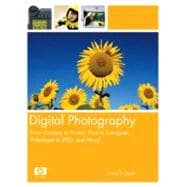
| Your Digital Imagery Computer | |
| What Do You Need? | |
| Other Features | |
| Other Computer Considerations | |
| Preparing to Capture Your Videos | |
| How We Got Here | |
| What You Can Do | |
| The Equipment You Need | |
| Selecting A Video Source | |
| Transferring Video to Your Computer | |
| Why Transfer Your Tape Library? | |
| Selecting Movies and Footage for Transfer | |
| What About Commecial Movies and DVDs? | |
| Preparing to Transfer | |
| Capturing Video | |
| Working With Wizards | |
| Editing Your Videos | |
| Wherefore Art Thou Editing? | |
| Basic Editing Terminology | |
| Making Movies | |
| Exporting Video | |
| Choosing a Digital Camera | |
| What Do You Hope To Do? | |
| Pick a Category | |
| Selecting Features | |
| Going Beyond Point-and-Shoot | |
| Making (Vs Taking) a Photograph | |
| Four Basic Ways to Change An Image | |
| Guidelines for Good Composition | |
| Creating a Composition | |
| Photographic Cornucopia | |
| Close Ups | |
| People | |
| Pet and Child Photography | |
| Sports | |
| Landscape and Travel Photography | |
| Editing Digital Photos | |
| Easy, Automated Image Transformations | |
| More Advanced Image Manipulations | |
| Graduating to a Fully Featured Image Editor | |
| What Can You Do With Image Editors? | |
| Sharing Your Digital Photos | |
| Sharing Off-Line | |
| Sharing Online | |
| Creating Your Own Web Pages | |
| Viewing Photos On Your TV | |
| Grabbing Images with a Scanner | |
| What Can You Do With A Scanner? | |
| Types of Scanners | |
| How Scanners Work | |
| What to Look For in a Scanner | |
| Choosing A Scanner Category | |
| Hardware Requirements | |
| Setting Up Your Scanner | |
| Getting Great Scans | |
| Printing Your Digital Images | |
| Why Prints? | |
| Sizing Up Your Options | |
| Choosing Printer Features | |
| Printing Your Digital Pictures | |
| Getting the Best Prints | |
| Table of Contents provided by Publisher. All Rights Reserved. |
The New copy of this book will include any supplemental materials advertised. Please check the title of the book to determine if it should include any access cards, study guides, lab manuals, CDs, etc.
The Used, Rental and eBook copies of this book are not guaranteed to include any supplemental materials. Typically, only the book itself is included. This is true even if the title states it includes any access cards, study guides, lab manuals, CDs, etc.