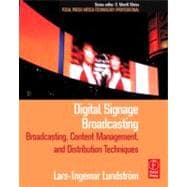
| Acknowledgments | p. x |
| Preface | p. xi |
| An Overview of Digital Signage | p. 1 |
| Imagine the World in 20 Years | p. 1 |
| The Dawn of a New Medium? | p. 3 |
| Digital Signage: A Brief Description | p. 3 |
| How Is Digital Signage Different from Television? | p. 5 |
| How Is Digital Signage Different from a Web Site? | p. 7 |
| Retail Applications for Digital Signage | p. 10 |
| Accessibility of Internet Content | p. 11 |
| Greater Control and Flexibility of Content | p. 12 |
| Current Home Applications of Digital Signage-like Devices | p. 13 |
| Display Systems | p. 15 |
| Cathode-Ray Tubes | p. 16 |
| Flat-Panel Displays | p. 18 |
| Liquid Crystal Display Panels | p. 18 |
| Thin Film Transistor LCDs | p. 18 |
| Plasma Screens | p. 21 |
| Organic Light-Emitting Diodes Displays | p. 22 |
| Shelf-Oriented Digital Signage Systems | p. 24 |
| Projectors | p. 25 |
| LCD Projectors | p. 25 |
| Digital Light-Processing Projectors | p. 25 |
| Short-Range Projection Systems | p. 27 |
| Outdoor Display Systems | p. 28 |
| LED Outdoor Display Systems | p. 28 |
| Daylight-Use LCD Display Systems | p. 31 |
| Transreflective and Reflective LCDs | p. 32 |
| Screen Orientation and Aspect Ratios | p. 34 |
| Display Device Resolution | p. 36 |
| Computer Display Devices | p. 37 |
| High-Definition Television | p. 37 |
| Other Display Aspects | p. 40 |
| Display System Interfaces | p. 42 |
| Other Kinds of Display Devices | p. 44 |
| Electronic Paper | p. 47 |
| Making the Best Use of Displays | p. 49 |
| Screens with Regions | p. 51 |
| Dynamic Regions | p. 53 |
| Still Regions | p. 54 |
| Animated Regions | p. 55 |
| Video Regions | p. 55 |
| Aspect Ratios | p. 57 |
| Screens with Layers | p. 58 |
| Transparent Layers | p. 59 |
| Screens with Tickers | p. 59 |
| Audio | p. 60 |
| Combination of Picture Elements Using Playlists | p. 61 |
| Optimization of Dynamic Digital Signs | p. 63 |
| Digital Dynamic Signs and Posters | p. 63 |
| Virtual TV Channels | p. 64 |
| Real-Time Video and Live IPTV | p. 67 |
| Near-Real-Time Applications | p. 68 |
| Store Windows | p. 70 |
| Interactive Digital Signage | p. 71 |
| Customer Terminals | p. 71 |
| Motion Detectors | p. 72 |
| The Media Player and Feeding the Screens | p. 77 |
| Personal Computers as Media Players | p. 77 |
| PowerPoint | p. 78 |
| Digital Signage File Distribution | p. 82 |
| PC-Based Media Players and Playlists | p. 84 |
| Decoding Live Stream Video | p. 87 |
| Dedicated Digital Signage Media Player Software | p. 87 |
| Decoding Picture and Video Files | p. 88 |
| Reading and Executing Playlists | p. 88 |
| Choosing a Digital Signage System | p. 90 |
| PC-Based Digital Signage Systems | p. 91 |
| Dedicated Digital Signage Hardware | p. 93 |
| Operating System Considerations | p. 94 |
| Windows | p. 95 |
| Linux | p. 96 |
| Mac OS X | p. 97 |
| Local Content Storage | p. 97 |
| Output Interfaces | p. 98 |
| Analog Interfaces | p. 98 |
| Analog Audio Interfaces | p. 101 |
| Digital Interfaces | p. 102 |
| Digital Audio Interfaces | p. 104 |
| RF Interfaces: Using the Aerial Input of TV Sets | p. 105 |
| Input Interfaces | p. 106 |
| The Interactive Media Player | p. 107 |
| Single-Channel versus Multichannel Media Players | p. 108 |
| Feeding Multiple Screens from One Media Player | p. 109 |
| Splitting the VGA Output Signal | p. 109 |
| Feeding One Message to Distant Screens | p. 110 |
| The Screen-Integrated Media Player | p. 112 |
| Content Distribution | p. 115 |
| Manual Content Distribution | p. 115 |
| Digital Photo Frames with Built-In Flash Memory Readers | p. 119 |
| Internet-Based Distribution | p. 120 |
| Manual Downloading and Updating | p. 120 |
| Automatic Downloading and Updating | p. 122 |
| The ADSL Broadband Installation | p. 124 |
| Hubs and Switches | p. 128 |
| How Communications Across the Internet Really Work | p. 128 |
| IP Unicasting | p. 129 |
| Unicast Streaming | p. 130 |
| The Edge Server | p. 133 |
| Individual Media Player Updating | p. 133 |
| Identities and Grouping | p. 134 |
| Media Player Traffic | p. 135 |
| The Edge Server | p. 136 |
| Retrieving Content from the Edge Server | p. 138 |
| Edge Server Applications | p. 143 |
| Interactive Customer Terminals | p. 143 |
| Complex Environments | p. 144 |
| Streaming IPTV | p. 146 |
| Similar Home Applications | p. 150 |
| Digital Signage Broadcasting | p. 153 |
| Unicasting | p. 153 |
| Peer-to-Peer Networks | p. 155 |
| Terrestrial Broadband Multicasting | p. 156 |
| Private Network Multicasting | p. 158 |
| Internet Group Management Protocol Join Request | p. 159 |
| Satellite Multicasting | p. 159 |
| Satellite Distribution | p. 159 |
| Elevation and Azimuth Angles | p. 166 |
| Satellite Frequency Band Capacity | p. 171 |
| Satellite Signal Reception | p. 172 |
| Digital Video Broadcasting | p. 172 |
| Internet Protocol via Satellite | p. 175 |
| Digital Signage and Broadcasting Together | p. 183 |
| Receiving Satellite IP Signals | p. 184 |
| Wireless LANs | p. 188 |
| Other Ways to Use Satellite Transponders | p. 191 |
| Improvements Using DVB-S2 | p. 192 |
| Content and Content Management | p. 193 |
| The Content Management Server | p. 194 |
| Content as Files | p. 195 |
| Image Formats | p. 196 |
| Video Formats | p. 196 |
| Animation Formats | p. 199 |
| Audio Formats | p. 199 |
| Storing the Content | p. 199 |
| Knowing What Content Is Where | p. 200 |
| Content Management in Practice | p. 201 |
| Creating the Playlists | p. 201 |
| Controlling the Media Players | p. 203 |
| Content Management for Edge Servers and Satellite Multicasting Systems | p. 210 |
| Controlling the System | p. 214 |
| Streaming Real-Time and Live Content | p. 217 |
| The VLC Player as a Streamer | p. 217 |
| Live Streaming in Full-Scale Broadband Networks | p. 218 |
| Streaming in Local Area Networks | p. 220 |
| Streaming with Satellite and Multicast LANs | p. 220 |
| Live Streaming Systems | p. 222 |
| Content Gathering and Customer Billing | p. 225 |
| Gathering the Content | p. 226 |
| Manually Uploading Content | p. 227 |
| Automated Fetching of Files | p. 227 |
| Handling Various File Formats | p. 228 |
| TV Commercials in Virtual TV Channels | p. 229 |
| Image Files | p. 233 |
| Small Data Files for Continuous Update | p. 233 |
| Combined Media Files | p. 234 |
| Content Creation | p. 234 |
| Authoring | p. 234 |
| The Rendering Server | p. 235 |
| Single File Format | p. 237 |
| Multiple File Formats | p. 240 |
| Splitting a File into Several Files | p. 240 |
| Higher-Level Content Management Systems | p. 242 |
| Outlets for Digital Signage | p. 243 |
| Customer Relations Management Systems | p. 243 |
| Operational Aspects | p. 249 |
| Content Distribution | p. 249 |
| Physical Media | p. 249 |
| Broadband Networking | p. 251 |
| Satellite Multicasting | p. 253 |
| GPRS and UMTS Content Delivery | p. 259 |
| Hybrid Unicast and Multicast Distribution Systems | p. 260 |
| Which Delivery Method Is Best? | p. 260 |
| The Return Path | p. 262 |
| Content Storage | p. 265 |
| Cleanup Procedures | p. 265 |
| Replacing Hardware | p. 265 |
| Updating Software | p. 267 |
| Preserving Display Devices | p. 268 |
| Creating Digital Signage Environments | p. 269 |
| Retail Chains | p. 269 |
| Grocery Stores | p. 271 |
| Shelf-Based Digital Signage | p. 272 |
| Cinema Applications | p. 273 |
| Banks and Post Offices | p. 276 |
| Kiosks | p. 276 |
| Customer Terminals | p. 278 |
| Outdoor Digital Signage Environments | p. 281 |
| Outdoor Screens in Three Dimensions | p. 284 |
| Sports Arenas | p. 286 |
| The Future of Digital Signage Systems | p. 287 |
| Four Development Phases of Digital Signage | p. 288 |
| Manual Duplication and Distribution | p. 288 |
| Terrestrial Broadband Unicasting | p. 288 |
| Network Multicasting | p. 288 |
| In-Home Digital Signage | p. 288 |
| Distribution Media Options | p. 289 |
| Terrestrial Multicasting Using Landlines | p. 290 |
| Terrestrial Transmitters | p. 291 |
| IP Broadcasting | p. 291 |
| Consumer Applications | p. 292 |
| Background TV and Information Display System | p. 292 |
| Customizing Content | p. 292 |
| Digital Art and Information | p. 294 |
| The Digital Newspaper | p. 294 |
| Wallpaper Television | p. 295 |
| The Need for Standardization | p. 297 |
| Important Standardization Issues | p. 297 |
| The Digital Signage Content Provider of Tomorrow | p. 299 |
| Content Customization | p. 301 |
| File and Information Transfer | p. 301 |
| Three-Dimensional Objects and Holographic Data | p. 301 |
| Traffic Capacity Calculations | p. 303 |
| Calculating the Minimum Bitrate | p. 303 |
| Unicast versus Multicast System Server Load | p. 304 |
| Unicasting Calculations | p. 304 |
| Multicast Calculations | p. 307 |
| Unicast and Multicast Break-even Formulas | p. 310 |
| More about IP Addressing | p. 313 |
| The MAC Address | p. 315 |
| The OSI Model Used to Describe IP Traffic | p. 315 |
| Glossary | p. 317 |
| Index | p. 323 |
| Table of Contents provided by Ingram. All Rights Reserved. |
The New copy of this book will include any supplemental materials advertised. Please check the title of the book to determine if it should include any access cards, study guides, lab manuals, CDs, etc.
The Used, Rental and eBook copies of this book are not guaranteed to include any supplemental materials. Typically, only the book itself is included. This is true even if the title states it includes any access cards, study guides, lab manuals, CDs, etc.