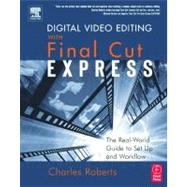
| Preface | xiii | ||||
|
1 | (36) | |||
|
1 | (8) | |||
|
3 | (1) | |||
|
3 | (2) | |||
|
5 | (1) | |||
|
6 | (2) | |||
|
8 | (1) | |||
|
9 | (4) | |||
|
13 | (4) | |||
|
13 | (1) | |||
|
14 | (3) | |||
|
17 | (10) | |||
|
20 | (1) | |||
|
21 | (1) | |||
|
22 | (2) | |||
|
24 | (2) | |||
|
26 | (1) | |||
|
26 | (1) | |||
|
27 | (10) | |||
|
27 | (1) | |||
|
28 | (1) | |||
|
29 | (1) | |||
|
30 | (2) | |||
|
32 | (5) | |||
|
37 | (310) | |||
|
37 | (1) | |||
|
38 | (1) | |||
|
39 | (18) | |||
|
40 | (7) | |||
|
47 | (3) | |||
|
50 | (3) | |||
|
53 | (4) | |||
|
57 | (9) | |||
|
66 | (7) | |||
|
67 | (1) | |||
|
68 | (1) | |||
|
69 | (1) | |||
|
70 | (2) | |||
|
72 | (1) | |||
|
73 | (12) | |||
|
73 | (1) | |||
|
73 | (3) | |||
|
76 | (1) | |||
|
77 | (3) | |||
|
80 | (2) | |||
|
82 | (1) | |||
|
83 | (2) | |||
|
85 | (5) | |||
|
85 | (1) | |||
|
85 | (1) | |||
|
86 | (1) | |||
|
86 | (1) | |||
|
87 | (1) | |||
|
88 | (1) | |||
|
89 | (1) | |||
|
90 | (1) | |||
|
90 | (5) | |||
|
91 | (1) | |||
|
92 | (1) | |||
|
93 | (2) | |||
|
95 | (6) | |||
|
96 | (5) | |||
|
101 | (28) | |||
|
101 | (25) | |||
|
103 | (1) | |||
|
103 | (3) | |||
|
106 | (5) | |||
|
111 | (5) | |||
|
116 | (10) | |||
|
126 | (3) | |||
|
129 | (102) | |||
|
130 | (4) | |||
|
131 | (1) | |||
|
131 | (1) | |||
|
131 | (1) | |||
|
132 | (2) | |||
|
134 | (1) | |||
|
134 | (3) | |||
|
137 | (10) | |||
|
143 | (3) | |||
|
146 | (1) | |||
|
147 | (7) | |||
|
147 | (3) | |||
|
150 | (3) | |||
|
153 | (1) | |||
|
154 | (2) | |||
|
156 | (2) | |||
|
158 | (11) | |||
|
158 | (2) | |||
|
160 | (3) | |||
|
163 | (4) | |||
|
167 | (2) | |||
|
169 | (6) | |||
|
169 | (5) | |||
|
174 | (1) | |||
|
175 | (20) | |||
|
176 | (1) | |||
|
177 | (1) | |||
|
178 | (2) | |||
|
180 | (1) | |||
|
180 | (2) | |||
|
182 | (4) | |||
|
186 | (3) | |||
|
189 | (4) | |||
|
193 | (2) | |||
|
195 | (28) | |||
|
196 | (1) | |||
|
196 | (3) | |||
|
199 | (2) | |||
|
201 | (3) | |||
|
204 | (8) | |||
|
212 | (5) | |||
|
217 | (6) | |||
|
223 | (8) | |||
|
223 | (3) | |||
|
226 | (1) | |||
|
227 | (3) | |||
|
230 | (1) | |||
|
231 | (66) | |||
|
231 | (1) | |||
|
232 | (11) | |||
|
233 | (1) | |||
|
234 | (4) | |||
|
238 | (1) | |||
|
239 | (4) | |||
|
243 | (33) | |||
|
244 | (7) | |||
|
251 | (2) | |||
|
253 | (6) | |||
|
259 | (1) | |||
|
260 | (1) | |||
|
261 | (5) | |||
|
266 | (10) | |||
|
276 | (5) | |||
|
278 | (3) | |||
|
281 | (4) | |||
|
285 | (6) | |||
|
286 | (2) | |||
|
288 | (3) | |||
|
291 | (3) | |||
|
294 | (3) | |||
|
297 | (20) | |||
|
297 | (5) | |||
|
297 | (4) | |||
|
301 | (1) | |||
|
302 | (7) | |||
|
303 | (3) | |||
|
306 | (1) | |||
|
307 | (2) | |||
|
309 | (8) | |||
|
310 | (2) | |||
|
312 | (2) | |||
|
314 | (1) | |||
|
314 | (3) | |||
|
317 | (30) | |||
|
318 | (8) | |||
|
319 | (6) | |||
|
325 | (1) | |||
|
326 | (21) | |||
|
326 | (14) | |||
|
340 | (7) | |||
|
347 | (26) | |||
|
347 | (4) | |||
|
349 | (2) | |||
|
351 | (16) | |||
|
352 | (3) | |||
|
355 | (6) | |||
|
361 | (2) | |||
|
363 | (2) | |||
|
365 | (2) | |||
|
367 | (6) | |||
|
368 | (3) | |||
|
371 | (2) | |||
|
373 | (14) | |||
|
373 | (1) | |||
|
374 | (5) | |||
|
376 | (1) | |||
|
376 | (2) | |||
|
378 | (1) | |||
|
379 | (8) | |||
|
379 | (1) | |||
|
379 | (4) | |||
|
383 | (4) | |||
|
387 | (28) | |||
|
387 | (1) | |||
|
388 | (1) | |||
|
389 | (1) | |||
|
389 | (4) | |||
|
393 | (11) | |||
|
393 | (2) | |||
|
395 | (1) | |||
|
396 | (1) | |||
|
397 | (1) | |||
|
397 | (1) | |||
|
398 | (2) | |||
|
400 | (1) | |||
|
401 | (2) | |||
|
403 | (1) | |||
|
404 | (7) | |||
|
404 | (1) | |||
|
405 | (2) | |||
|
407 | (1) | |||
|
408 | (1) | |||
|
409 | (1) | |||
|
410 | (1) | |||
|
411 | (4) | |||
|
415 | (22) | |||
|
415 | (9) | |||
|
415 | (3) | |||
|
418 | (1) | |||
|
419 | (1) | |||
|
420 | (2) | |||
|
422 | (2) | |||
|
424 | (1) | |||
|
424 | (2) | |||
|
425 | (1) | |||
|
426 | (1) | |||
|
426 | (3) | |||
|
429 | (5) | |||
|
429 | (5) | |||
|
434 | (3) | |||
|
435 | (1) | |||
|
436 | (1) | |||
|
436 | (1) | |||
|
436 | (1) | |||
| Index | 437 |
The New copy of this book will include any supplemental materials advertised. Please check the title of the book to determine if it should include any access cards, study guides, lab manuals, CDs, etc.
The Used, Rental and eBook copies of this book are not guaranteed to include any supplemental materials. Typically, only the book itself is included. This is true even if the title states it includes any access cards, study guides, lab manuals, CDs, etc.