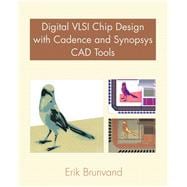
Note: Supplemental materials are not guaranteed with Rental or Used book purchases.
Purchase Benefits
What is included with this book?
| Introduction | p. 1 |
| CAD Tool Flows | p. 2 |
| Custom VLSI and Cell Design Flow | p. 3 |
| Hierarchical Cell/Block ASIC Flow | p. 3 |
| What This Book Is and Isn't | p. 4 |
| Bugs in the Tools? | p. 5 |
| Tool Setup and Execution Scripts | p. 6 |
| Typographical Conventions | p. 7 |
| Cadence DFII and ICFB | p. 9 |
| Cadence Design Framework | p. 9 |
| Starting Cadence | p. 11 |
| Summary | p. 16 |
| Composer Schematic Capture | p. 17 |
| Starting Cadence and Making a New Working Library | p. 18 |
| Creating a New Cell | p. 19 |
| Creating the Schematic View of a Full Adder | p. 19 |
| Creating the Symbol View of a Full Adder | p. 26 |
| Creating a Two-Bit Adder Using the FullAdder Bit | p. 28 |
| Schematics that Use Transistors | p. 31 |
| Printing Schematics | p. 33 |
| Modifying PostScript Plot Files | p. 38 |
| Variable, Pin, and Cell Naming Restrictions | p. 39 |
| Summary | p. 40 |
| Verilog Simulation | p. 41 |
| Verilog Simulation of Composer Schematics | p. 44 |
| Verilog-XL: Simulating a Schematic | p. 45 |
| NC Verilog: Simulating a Schematic | p. 65 |
| Behavioral Verilog Code in Composer | p. 69 |
| Generating a Behavioral View | p. 72 |
| Simulating a Behavioral View | p. 75 |
| Stand-Alone Verilog Simulation | p. 76 |
| Verilog-XL | p. 78 |
| NC Verilog | p. 80 |
| VCS | p. 87 |
| Timing in Verilog Simulations | p. 90 |
| Behavioral Versus Transistor Switch Simulation | p. 94 |
| Behavioral Gate Timing | p. 96 |
| Standard Delay Format (SDF) Timing | p. 99 |
| Transistor Timing | p. 101 |
| Summary | p. 107 |
| Virtuoso Layout Editor | p. 109 |
| An Inverter Schematic | p. 111 |
| Starting Cadence icfb | p. 111 |
| Making an Inverter Schematic | p. 111 |
| Making an Inverter Symbol | p. 112 |
| Layout for an Inverter | p. 113 |
| Creating a New layout View | p. 113 |
| Drawing an nmos Transistor | p. 113 |
| Drawing a pmos Transistor | p. 118 |
| Assembling the Inverter from the Transistor Layouts | p. 122 |
| Using Hierarchy in Layout | p. 128 |
| Virtuoso Command Overview | p. 130 |
| Printing Layouts | p. 134 |
| Design Rule Checking | p. 134 |
| DIVA Design Rule Checking | p. 134 |
| Generating an Extracted View | p. 140 |
| Layout Versus Schematic Checking (LVS) | p. 141 |
| Generating an analog-extracted View | p. 152 |
| Overall Cell Design Flow (So Far.) | p. 153 |
| Summary | p. 153 |
| Standard Cell Design Template | p. 155 |
| Standard Cell Geometry Specification | p. 156 |
| Standard Cell I/O Pin Placement | p. 158 |
| Standard Cell Transistor Sizing | p. 161 |
| Summary | p. 162 |
| Spectre Analog Simulator | p. 167 |
| Simulating a Schematic (Transient Simulation) | p. 169 |
| Simulation with the Spectre Analog Environment | p. 171 |
| Simulating with a Config View | p. 176 |
| Mixed Analog/Digital Simulation | p. 182 |
| Final Words about Mixed-Mode Simulation | p. 194 |
| DC Simulation | p. 198 |
| Parametric Simulation | p. 204 |
| Power Measurements | p. 205 |
| Summary | p. 213 |
| Cell Characterization | p. 215 |
| Liberty File Format | p. 215 |
| Combinational Cell Definition | p. 219 |
| Sequential Cell Definition | p. 221 |
| Tristate Cell Definition | p. 228 |
| Cell Characterization with ELC | p. 230 |
| Generating the ELC Netlist | p. 230 |
| Cell Naming and Encounter Library Characterizer | p. 243 |
| Best, Typical, and Worst Case Characterization | p. 244 |
| Cell Characterization with Spectre | p. 244 |
| Converting Liberty to Synopsys Database (db) Format | p. 250 |
| Summary | p. 252 |
| Verilog Synthesis | p. 253 |
| Synopsys Design Compiler Synthesis with dc shell | p. 253 |
| Basic Synthesis | p. 254 |
| Scripted Synthesis | p. 258 |
| Synopsys Design Vision GUI | p. 267 |
| DesignWare Building Blocks | p. 276 |
| Cadence RTL Compiler Synthesis | p. 277 |
| Scripted Synthesis | p. 277 |
| Cadence RTL Compiler GUI | p. 280 |
| Importing Structural Verilog into Cadence DFII | p. 285 |
| Post-Synthesis Verilog Simulation | p. 288 |
| Summary | p. 295 |
| Abstract Generation | p. 299 |
| Reading Your Library into Abstract | p. 300 |
| Finding Pins in Your Cells | p. 303 |
| The Extract Step | p. 306 |
| The Abstract Step | p. 306 |
| LEF File Generation | p. 306 |
| Modifying the LEF File | p. 309 |
| Summary | p. 311 |
| SOC Encounter Place and Route | p. 313 |
| Encounter GUI | p. 315 |
| Reading In the Design | p. 318 |
| Floorplanning | p. 323 |
| Power Planning | p. 327 |
| Placing the Standard Cells | p. 333 |
| First Optimization Phase | p. 333 |
| Clock Tree Synthesis | p. 336 |
| Post-CTS Optimization | p. 338 |
| Final Routing | p. 338 |
| Post-Route Optimization | p. 343 |
| Adding Filler Cells | p. 345 |
| Checking the Result | p. 345 |
| Saving and Exporting the Placed and Routed Cell | p. 349 |
| Reading the Cell Back into Virtuoso | p. 352 |
| Design Import with Configuration Files | p. 358 |
| Floorplanning | p. 361 |
| SOC Encounter Scripting | p. 361 |
| Summary | p. 364 |
| Chip Assembly | p. 367 |
| Module Routing with ccar | p. 367 |
| Preparing a Placement with Virtuoso-XL | p. 369 |
| Invoking the ccar Router | p. 374 |
| Core to Pad Frame Routing with ccar | p. 382 |
| Copy the Pad Frame | p. 383 |
| Modify the Frame schematic View | p. 385 |
| Modify the Frame layout View | p. 390 |
| Routing the Core to Frame with ccar | p. 391 |
| Metal Density Issues | p. 399 |
| Final GDSII Generation | p. 399 |
| Summary | p. 405 |
| Design Example | p. 409 |
| Tiny MIPS | p. 410 |
| Tiny MIPS: Flat Tool Flow | p. 416 |
| Synthesis | p. 416 |
| Place and Route | p. 420 |
| Simulation | p. 432 |
| Final Assembly | p. 443 |
| Tiny MIPS: Hierarchical Tool Flow | p. 446 |
| Synthesis | p. 449 |
| Place and Route into a Macro Block | p. 449 |
| Preparing Custom Circuits for Hierarchy | p. 451 |
| Generating Abstract Views for Blocks | p. 454 |
| Place and Route with Macro Blocks | p. 456 |
| Simulation | p. 470 |
| Final Assembly | p. 470 |
| Summary | p. 470 |
| Tool and Setup Scripts | p. 475 |
| Cadence Tool Installation | p. 476 |
| Cadence Setup Scripts | p. 478 |
| setup-cadence: Basic Cadence Setup | p. 478 |
| setup-ncsu: Cadence Setup with NCSU Extensions | p. 481 |
| Shell Scripts for Cadence Tools | p. 482 |
| syn-abstract: Start the Abstract Tool | p. 482 |
| cad-alf2lib: Convert the alf Notation from Encounter Library Characterizer to lib Notation | p. 482 |
| cad-elc: Start the Encounter Library Characterizer | p. 483 |
| cad-ncsu: Start the DFII (icfb) Environment | p. 484 |
| cad-soc: Start the SOC Encounter Place and Route Tool | p. 484 |
| sim-ncg: Startup Script for the NC Verilog Simulator, with GUI | p. 485 |
| sim-xlg: Startup Script for the Verilog-XL simulator, with GUI | p. 485 |
| sptr2elc: Perl Script for Converting Spectre Netlists to Encounter Library Characterizer Netlists | |
| syn-rtlg: Start the RTL Compiler Synthesis Tool, with GUI | p. 487 |
| Synopsys Tool Installation | p. 488 |
| Synopsys Setup Scripts | p. 489 |
| setup-synopsys: Basic Synopsys Setup | p. 489 |
| Shell Scripts for Synopsys Tools | p. 492 |
| sim-vcs: Startup Script for the VCS Verilog Simulator | p. 492 |
| sim-simv: Startup Script for the simv Simulator Resulting from VCS Execution | p. 493 |
| syn-dc: Startup Script for Design Compiler Synthesis | p. 494 |
| syn-dv: Startup Script for Design Compiler using the Design Vision GUI | p. 494 |
| Summary | p. 495 |
| Scripts to Drive the Tools | p. 497 |
| Tcl Script Basics | p. 497 |
| Cadence Tool Scripts | p. 499 |
| Encounter Library Characterizer Cell Characterization | p. 500 |
| Cell Characterization with Spectre | p. 504 |
| SOC Encounter Place and Route | p. 509 |
| RTL Compiler Synthesis | p. 516 |
| ccar Chip Assembly Tool | p. 517 |
| Synopsys Tool Scripts | p. 519 |
| Synopsys Design Compiler Script Files | p. 519 |
| Summary | p. 524 |
| Technology and Cell Libraries | p. 525 |
| NCSU Cadence Design Kit CDK1.5 Installation | p. 525 |
| cdsinit: Local Modifications | p. 526 |
| cdsenv: Local Modifications | p. 529 |
| UofU TechLib ami06: Local Modifications | p. 530 |
| Example Standard Cells | p. 535 |
| Example Liberty File | p. 536 |
| LEF File Technology Header | p. 551 |
| LEF File MACRO Examples | p. 554 |
| Summary | p. 563 |
| Bibliography | p. 565 |
| Index | p. 567 |
| Table of Contents provided by Publisher. All Rights Reserved. |
The New copy of this book will include any supplemental materials advertised. Please check the title of the book to determine if it should include any access cards, study guides, lab manuals, CDs, etc.
The Used, Rental and eBook copies of this book are not guaranteed to include any supplemental materials. Typically, only the book itself is included. This is true even if the title states it includes any access cards, study guides, lab manuals, CDs, etc.