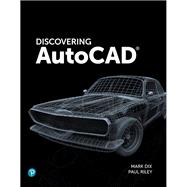- Lessons are broken down into tasks listed at the beginning of each section, introducing students to the AutoCAD commands using a structured, intuitive approach and helping students anticipate what information will be needed at each new phase of the learning process.
- General Procedure boxes appear as new commands are introduced, providing a simple overview of basic command sequences in a step-by-step format.
- Detailed graphics appear throughout the text, demonstrating what students should expect to see on their screens and encouraging self-paced study.
- Drawing problems appear at the end of each chapter, helping students apply newly learned techniques immediately to realistic drawing situations. This includes drawing suggestions, timesaving tips, and explanations of how to use techniques in actual situations.
- Working drawings accompany the end-of-chapter drawing problems, appearing in a large, clearly dimensioned format on each right-hand page, with drawing suggestions on the accompanying left-hand page. This includes mechanical, architectural, civil, and electrical drawings.
- End-of-chapter review questions to test the student’s knowledge.
Discovering AutoCAD 2020 will be a valuable resource for any student wanting to learn drafting skills.