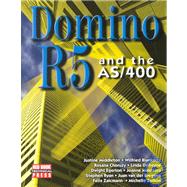| Introduction: Overview of Lotus Domino for AS/400 | xix | ||||
| What Is Lotus Domino for AS/400? | xix | ||||
| The Internet/Intranet Solution | xx | ||||
| Powerful Tool for Sharing Information | xx | ||||
| Database | xx | ||||
| Development Environment | xxi | ||||
| Messaging System | xxi | ||||
| Client Support | xxi | ||||
| Integration History | xxii | ||||
| Domino for AS/400 Solution | xxiii | ||||
| Scalability | xxiii | ||||
| Reliability and Availability | xxiv | ||||
| Integration | xxiv | ||||
| Domino Release 5 | xxiv | ||||
| Proven Security | xxv | ||||
| Domino for AS/400 Advanced Services | xxv | ||||
| Partitioned Servers | xxvi | ||||
| Clustered Servers | xxvi | ||||
| Billing | xxvi | ||||
| Administering and Using Domino for AS/400 | xxvii | ||||
| Domino for AS/400 Users | xxvii | ||||
| Database Integration | xxviii | ||||
| Notes Mail and OS/400-Based Mail Integration | xxix | ||||
| Backup and Recovery of Lotus Notes Objects | xxix | ||||
| Application Development and Add-Ins | xxx | ||||
| Useful Sources of Information | xxx | ||||
| Summary | xxxi | ||||
|
1 | (24) | |||
|
1 | (5) | |||
|
1 | (1) | |||
|
2 | (1) | |||
|
2 | (1) | |||
|
3 | (1) | |||
|
3 | (1) | |||
|
3 | (1) | |||
|
4 | (1) | |||
|
4 | (1) | |||
|
4 | (1) | |||
|
5 | (1) | |||
|
5 | (1) | |||
|
5 | (1) | |||
|
6 | (1) | |||
|
6 | (8) | |||
|
6 | (4) | |||
|
10 | (1) | |||
|
11 | (1) | |||
|
11 | (1) | |||
|
11 | (2) | |||
|
13 | (1) | |||
|
14 | (11) | |||
|
14 | (4) | |||
|
18 | (1) | |||
|
18 | (2) | |||
|
20 | (1) | |||
|
20 | (2) | |||
|
22 | (1) | |||
|
23 | (1) | |||
|
23 | (1) | |||
|
23 | (1) | |||
|
24 | (1) | |||
|
24 | (1) | |||
|
25 | (26) | |||
|
25 | (13) | |||
|
35 | (1) | |||
|
36 | (1) | |||
|
37 | (1) | |||
|
37 | (1) | |||
|
38 | (11) | |||
|
38 | (1) | |||
|
39 | (10) | |||
|
49 | (1) | |||
|
49 | (1) | |||
|
49 | (2) | |||
|
51 | (26) | |||
|
51 | (8) | |||
|
51 | (2) | |||
|
53 | (1) | |||
|
53 | (1) | |||
|
53 | (2) | |||
|
55 | (1) | |||
|
55 | (1) | |||
|
56 | (1) | |||
|
57 | (2) | |||
|
59 | (3) | |||
|
62 | (1) | |||
|
63 | (14) | |||
|
63 | (1) | |||
|
64 | (4) | |||
|
68 | (1) | |||
|
69 | (1) | |||
|
69 | (5) | |||
|
74 | (1) | |||
|
74 | (1) | |||
|
75 | (1) | |||
|
75 | (2) | |||
|
77 | (28) | |||
|
77 | (2) | |||
|
79 | (1) | |||
|
80 | (1) | |||
|
81 | (1) | |||
|
82 | (5) | |||
|
87 | (1) | |||
|
88 | (1) | |||
|
89 | (1) | |||
|
90 | (3) | |||
|
91 | (1) | |||
|
92 | (1) | |||
|
93 | (1) | |||
|
94 | (4) | |||
|
96 | (2) | |||
|
98 | (1) | |||
|
99 | (1) | |||
|
100 | (3) | |||
|
103 | (2) | |||
|
105 | (24) | |||
|
105 | (3) | |||
|
105 | (1) | |||
|
106 | (1) | |||
|
106 | (2) | |||
|
108 | (1) | |||
|
108 | (11) | |||
|
109 | (1) | |||
|
109 | (3) | |||
|
112 | (1) | |||
|
113 | (3) | |||
|
116 | (1) | |||
|
116 | (1) | |||
|
116 | (1) | |||
|
116 | (2) | |||
|
118 | (1) | |||
|
118 | (1) | |||
|
118 | (1) | |||
|
119 | (1) | |||
|
119 | (1) | |||
|
120 | (1) | |||
|
120 | (1) | |||
|
121 | (2) | |||
|
121 | (1) | |||
|
122 | (1) | |||
|
123 | (6) | |||
|
123 | (1) | |||
|
123 | (2) | |||
|
125 | (4) | |||
|
129 | (22) | |||
|
129 | (14) | |||
|
130 | (1) | |||
|
130 | (3) | |||
|
133 | (4) | |||
|
137 | (1) | |||
|
137 | (1) | |||
|
138 | (2) | |||
|
140 | (1) | |||
|
140 | (3) | |||
|
143 | (8) | |||
|
143 | (1) | |||
|
144 | (1) | |||
|
145 | (1) | |||
|
145 | (3) | |||
|
148 | (1) | |||
|
148 | (1) | |||
|
148 | (3) | |||
|
151 | (56) | |||
|
152 | (1) | |||
|
152 | (1) | |||
|
152 | (1) | |||
|
152 | (1) | |||
|
152 | (1) | |||
|
152 | (1) | |||
|
153 | (1) | |||
|
153 | (1) | |||
|
153 | (8) | |||
|
153 | (1) | |||
|
154 | (1) | |||
|
155 | (1) | |||
|
156 | (1) | |||
|
156 | (1) | |||
|
156 | (1) | |||
|
156 | (1) | |||
|
156 | (2) | |||
|
158 | (1) | |||
|
158 | (2) | |||
|
160 | (1) | |||
|
161 | (4) | |||
|
162 | (1) | |||
|
162 | (1) | |||
|
162 | (1) | |||
|
162 | (1) | |||
|
163 | (1) | |||
|
163 | (1) | |||
|
164 | (1) | |||
|
165 | (9) | |||
|
165 | (1) | |||
|
166 | (2) | |||
|
168 | (1) | |||
|
169 | (1) | |||
|
169 | (1) | |||
|
170 | (2) | |||
|
172 | (1) | |||
|
172 | (1) | |||
|
172 | (1) | |||
|
173 | (1) | |||
|
173 | (1) | |||
|
174 | (11) | |||
|
175 | (1) | |||
|
176 | (1) | |||
|
176 | (1) | |||
|
177 | (1) | |||
|
177 | (1) | |||
|
178 | (1) | |||
|
179 | (1) | |||
|
180 | (1) | |||
|
181 | (1) | |||
|
182 | (1) | |||
|
182 | (1) | |||
|
183 | (1) | |||
|
183 | (1) | |||
|
184 | (1) | |||
|
185 | (5) | |||
|
185 | (2) | |||
|
187 | (1) | |||
|
188 | (1) | |||
|
188 | (2) | |||
|
190 | (17) | |||
|
192 | (1) | |||
|
192 | (1) | |||
|
192 | (2) | |||
|
194 | (2) | |||
|
196 | (1) | |||
|
196 | (4) | |||
|
200 | (4) | |||
|
204 | (3) | |||
|
207 | (34) | |||
|
207 | (8) | |||
|
208 | (1) | |||
|
208 | (1) | |||
|
209 | (3) | |||
|
212 | (3) | |||
|
215 | (9) | |||
|
216 | (1) | |||
|
217 | (1) | |||
|
217 | (4) | |||
|
221 | (3) | |||
|
224 | (1) | |||
|
224 | (1) | |||
|
224 | (2) | |||
|
226 | (1) | |||
|
226 | (1) | |||
|
227 | (5) | |||
|
227 | (4) | |||
|
231 | (1) | |||
|
231 | (1) | |||
|
231 | (1) | |||
|
231 | (1) | |||
|
231 | (1) | |||
|
232 | (7) | |||
|
232 | (6) | |||
|
238 | (1) | |||
|
239 | (2) | |||
|
241 | (12) | |||
|
241 | (4) | |||
|
245 | (3) | |||
|
248 | (3) | |||
|
248 | (1) | |||
|
249 | (1) | |||
|
249 | (2) | |||
|
251 | (2) | |||
|
251 | (1) | |||
|
251 | (1) | |||
|
252 | (1) | |||
|
253 | (20) | |||
|
254 | (1) | |||
|
254 | (12) | |||
|
254 | (1) | |||
|
255 | (2) | |||
|
257 | (1) | |||
|
257 | (1) | |||
|
258 | (1) | |||
|
259 | (1) | |||
|
260 | (1) | |||
|
260 | (2) | |||
|
262 | (1) | |||
|
263 | (3) | |||
|
266 | (7) | |||
|
267 | (1) | |||
|
267 | (1) | |||
|
268 | (1) | |||
|
269 | (1) | |||
|
269 | (1) | |||
|
269 | (1) | |||
|
270 | (1) | |||
|
270 | (1) | |||
|
271 | (2) | |||
|
273 | (34) | |||
|
273 | (4) | |||
|
275 | (1) | |||
|
275 | (1) | |||
|
276 | (1) | |||
|
276 | (1) | |||
|
277 | (1) | |||
|
277 | (1) | |||
|
278 | (6) | |||
|
279 | (1) | |||
|
279 | (1) | |||
|
280 | (1) | |||
|
280 | (1) | |||
|
280 | (1) | |||
|
281 | (1) | |||
|
281 | (1) | |||
|
281 | (1) | |||
|
281 | (1) | |||
|
282 | (1) | |||
|
283 | (1) | |||
|
284 | (1) | |||
|
284 | (14) | |||
|
285 | (3) | |||
|
288 | (7) | |||
|
295 | (3) | |||
|
298 | (2) | |||
|
300 | (1) | |||
|
300 | (1) | |||
|
300 | (4) | |||
|
300 | (1) | |||
|
301 | (1) | |||
|
302 | (2) | |||
|
304 | (1) | |||
|
304 | (1) | |||
|
305 | (2) | |||
|
307 | (6) | |||
|
307 | (1) | |||
|
307 | (3) | |||
|
310 | (1) | |||
|
310 | (2) | |||
|
312 | (1) | |||
|
312 | (1) | |||
|
313 | (54) | |||
|
313 | (2) | |||
|
315 | (1) | |||
|
316 | (12) | |||
|
316 | (6) | |||
|
322 | (6) | |||
|
328 | (1) | |||
|
328 | (2) | |||
|
330 | (10) | |||
|
331 | (1) | |||
|
331 | (3) | |||
|
334 | (1) | |||
|
334 | (1) | |||
|
335 | (1) | |||
|
336 | (4) | |||
|
340 | (5) | |||
|
340 | (1) | |||
|
341 | (1) | |||
|
342 | (1) | |||
|
343 | (2) | |||
|
345 | (6) | |||
|
345 | (1) | |||
|
346 | (2) | |||
|
348 | (1) | |||
|
349 | (2) | |||
|
351 | (1) | |||
|
352 | (8) | |||
|
352 | (6) | |||
|
358 | (2) | |||
|
360 | (3) | |||
|
363 | (4) | |||
|
363 | (1) | |||
|
364 | (3) | |||
|
367 | (44) | |||
|
367 | (2) | |||
|
368 | (1) | |||
|
369 | (1) | |||
|
369 | (17) | |||
|
370 | (1) | |||
|
371 | (1) | |||
|
371 | (1) | |||
|
371 | (1) | |||
|
372 | (1) | |||
|
373 | (1) | |||
|
374 | (1) | |||
|
375 | (4) | |||
|
379 | (1) | |||
|
379 | (1) | |||
|
380 | (1) | |||
|
381 | (1) | |||
|
381 | (2) | |||
|
383 | (1) | |||
|
383 | (1) | |||
|
384 | (1) | |||
|
384 | (2) | |||
|
386 | (1) | |||
|
386 | (4) | |||
|
387 | (1) | |||
|
387 | (1) | |||
|
388 | (1) | |||
|
388 | (1) | |||
|
388 | (1) | |||
|
388 | (1) | |||
|
389 | (1) | |||
|
389 | (1) | |||
|
389 | (1) | |||
|
390 | (3) | |||
|
393 | (16) | |||
|
394 | (2) | |||
|
396 | (1) | |||
|
397 | (1) | |||
|
397 | (1) | |||
|
398 | (1) | |||
|
398 | (1) | |||
|
399 | (1) | |||
|
399 | (1) | |||
|
399 | (3) | |||
|
402 | (2) | |||
|
404 | (1) | |||
|
405 | (2) | |||
|
407 | (2) | |||
|
409 | (2) | |||
| Appendix A Copy ID Files Using FTP | 411 | (4) | |||
| Appendix B Using Fax Support for AS/400 | 415 | (18) | |||
| Appendix C Upgrading Your Domino Infrastructure from R4 to R5 | 433 | (6) | |||
| Appendix D Tuning Domino R5 for AS/400 Performance | 439 | (6) | |||
| Appendix E Domino from a Developer's Perspective | 445 | (6) | |||
| Appendix F Tips for Easier Domino R5 Internet Mail Setup | 451 | (12) | |||
| Index | 463 |