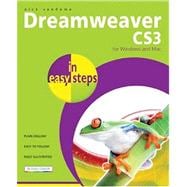
| About Dreamweaver | p. 7 |
| Introducing Dreamweaver | p. 8 |
| Start screen | p. 9 |
| Workspaces | p. 10 |
| Preferences | p. 12 |
| Working with panels | p. 13 |
| Insert panel | p. 14 |
| Properties Inspector | p. 16 |
| External editors | p. 17 |
| Page properties | p. 19 |
| Page tabs | p. 20 |
| Toolbars | p. 21 |
| Creating pages | p. 22 |
| Moving around pages | p. 24 |
| Using guides | p. 25 |
| Accessibility | p. 26 |
| Getting help | p. 28 |
| Setting up a site | p. 29 |
| Planning a site | p. 30 |
| Creating a new site | p. 31 |
| Setting up a home page | p. 35 |
| Viewing the site map | p. 37 |
| Defining a site | p. 38 |
| Editing HTML | p. 39 |
| HTML overview | p. 40 |
| Page views | p. 42 |
| HTML preferences | p. 43 |
| Coding toolbar | p. 46 |
| Collapsing code | p. 47 |
| Tag Chooser | p. 48 |
| Tag Libraries | p. 49 |
| Tag Inspector | p. 50 |
| Code snippets | p. 52 |
| Invalid code | p. 57 |
| Quick Tag Editor | p. 58 |
| Selecting and removing tags | p. 60 |
| Adding HTML text | p. 61 |
| Pasting from Word and Excel | p. 62 |
| Working with images | p. 63 |
| Web image overview | p. 64 |
| Using images effectively | p. 65 |
| Inserting images | p. 66 |
| Image properties | p. 67 |
| Aligning images and text | p. 68 |
| Editing images | p. 70 |
| Editing with Photoshop | p. 71 |
| Creating rollover images | p. 73 |
| Using CSS | p. 75 |
| CSS overview | p. 76 |
| CSS in Dreamweaver | p. 77 |
| CSS and HTML | p. 78 |
| Elements of CSS | p. 80 |
| CSS layouts | p. 82 |
| Including style sheets | p. 84 |
| Cascading style sheets | p. 85 |
| CSS Styles panel | p. 86 |
| CSS management | p. 88 |
| Browser Compatibility Check | p. 89 |
| CSS Advisor | p. 90 |
| Formatting with CSS | p. 91 |
| Attaching a style sheet | p. 92 |
| Creating a style sheet | p. 94 |
| Editing style sheets | p. 96 |
| Adding new CSS rules | p. 98 |
| Creating class styles | p. 100 |
| Applying styles | p. 101 |
| Creating div tags | p. 102 |
| Inserting div tags | p. 103 |
| Positioning with CSS | p. 104 |
| Floating items | p. 106 |
| Other CSS properties | p. 107 |
| Using hyperlinks | p. 109 |
| About hyperlinks | p. 110 |
| Linking to documents | p. 111 |
| Linking to anchors | p. 113 |
| Creating an email link | p. 115 |
| Point-to-File links | p. 116 |
| Image maps | p. 117 |
| Navigation bars | p. 118 |
| Using tables | p. 119 |
| Designing with tables | p. 120 |
| Inserting a table | p. 121 |
| Editing a table | p. 124 |
| Rows and columns | p. 126 |
| Selecting cells | p. 127 |
| Adding content | p. 129 |
| Expanded view | p. 130 |
| Spry elements | p. 131 |
| Spry overview | p. 132 |
| Spry widgets | p. 134 |
| Spry effects | p. 138 |
| Spry data | p. 140 |
| Assets | p. 141 |
| Managing assets | p. 142 |
| Using templates | p. 144 |
| Creating templates | p. 145 |
| Creating template pages | p. 149 |
| Editing templates | p. 150 |
| Repeating editable tables | p. 152 |
| About the Library | p. 153 |
| Creating Library items | p. 154 |
| Adding Library items | p. 155 |
| Editing Library items | p. 156 |
| Editable navigation bars | p. 158 |
| Advanced features | p. 159 |
| Forms | p. 160 |
| Frames | p. 162 |
| Layers | p. 165 |
| Flash buttons and text | p. 167 |
| Behaviors | p. 168 |
| Javascript | p. 170 |
| Dynamic web pages | p. 171 |
| XML | p. 172 |
| Designing for mobile devices | p. 173 |
| Publishing | p. 175 |
| Site management | p. 176 |
| Checking files in and out | p. 177 |
| Using the site map | p. 178 |
| Uploading a site | p. 180 |
| Getting and putting files | p. 183 |
| Cloaking | p. 184 |
| Synchronizing files | p. 186 |
| Index | p. 187 |
| Table of Contents provided by Ingram. All Rights Reserved. |
The New copy of this book will include any supplemental materials advertised. Please check the title of the book to determine if it should include any access cards, study guides, lab manuals, CDs, etc.
The Used, Rental and eBook copies of this book are not guaranteed to include any supplemental materials. Typically, only the book itself is included. This is true even if the title states it includes any access cards, study guides, lab manuals, CDs, etc.