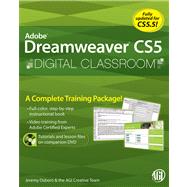Learning Dreamweaver is a dream with this instructional book-and-DVD package!
Adobe Dreamweaver allows you to easily create robust Web sites without needing extensive programming knowledge or skills. The latest version of Dreamweaver boasts enhanced capabilities and this exciting book-and-DVD training package makes learning the new features of Dreamweaver less intimidating. Thirteen self-paced lessons explain how to design, develop, and maintain a fully functioning site. The complementary lessons featured on the DVD are each approximately five minutes long and demonstrate the concepts and features covered in the lesson.
-Features full-color, step-by-step tutorials that complement the topics covered in each lesson
-Walks you through the basics of the newest release of Dreamweaver, such as applying style sheets, using dynamic HTML, adding style with images and multimedia, and publishing and maintaining a Web site
-Addresses how to use hyperlinks to navigate throughout a Website or link to other sites on the Internet and use databases to create dynamic Web sites
It's not a dream—Dreamweaver CS5 Digital Classroom really is just like having your own personal instructor guiding you through each lesson.
You have a personal tutor in the Digital Classroom
If you want expert instruction that fits into your schedule, the Digital Classroom series delivers. Expert instructors guide you through 16 lessons, helping you learn essential Dreamweaver CS5 skills at your own speed. Full-color, step-by-step instructions in the book are enhanced with video tutorials on the DVD. With this Digital Classroom training package, you have your own private instructor showing you the easiest way to learn Dreamweaver CS5.
-Set up Dreamweaver CS5 and use its design and layout tools
-Create, publish, and maintain Web sites
-Add text, images, and Flash animations to your pages
-Build CSS-based Web sites, using styles to create consistent, standards-based site designs
-Maximize site design with reusable Snippets, Library Items, and Templates
-Use the Code view to edit pages using XHTML
-Create HTML forms with text fields, drop-down menus, and check boxes
A Complete Training Package!
-Full-color, step-by-step instructional book
-Video training from Adobe Certified Experts
-Tutorials and lesson files on companion DVD