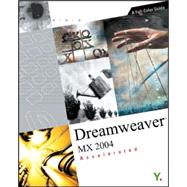
| Dreamweaver MX 2004 - The Basics | p. 10 |
| About Dreamweaver | p. 12 |
| Setting Up Your Web Site | p. 21 |
| Working with Text, Images, and Tables | p. 28 |
| Basic Techniques | p. 30 |
| Making a Site Map | p. 44 |
| Creating a Favorites List | p. 50 |
| Producing Different Layouts with Tables | p. 56 |
| Creating Rollover Effects | p. 60 |
| Making a Calendar | p. 64 |
| Producing an Office Arrangement in Layout Mode | p. 69 |
| Formatting Web Pages with Style Sheets | p. 74 |
| Introduction to Style Sheets | p. 76 |
| Designing an Investor Relations Page | p. 82 |
| Creating Employee Profile Pages | p. 91 |
| Creating Rollover Effects in Tables | p. 100 |
| Creating Unique Scrollbars | p. 106 |
| Using Frames | p. 112 |
| Introduction to Frames | p. 114 |
| Designing a Link Page Using Frames | p. 124 |
| Creating a Navigation Bar | p. 128 |
| Using Inline Frames | p. 131 |
| Adding Looping Background Music | p. 134 |
| Using Forms | p. 138 |
| About Forms | p. 140 |
| Inserting Jump Menus | p. 161 |
| Database Connection Pages | p. 164 |
| Making a Login Page | p. 171 |
| Exploring Layers | p. 174 |
| The Basics of Layers | p. 176 |
| Creating a Profile Page | p. 185 |
| Creating a Floating Menu | p. 188 |
| Adding a Flash Banner Ad with an Invisible Background | p. 192 |
| Showing and Hiding Elements Using Clip Layers | p. 195 |
| Adding Moveable Layers to a Homepage | p. 199 |
| Behaviors - Adding Interactivity to a Page | p. 202 |
| Behavior Basics | p. 204 |
| Creating Pop-Up Labels for a Product Page | p. 210 |
| Designing a Building Tour Using Swap Image | p. 213 |
| Creating a Full-Screen Web Page with a Close Button | p. 217 |
| Creating Pop-Up Ads that Open in a New Window | p. 220 |
| Using the Change Property Behavior | p. 223 |
| The Assets Panel - Using Libraries and Templates | p. 228 |
| The Assets Panel | p. 230 |
| Using Templates to Create and Update Several Pages | p. 240 |
| Using Templates and Style Sheets | p. 249 |
| Using the Replace Command to Update Links | p. 259 |
| Inserting Multimedia Elements into Web Pages | p. 262 |
| The Basics of Working with Multimedia Elements | p. 264 |
| Making an Online Lecture Page | p. 274 |
| Inserting a RealVideo File | p. 277 |
| Making a Music Video Page | p. 281 |
| Using Flash Elements to Make a Slide Show | p. 285 |
| Working with Images | p. 288 |
| Dreamweaver and Fireworks | p. 290 |
| Slicing Images | p. 296 |
| Making Pop-Up Menus in Fireworks | p. 300 |
| Creating an Online Photo Gallery | p. 304 |
| Table of Contents provided by Ingram. All Rights Reserved. |
The New copy of this book will include any supplemental materials advertised. Please check the title of the book to determine if it should include any access cards, study guides, lab manuals, CDs, etc.
The Used, Rental and eBook copies of this book are not guaranteed to include any supplemental materials. Typically, only the book itself is included. This is true even if the title states it includes any access cards, study guides, lab manuals, CDs, etc.