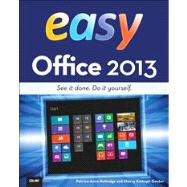
What is included with this book?
[Placeholder TOC - Will Be Updated]
Part I: Microsoft Office 2013
1. Exploring What's New in Microsoft Office 2013
2. Getting Started with Microsoft Office 2013
3. Performing Common Office Tasks
4. Working with Images
5. Working wWith Tables
6. Using Microsoft Office on the Web and Mobile Devices
Part II: Microsoft Word 2013
7. Creating a Document in Microsoft Word
8. Formatting Word Documents
9. Modifying Document Page Layout
10. Reviewing and Viewing Word Documents
Part III: Microsoft Excel 2013
11. Creating An Excel Workbook
12. Formatting Worksheet Data
13. Working with Cell Formulas and Functions
14. Working with Charts, PivotTables, and Sparklines
Part IV: Microsoft Powerpoint 2013
15. Creating a Powerpoint Presentation
16. Editing and Formatting Presentations
17. Working With Audio, Video, and Animation
18. Reviewing and Making Presentations
Part V: Microsoft Outlook 2013
19. Sending and Receiving Messages
20. Organizing and Scheduling in Outlook
Part VI: Microsoft Onenote 2013
21. Creating Notebooks
22. Enhancing and Managing Notebooks
The New copy of this book will include any supplemental materials advertised. Please check the title of the book to determine if it should include any access cards, study guides, lab manuals, CDs, etc.
The Used, Rental and eBook copies of this book are not guaranteed to include any supplemental materials. Typically, only the book itself is included. This is true even if the title states it includes any access cards, study guides, lab manuals, CDs, etc.