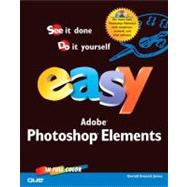
| Introduction | p. xi |
| Learning the Ropes | p. 2 |
| Starting Photoshop Elements and Opening a Picture | p. 4 |
| Viewing and Adjusting the Active Image Area | p. 5 |
| Using the Shortcuts Bar and Browsing for a File | p. 6 |
| Selecting Tools from the Toolbox | p. 8 |
| Controlling How Tools Behave with the Options Bar | p. 10 |
| Using Palettes | p. 12 |
| Arranging and Controlling Palettes | p. 14 |
| Using the Search Box and Following a Recipe | p. 16 |
| Taking a Tutorial | p. 17 |
| Setting Your Own Preferences | p. 18 |
| Saving Your Work | p. 19 |
| Getting It All Together | p. 20 |
| Getting Photos into Your Computer | p. 22 |
| Scanning Images | p. 24 |
| Grabbing a Video Frame | p. 26 |
| Capturing a Frame from a Video File | p. 28 |
| Taking an Image from the Clipboard | p. 30 |
| Copying a Picture from a Web Page | p. 31 |
| Scanning a Slide | p. 32 |
| Making a Positive from a Negative | p. 35 |
| Importing an Acrobat Image | p. 36 |
| Resizing and Printing an Image | p. 37 |
| Printing Contact Sheets | p. 38 |
| Changing Paper (Canvas) Size | p. 40 |
| Printing a Picture Package | p. 41 |
| Saving Your Picture Archive on CD | p. 42 |
| Basic Photo Fixing | p. 44 |
| Making a Quick Fix | p. 46 |
| Making a Quick Fix with a Slider Adjustment | p. 47 |
| Undoing Your Mistakes | p. 48 |
| Cropping a Picture | p. 49 |
| Straightening a Crooked Picture | p. 50 |
| Rotating an Image on Opening | p. 51 |
| Rotating an Image for Artistic Effect | p. 52 |
| Resizing and Resampling an Image | p. 53 |
| Transforming Image Perspective | p. 54 |
| Adding a White Border to Your Prints | p. 56 |
| Removing "Red Eye" in Flash Photos | p. 58 |
| Correcting a Color Cast | p. 59 |
| Selecting Color Variations | p. 60 |
| Replacing a Specific Color | p. 61 |
| Adjusting Brightness and Contrast | p. 62 |
| Changing a Color Photo to Black and White | p. 63 |
| Sharpening Focus | p. 64 |
| Making Edges Softer | p. 65 |
| Selecting and Coloring Shapes in the Shot | p. 66 |
| Adding Titles and Text | p. 68 |
| Adding and Printing Photo Captions | p. 70 |
| Adding Text to Prints in a Picture Package | p. 72 |
| Overlaying Text on an Image | p. 74 |
| Selecting and Editing Text | p. 75 |
| Changing Fonts and Text Properties | p. 76 |
| Moving or Deleting Text | p. 77 |
| Resizing Text | p. 78 |
| Creating Vertical Text | p. 79 |
| Rotating Text | p. 80 |
| Transforming and Skewing Text | p. 81 |
| Warping Text | p. 82 |
| Adding a Talk Bubble | p. 84 |
| Applying a Text Effect | p. 86 |
| Adding a Drop Shadow to Text | p. 87 |
| Creating "Hollow" Text | p. 88 |
| Creating Snazzy Effects | p. 90 |
| Adding a Decorative Border | p. 92 |
| Creating a Gradient Fill | p. 95 |
| Mounting a Photo on a Fancy Background | p. 96 |
| Adding a Beautiful Sky | p. 100 |
| Creating a High-Contrast Black-and-White Picture | p. 102 |
| Making a Photo Look Like an Oil Painting | p. 104 |
| Posterizing a Picture | p. 106 |
| Making a Photo Look Like a Sketch | p. 107 |
| Applying the Pointillize Filter | p. 108 |
| Using a Blur Filter | p. 109 |
| Painting and Drawing | p. 110 |
| Creating a Shape | p. 112 |
| Adding a Bevel to a Shape | p. 113 |
| Filling a Shape with Color | p. 114 |
| Using the Eyedropper to Pick a Color | p. 115 |
| Using the Color Swatches Palette | p. 116 |
| Painting and Drawing with a Brush and Pencil | p. 117 |
| Controlling How Brushes Behave | p. 118 |
| Painting with the Pattern Stamp | p. 119 |
| Using the Erasers | p. 120 |
| Softening Edges | p. 121 |
| Flattering Your Subjects | p. 122 |
| Adding Eyelight for Personality | p. 124 |
| Fixing Dark and Light Areas in a Photo | p. 125 |
| Removing or Softening Facial Lines | p. 126 |
| Removing Facial Blemishes | p. 127 |
| Changing Hair Color | p. 127 |
| Flattering by Softening Focus | p. 130 |
| Enhancing or Toning Down a Color | p. 131 |
| Adding a Vignette to a Portrait | p. 132 |
| Adding a Soft Glow | p. 134 |
| Trimming Contours on the Face or Body | p. 136 |
| Building Albums and Presentations | p. 138 |
| Making a Web Photo Gallery | p. 140 |
| Loading Your Photos into Photoshop Album | p. 143 |
| Building an Album with Photoshop Album | p. 144 |
| Creating a PowerPoint Photo Slideshow | p. 147 |
| Creating a Screensaver Show with 3D-Album | p. 150 |
| Using Layers to Combine Photos and Artwork | p. 152 |
| Painting on a New Layer | p. 154 |
| Copying an Object to a New Layer | p. 155 |
| Repositioning a Layer | p. 156 |
| Controlling Layers | p. 157 |
| Creating a Fill Layer and Adjusting Layer Opacity | p. 158 |
| Flipping or Rotating a Layer | p. 160 |
| Using an Adjustment Layer | p. 161 |
| Using Blending Modes on Layers | p. 162 |
| Copying and Pasting a Layer Style | p. 163 |
| Preparing to Publish | p. 164 |
| Previewing a Halftone Image for Color Printing | p. 166 |
| Previewing a Halftone Image for B&W Printing | p. 167 |
| Using Color Management for Commercial Printing | p. 168 |
| Preparing a Still Image for Video | p. 170 |
| Sending a Picture via Email | p. 172 |
| Converting to Indexed Color for the Web | p. 173 |
| Optimizing a Picture for the Web | p. 174 |
| Saving As an Animated Picture for the Web | p. 176 |
| Downloading and Installing the JPEG 2000 Plug-In | p. 178 |
| Choosing Output File Types | p. 180 |
| Saving Best-Quality Photos for Printing | p. 182 |
| File Formats for Desktop Publishing | p. 183 |
| Renaming a Batch of Files | p. 184 |
| Converting Files in a Batch | p. 186 |
| Applying a Copyright Notice | p. 189 |
| Just for Fun | p. 190 |
| Placing Artwork in an Image | p. 192 |
| Creating Panoramic Views | p. 194 |
| Achieving a 3D Effect | p. 196 |
| Try Some "Trick" Photography | p. 198 |
| Getting an Antique Look | p. 202 |
| Table of Contents provided by Ingram. All Rights Reserved. |
The New copy of this book will include any supplemental materials advertised. Please check the title of the book to determine if it should include any access cards, study guides, lab manuals, CDs, etc.
The Used, Rental and eBook copies of this book are not guaranteed to include any supplemental materials. Typically, only the book itself is included. This is true even if the title states it includes any access cards, study guides, lab manuals, CDs, etc.