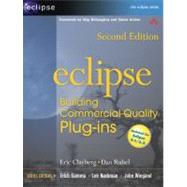
What is included with this book?
Eric Clayberg is Senior Vice President for Product Development for Instantiations, Inc. Eric is a easoned software technologist, product developer, entrepreneur, and manager. He has a B.S. from MIT, an MBA from Harvard, and has cofounded two successful software companies, ObjectShare and Instantiations.
Dan Rubel is Chief Technology Officer for Instantiations, Inc. He is an entrepreneur and an expert in the design and application of OO technologies. Dan is the primary architect and product manager for several successful commercial products. He has a B.S. from Bucknell and is a cofounder of Instantiations.
| Foreword | xxxi | ||||
|
|||||
| Foreword | xxxiii | ||||
|
|||||
| Preface | xxxv | ||||
|
1 | (64) | |||
|
1 | (2) | |||
|
1 | (2) | |||
|
3 | (1) | |||
|
3 | (11) | |||
|
5 | (6) | |||
|
11 | (3) | |||
|
14 | (5) | |||
|
15 | (2) | |||
|
17 | (1) | |||
|
18 | (1) | |||
|
19 | (7) | |||
|
19 | (3) | |||
|
22 | (2) | |||
|
24 | (1) | |||
|
24 | (2) | |||
|
26 | (2) | |||
|
26 | (1) | |||
|
27 | (1) | |||
|
27 | (1) | |||
|
27 | (1) | |||
|
28 | (6) | |||
|
28 | (2) | |||
|
30 | (1) | |||
|
31 | (1) | |||
|
32 | (2) | |||
|
34 | (14) | |||
|
34 | (5) | |||
|
39 | (2) | |||
|
41 | (3) | |||
|
44 | (2) | |||
|
46 | (2) | |||
|
48 | (6) | |||
|
49 | (1) | |||
|
50 | (1) | |||
|
51 | (1) | |||
|
52 | (1) | |||
|
53 | (1) | |||
|
54 | (4) | |||
|
55 | (1) | |||
|
56 | (2) | |||
|
58 | (3) | |||
|
58 | (2) | |||
|
60 | (1) | |||
|
60 | (1) | |||
|
60 | (1) | |||
|
61 | (2) | |||
|
61 | (1) | |||
|
62 | (1) | |||
|
63 | (2) | |||
|
65 | (36) | |||
|
65 | (1) | |||
|
66 | (5) | |||
|
66 | (1) | |||
|
67 | (2) | |||
|
69 | (2) | |||
|
71 | (10) | |||
|
71 | (6) | |||
|
77 | (1) | |||
|
78 | (3) | |||
|
81 | (5) | |||
|
81 | (2) | |||
|
83 | (3) | |||
|
86 | (2) | |||
|
88 | (2) | |||
|
88 | (1) | |||
|
89 | (1) | |||
|
90 | (1) | |||
|
90 | (2) | |||
|
90 | (1) | |||
|
91 | (1) | |||
|
91 | (1) | |||
|
92 | (6) | |||
|
92 | (1) | |||
|
92 | (1) | |||
|
93 | (4) | |||
|
97 | (1) | |||
|
98 | (1) | |||
|
98 | (3) | |||
|
101 | (26) | |||
|
101 | (3) | |||
|
102 | (2) | |||
|
104 | (1) | |||
|
104 | (3) | |||
|
105 | (1) | |||
|
106 | (1) | |||
|
107 | (7) | |||
|
108 | (2) | |||
|
110 | (1) | |||
|
110 | (2) | |||
|
112 | (2) | |||
|
114 | (5) | |||
|
114 | (1) | |||
|
114 | (1) | |||
|
115 | (1) | |||
|
116 | (1) | |||
|
116 | (2) | |||
|
118 | (1) | |||
|
119 | (3) | |||
|
119 | (1) | |||
|
120 | (1) | |||
|
121 | (1) | |||
|
122 | (2) | |||
|
123 | (1) | |||
|
124 | (1) | |||
|
124 | (1) | |||
|
125 | (2) | |||
|
127 | (58) | |||
|
127 | (3) | |||
|
130 | (40) | |||
|
130 | (3) | |||
|
133 | (1) | |||
|
134 | (2) | |||
|
136 | (4) | |||
|
140 | (3) | |||
|
143 | (23) | |||
|
166 | (4) | |||
|
170 | (10) | |||
|
170 | (1) | |||
|
171 | (3) | |||
|
174 | (3) | |||
|
177 | (3) | |||
|
180 | (1) | |||
|
180 | (1) | |||
|
181 | (1) | |||
|
181 | (1) | |||
|
181 | (4) | |||
|
185 | (22) | |||
|
185 | (18) | |||
|
186 | (1) | |||
|
187 | (2) | |||
|
189 | (1) | |||
|
189 | (1) | |||
|
190 | (2) | |||
|
192 | (3) | |||
|
195 | (4) | |||
|
199 | (4) | |||
|
203 | (3) | |||
|
206 | (1) | |||
|
207 | (52) | |||
|
207 | (2) | |||
|
209 | (15) | |||
|
209 | (3) | |||
|
212 | (1) | |||
|
212 | (2) | |||
|
214 | (1) | |||
|
215 | (1) | |||
|
216 | (3) | |||
|
219 | (1) | |||
|
220 | (2) | |||
|
222 | (2) | |||
|
224 | (13) | |||
|
224 | (3) | |||
|
227 | (6) | |||
|
233 | (1) | |||
|
234 | (1) | |||
|
235 | (1) | |||
|
235 | (2) | |||
|
237 | (7) | |||
|
237 | (1) | |||
|
238 | (2) | |||
|
240 | (1) | |||
|
240 | (1) | |||
|
241 | (1) | |||
|
242 | (1) | |||
|
242 | (1) | |||
|
242 | (2) | |||
|
244 | (7) | |||
|
245 | (1) | |||
|
246 | (1) | |||
|
246 | (1) | |||
|
247 | (1) | |||
|
248 | (1) | |||
|
249 | (1) | |||
|
250 | (1) | |||
|
250 | (1) | |||
|
251 | (5) | |||
|
252 | (1) | |||
|
252 | (1) | |||
|
252 | (3) | |||
|
255 | (1) | |||
|
255 | (1) | |||
|
256 | (1) | |||
|
257 | (1) | |||
|
257 | (2) | |||
|
259 | (66) | |||
|
261 | (2) | |||
|
261 | (1) | |||
|
262 | (1) | |||
|
263 | (20) | |||
|
263 | (1) | |||
|
264 | (1) | |||
|
265 | (11) | |||
|
276 | (1) | |||
|
277 | (1) | |||
|
278 | (3) | |||
|
281 | (1) | |||
|
282 | (1) | |||
|
283 | (22) | |||
|
283 | (1) | |||
|
283 | (4) | |||
|
287 | (1) | |||
|
287 | (1) | |||
|
288 | (1) | |||
|
289 | (1) | |||
|
290 | (4) | |||
|
294 | (7) | |||
|
301 | (4) | |||
|
305 | (3) | |||
|
305 | (1) | |||
|
306 | (1) | |||
|
306 | (1) | |||
|
307 | (1) | |||
|
308 | (6) | |||
|
308 | (3) | |||
|
311 | (3) | |||
|
314 | (1) | |||
|
315 | (1) | |||
|
316 | (3) | |||
|
319 | (4) | |||
|
319 | (1) | |||
|
320 | (1) | |||
|
320 | (1) | |||
|
320 | (1) | |||
|
321 | (1) | |||
|
321 | (1) | |||
|
322 | (1) | |||
|
323 | (2) | |||
|
325 | (50) | |||
|
326 | (4) | |||
|
330 | (14) | |||
|
330 | (1) | |||
|
331 | (4) | |||
|
335 | (6) | |||
|
341 | (1) | |||
|
342 | (2) | |||
|
344 | (6) | |||
|
344 | (1) | |||
|
345 | (2) | |||
|
347 | (1) | |||
|
348 | (1) | |||
|
349 | (1) | |||
|
350 | (4) | |||
|
351 | (1) | |||
|
352 | (1) | |||
|
353 | (1) | |||
|
354 | (15) | |||
|
354 | (3) | |||
|
357 | (5) | |||
|
362 | (7) | |||
|
369 | (1) | |||
|
369 | (1) | |||
|
369 | (5) | |||
|
370 | (1) | |||
|
370 | (1) | |||
|
371 | (1) | |||
|
371 | (1) | |||
|
372 | (1) | |||
|
372 | (1) | |||
|
373 | (1) | |||
|
373 | (1) | |||
|
373 | (1) | |||
|
374 | (1) | |||
|
374 | (1) | |||
|
374 | (1) | |||
|
375 | (14) | |||
|
375 | (4) | |||
|
376 | (1) | |||
|
377 | (2) | |||
|
379 | (3) | |||
|
382 | (1) | |||
|
383 | (4) | |||
|
383 | (1) | |||
|
384 | (1) | |||
|
385 | (1) | |||
|
386 | (1) | |||
|
387 | (1) | |||
|
388 | (1) | |||
|
389 | (16) | |||
|
389 | (7) | |||
|
390 | (2) | |||
|
392 | (3) | |||
|
395 | (1) | |||
|
396 | (7) | |||
|
398 | (2) | |||
|
400 | (2) | |||
|
402 | (1) | |||
|
403 | (1) | |||
|
403 | (1) | |||
|
404 | (1) | |||
|
404 | (1) | |||
|
404 | (1) | |||
|
405 | (46) | |||
|
405 | (25) | |||
|
406 | (1) | |||
|
406 | (1) | |||
|
407 | (3) | |||
|
410 | (2) | |||
|
412 | (1) | |||
|
413 | (1) | |||
|
414 | (2) | |||
|
416 | (4) | |||
|
420 | (8) | |||
|
428 | (2) | |||
|
430 | (19) | |||
|
431 | (2) | |||
|
433 | (1) | |||
|
434 | (1) | |||
|
435 | (1) | |||
|
435 | (4) | |||
|
439 | (2) | |||
|
441 | (1) | |||
|
441 | (6) | |||
|
447 | (2) | |||
|
449 | (1) | |||
|
449 | (1) | |||
|
449 | (1) | |||
|
449 | (1) | |||
|
450 | (1) | |||
|
450 | (1) | |||
|
450 | (1) | |||
|
451 | (26) | |||
|
451 | (2) | |||
|
453 | (14) | |||
|
455 | (1) | |||
|
456 | (4) | |||
|
460 | (1) | |||
|
461 | (2) | |||
|
463 | (1) | |||
|
464 | (2) | |||
|
466 | (1) | |||
|
467 | (7) | |||
|
468 | (1) | |||
|
469 | (2) | |||
|
471 | (1) | |||
|
472 | (1) | |||
|
473 | (1) | |||
|
474 | (1) | |||
|
474 | (1) | |||
|
475 | (1) | |||
|
475 | (2) | |||
|
477 | (20) | |||
|
477 | (4) | |||
|
478 | (1) | |||
|
479 | (2) | |||
|
481 | (8) | |||
|
481 | (4) | |||
|
485 | (2) | |||
|
487 | (1) | |||
|
488 | (1) | |||
|
489 | (4) | |||
|
490 | (2) | |||
|
492 | (1) | |||
|
493 | (2) | |||
|
495 | (1) | |||
|
495 | (1) | |||
|
495 | (2) | |||
|
497 | (42) | |||
|
499 | (13) | |||
|
499 | (3) | |||
|
502 | (7) | |||
|
509 | (1) | |||
|
509 | (3) | |||
|
512 | (1) | |||
|
512 | (13) | |||
|
513 | (2) | |||
|
515 | (2) | |||
|
517 | (3) | |||
|
520 | (5) | |||
|
525 | (1) | |||
|
525 | (10) | |||
|
526 | (2) | |||
|
528 | (1) | |||
|
529 | (1) | |||
|
530 | (1) | |||
|
531 | (1) | |||
|
531 | (1) | |||
|
532 | (3) | |||
|
535 | (2) | |||
|
535 | (1) | |||
|
535 | (1) | |||
|
535 | (1) | |||
|
536 | (1) | |||
|
536 | (1) | |||
|
537 | (1) | |||
|
537 | (1) | |||
|
537 | (2) | |||
|
539 | (36) | |||
|
539 | (3) | |||
|
542 | (10) | |||
|
543 | (4) | |||
|
547 | (1) | |||
|
548 | (3) | |||
|
551 | (1) | |||
|
552 | (8) | |||
|
553 | (2) | |||
|
555 | (1) | |||
|
556 | (1) | |||
|
557 | (3) | |||
|
560 | (1) | |||
|
560 | (3) | |||
|
561 | (1) | |||
|
562 | (1) | |||
|
563 | (7) | |||
|
563 | (2) | |||
|
565 | (3) | |||
|
568 | (2) | |||
|
570 | (4) | |||
|
570 | (1) | |||
|
571 | (1) | |||
|
571 | (1) | |||
|
572 | (1) | |||
|
572 | (1) | |||
|
572 | (1) | |||
|
573 | (1) | |||
|
573 | (1) | |||
|
573 | (1) | |||
|
574 | (1) | |||
|
575 | (20) | |||
|
576 | (2) | |||
|
578 | (9) | |||
|
587 | (7) | |||
|
588 | (3) | |||
|
591 | (2) | |||
|
593 | (1) | |||
|
594 | (1) | |||
|
595 | (24) | |||
|
595 | (2) | |||
|
597 | (10) | |||
|
597 | (2) | |||
|
599 | (2) | |||
|
601 | (4) | |||
|
605 | (2) | |||
|
607 | (7) | |||
|
607 | (2) | |||
|
609 | (2) | |||
|
611 | (2) | |||
|
613 | (1) | |||
|
614 | (1) | |||
|
615 | (2) | |||
|
617 | (1) | |||
|
617 | (1) | |||
|
618 | (1) | |||
|
618 | (1) | |||
|
619 | (32) | |||
|
620 | (11) | |||
|
621 | (2) | |||
|
623 | (1) | |||
|
624 | (7) | |||
|
631 | (6) | |||
|
632 | (1) | |||
|
633 | (2) | |||
|
635 | (2) | |||
|
637 | (10) | |||
|
637 | (2) | |||
|
639 | (3) | |||
|
642 | (1) | |||
|
643 | (1) | |||
|
643 | (4) | |||
|
647 | (1) | |||
|
647 | (1) | |||
|
647 | (1) | |||
|
647 | (1) | |||
|
648 | (1) | |||
|
648 | (1) | |||
|
648 | (3) | |||
|
651 | (58) | |||
|
651 | (20) | |||
|
651 | (1) | |||
|
652 | (1) | |||
|
653 | (4) | |||
|
657 | (7) | |||
|
664 | (2) | |||
|
666 | (2) | |||
|
668 | (1) | |||
|
669 | (2) | |||
|
671 | (36) | |||
|
671 | (5) | |||
|
676 | (13) | |||
|
689 | (2) | |||
|
691 | (1) | |||
|
692 | (1) | |||
|
693 | (8) | |||
|
701 | (2) | |||
|
703 | (2) | |||
|
705 | (1) | |||
|
705 | (2) | |||
|
707 | (1) | |||
|
707 | (2) | |||
|
709 | (42) | |||
|
710 | (1) | |||
|
711 | (3) | |||
|
711 | (1) | |||
|
712 | (1) | |||
|
712 | (1) | |||
|
713 | (1) | |||
|
713 | (1) | |||
|
714 | (1) | |||
|
714 | (4) | |||
|
714 | (1) | |||
|
715 | (1) | |||
|
715 | (3) | |||
|
718 | (1) | |||
|
718 | (5) | |||
|
718 | (2) | |||
|
720 | (1) | |||
|
720 | (3) | |||
|
723 | (4) | |||
|
724 | (2) | |||
|
726 | (1) | |||
|
727 | (5) | |||
|
727 | (2) | |||
|
729 | (2) | |||
|
731 | (1) | |||
|
731 | (1) | |||
|
732 | (7) | |||
|
733 | (1) | |||
|
734 | (2) | |||
|
736 | (1) | |||
|
737 | (2) | |||
|
739 | (3) | |||
|
742 | (5) | |||
|
747 | (1) | |||
|
747 | (1) | |||
|
748 | (1) | |||
|
748 | (1) | |||
|
749 | (2) | |||
|
751 | (14) | |||
|
751 | (9) | |||
|
751 | (2) | |||
|
753 | (1) | |||
|
754 | (1) | |||
|
755 | (2) | |||
|
757 | (2) | |||
|
759 | (1) | |||
|
760 | (5) | |||
|
760 | (2) | |||
|
762 | (1) | |||
|
762 | (1) | |||
|
762 | (1) | |||
|
762 | (1) | |||
|
762 | (1) | |||
|
762 | (1) | |||
|
762 | (1) | |||
|
763 | (1) | |||
|
763 | (1) | |||
|
763 | (1) | |||
|
763 | (1) | |||
|
763 | (1) | |||
|
763 | (1) | |||
|
763 | (2) | |||
|
765 | (2) | |||
| Index | 767 |
The New copy of this book will include any supplemental materials advertised. Please check the title of the book to determine if it should include any access cards, study guides, lab manuals, CDs, etc.
The Used, Rental and eBook copies of this book are not guaranteed to include any supplemental materials. Typically, only the book itself is included. This is true even if the title states it includes any access cards, study guides, lab manuals, CDs, etc.