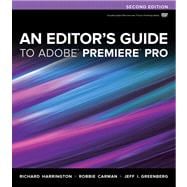
Note: Supplemental materials are not guaranteed with Rental or Used book purchases.
Purchase Benefits
What is included with this book?
Richard Harrington is a director and editor. He has been a certified instructor for Adobe, Apple, and Avid. He is a Creative COW forum leader, a member of the NAPP Instructor Dream Team, and a popular author, trainer, and speaker. His company is RHED Pixel (www.RHEDPixel.com) and his personal blog is www.RichardHarringtonBlog.com. Robbie Carman is a professional colorist who works on numerous broadcast television series and independent films. He is a certified trainer for Adobe and Apple, a principal at Amigo Media (www.amigomediallc.com), a well-known author and speaker at industry conferences, and he is the Creative COW forum host for DSLR video and Apple Color. Jeff I. Greenberg is a professional editor, postproduction supervisor, and an expert in postproduction. He’s an internationally known trainer for Adobe, Apple, and Avid products. A popular speaker, Jeff also chairs technical tracks at NAB, is the program manager of the Editor’s Retreat, and is a forum leader at Creative COW. His consulting group is JGreenbergConsulting.com.
Chapter 11 Color Correction and Grading
Chapter 12 Essential Effects
Chapter 13 Creating Titles
Chapter 14 Quality Control and Archiving
Chapter 15 Publish Your Video
On The Disc
Appendix A Multicamera Editing
Appendix B DSLR Workflow Guide
Appendix C Capturing from Tape
Appendix D Working with Final Cut Pro
Appendix E Working with Avid Media Composer
Appendix F Working with 3D Source Material
The New copy of this book will include any supplemental materials advertised. Please check the title of the book to determine if it should include any access cards, study guides, lab manuals, CDs, etc.
The Used, Rental and eBook copies of this book are not guaranteed to include any supplemental materials. Typically, only the book itself is included. This is true even if the title states it includes any access cards, study guides, lab manuals, CDs, etc.