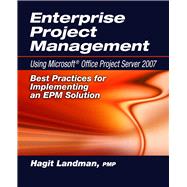
Note: Supplemental materials are not guaranteed with Rental or Used book purchases.
Purchase Benefits
Looking to rent a book? Rent Enterprise Project Management Using Microsoft® Office Project Server 2007 Best Practices for Implementing an EPM Solution [ISBN: 9781932159974] for the semester, quarter, and short term or search our site for other textbooks by Landman, Hagit. Renting a textbook can save you up to 90% from the cost of buying.
| Preface | p. ix |
| About the Author | p. xi |
| Web Added Value | p. xiii |
| Introduction: Enterprise Project Management Implementation Principles and Workflow | p. 1 |
| Enterprise Project Management Foundation, Goals, and Requirements | |
| Establishing Technology Environments | p. 7 |
| Overview of the Microsoft EPM System | p. 8 |
| Setting Up the Technological Environments | p. 9 |
| Obtaining Administrative Rights | p. 13 |
| Setting Up Project Professional to Work with Project Server | p. 16 |
| Organizational Goals, Objectives, and Requirements | p. 25 |
| Defining Organizational Goals and Objectives | p. 26 |
| Understanding Stakeholder Requirements | p. 26 |
| Project Management Processes and Enterprise Project Management Solution Deployment | |
| Establishing Project Management Processes and Supporting Tools | p. 39 |
| Overview | p. 39 |
| Definitions | p. 40 |
| Acronyms | p. 42 |
| Initiation Process | p. 43 |
| Overview | p. 43 |
| Workflow | p. 44 |
| Creating the Proposed Project Plan | p. 46 |
| Creating the Project Workspace | p. 52 |
| Entering the Initial Project Information | p. 54 |
| Performing the Preliminary Stakeholder Analysis | p. 59 |
| Filling Out the Requirements Matrix | p. 62 |
| Finalizing the High-Level Milestone Plan | p. 68 |
| Creating the Project Charter | p. 70 |
| Creating the Preliminary Scope Statement | p. 77 |
| Approving the Project for Planning | p. 78 |
| Planning Process | p. 83 |
| Overview | p. 83 |
| Workflow | p. 84 |
| Converting the Proposed Project to the Project Plan | p. 90 |
| Associating Project Information with the Project Plan | p. 91 |
| Building the Project Work Breakdown Structure | p. 106 |
| Integration Management: Project Management Plan | p. 113 |
| Defining the Scope Management Plan | p. 114 |
| Defining the Change Request Management Process | p. 124 |
| Defining the Time Management Plan | p. 129 |
| Defining the Human Resource Management Plan | p. 153 |
| Defining the Cost Management Plan | p. 175 |
| Defining the Quality Management Plan | p. 185 |
| Defining the Risk Management Plan | p. 187 |
| Defining the Communication Management Plan | p. 193 |
| Defining the Deliverable Management Plan | p. 205 |
| Defining the Procurement Management Plan | p. 213 |
| Setting the Baseline | p. 217 |
| Execution Process | p. 219 |
| Overview | p. 219 |
| Workflow | p. 220 |
| Defining and Managing Project Execution | p. 224 |
| Definitions | p. 225 |
| Integration Management: Kickoff Meeting | p. 225 |
| Scope Management | p. 229 |
| Time Management: Project Schedule | p. 237 |
| Cost Management | p. 264 |
| Quality Management: Quality Assurance | p. 268 |
| Human Resource Management | p. 271 |
| Communication Management | p. 276 |
| Risk Management | p. 290 |
| Procurement Management | p. 306 |
| Monitoring and Control Process | p. 311 |
| Overview | p. 311 |
| Workflow | p. 312 |
| Scope Control | p. 315 |
| Time and Schedule Control | p. 317 |
| Cost Control | p. 332 |
| Quality Control | p. 335 |
| Human Resource Management | p. 336 |
| Communication Management | p. 338 |
| Risk Control | p. 347 |
| Procurement: Contract Administration | p. 352 |
| Closing Process | p. 355 |
| Overview | p. 355 |
| Workflow | p. 356 |
| Integration Management | p. 358 |
| Scope Management: Deliverables Closure | p. 364 |
| Time Management | p. 365 |
| Cost Management | p. 365 |
| Human Resource Management | p. 368 |
| Communication Management | p. 369 |
| Action Items | p. 369 |
| Risk Management | p. 370 |
| Procurement Management | p. 370 |
| Converting Your Sample Site to Be the Default Project Workspace | p. 373 |
| Testing and Deploying the Enterprise Project Management Solution | p. 383 |
| Testing the Solution with a Pilot Team/Project | p. 383 |
| Back Up the Development Environment | p. 384 |
| Replicate the Development Environment to the Production Environment | p. 384 |
| Establish the Pilot Team | p. 384 |
| Establish Training Materials | p. 385 |
| Training | p. 385 |
| Ongoing Support (Three Months) | p. 387 |
| Pilot Feedback and Lessons Learned | p. 388 |
| Develop the Deployment Plan | p. 388 |
| Deploying the Solution to Organization Units | p. 388 |
| Appendices | |
| Common Procedures | p. 393 |
| To Define Enterprise Custom Fields | p. 394 |
| To Create Lookup Tables for Enterprise Custom Fields | p. 396 |
| To Create a Document Library | p. 398 |
| To Change Document Metadata | p. 400 |
| To Change Document Library Settings | p. 401 |
| To Upload a Document to a Document Library | p. 406 |
| To Create a New List | p. 408 |
| To Change a Column Name in a List | p. 410 |
| To Add a Choice Column to a List | p. 411 |
| To Add a Yes/No (Check Box) Column to a List | p. 413 |
| To Add a Text Column | p. 414 |
| To Add a Multiple Lines of Text Column | p. 415 |
| To Add a Lookup Column | p. 416 |
| To Add a Number Column | p. 418 |
| To Add a Currency Column | p. 419 |
| To Add a Calculated Column | p. 420 |
| To Add a "Person or Group" Column | p. 422 |
| To Add a Date Column | p. 424 |
| To Change the Order of Columns in a List | p. 426 |
| To Modify an Existing List | p. 428 |
| To Create a List View | p. 430 |
| To Modify an Existing Column | p. 433 |
| To Create a Folder in an Existing Document Library | p. 437 |
| Troubleshooting | p. 439 |
| Index | p. 443 |
| Table of Contents provided by Ingram. All Rights Reserved. |
The New copy of this book will include any supplemental materials advertised. Please check the title of the book to determine if it should include any access cards, study guides, lab manuals, CDs, etc.
The Used, Rental and eBook copies of this book are not guaranteed to include any supplemental materials. Typically, only the book itself is included. This is true even if the title states it includes any access cards, study guides, lab manuals, CDs, etc.