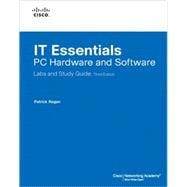
| Introduction | |
| Introduction to the Personal Computer | |
| Defining a Computer | |
| Vocabulary Exercise: Matching Processors | |
| Vocabulary Exercise: Completion Motherboards Concept Questions RAM | |
| Vocabulary Exercise: Completion Ports | |
| Identify Ports and Connectors | |
| Expansion Slots and Boards | |
| Vocabulary Exercise: Completion Cases Concept Questions | |
| Power Supplies | |
| Hard Drive Concept Questions | |
| Vocabulary Exercise: Completion Video Systems | |
| Vocabulary Exercise: Matching Concept Questions | |
| Study Questions | |
| Job Opportunities | |
| Research Computer Components | |
| Safe Lab Procedures and Tool Use | |
| Electrostatic Discharge Concept Questions | |
| PC Maintenance Concept Questions | |
| Power Fluctuations | |
| Vocabulary Exercise: Matching Concept Questions | |
| Fires and Fire Extinguishers | |
| Concept Questions | |
| Material Safety and Data | |
| Sheets and Component Disposal | |
| Vocabulary Exercise: Completion Concept Questions | |
| Maintenance Safety Concept Questions | |
| Tools of the Trade Concept Questions | |
| Study Questions | |
| Diagnostic Software | |
| Computer Disassembly | |
| Computer Assembly | |
| Step by Step Installing a Processor Concept Questions | |
| Installing RAM Concept Questions | |
| Installing the Motherboard Concept Questions | |
| Installing a Power Supply Concept Questions | |
| Installing Optical Drives Concept Questions | |
| Installing Floppy Disk Drives Concept Questions | |
| Installing a Hard Drive | |
| Vocabulary Exercise: Completion BIOS and the BIOS Setup Program Concept Questions | |
| Study Questions | |
| Install the Power Supply | |
| Install the Motherboard | |
| Install the Drives | |
| Install Adapter Cards | |
| Install Internal Cables | |
| Complete the Computer Assembly | |
| Boot the Computer | |
| Basics of Preventive Maintenance and Troubleshooting | |
| Preventive Maintenance Concept Questions | |
| Troubleshooting Concept Questions | |
| Troubleshooting Example | |
| Study Questions | |
| Fundamental Operating Systems | |
| Introduction to Operating Systems | |
| Concept Questions | |
| Installing Windows | |
| Vocabulary Exercise: Completion Concept Questions | |
| Vocabulary Exercise: Matching Registry Concept Questions | |
| Windows 98 Boot Sequence Concept Questions | |
| Windows 2000/XP Boot Sequence Concept Questions | |
| Windows 2000 and Windows XP | |
| Advanced Boot Menu Concept Questions | |
| Windows File Systems | |
| Concept Questions | |
| File Management Concept Questions | |
| Control Panel Concept Questions | |
| Troubleshooting Tools Concept Questions | |
| Study Questions | |
| Search NOS Jobs | |
| Upgrade Hardware Components | |
| Install Windows XP | |
| Create Accounts and Check for Updates | |
| Answer NTFS and FAT32 Questions | |
| Run Commands | |
| Install Third-Party Software | |
| Restore Points | |
| Windows Registry Backup and Recovery | |
| Fundamental Laptops and Portable Devices | |
| Laptop Fundamentals | |
| Vocabulary Exercise: Completion Identify the Parts of a Laptop Power Management | |
| Vocabulary Exercise: Matching Concept Questions | |
| Laptop Maintenance Concept Questions | |
| Troubleshooting Laptop Computers | |
| Concept Questions | |
| Table of Contents provided by Publisher. All Rights Reserved. |
The New copy of this book will include any supplemental materials advertised. Please check the title of the book to determine if it should include any access cards, study guides, lab manuals, CDs, etc.
The Used, Rental and eBook copies of this book are not guaranteed to include any supplemental materials. Typically, only the book itself is included. This is true even if the title states it includes any access cards, study guides, lab manuals, CDs, etc.