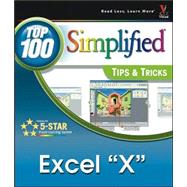
| Working with Data | |
| Enter Numbers and Fractions | p. 4 |
| Enter Dates and Times | p. 6 |
| Name Cells and Ranges | p. 8 |
| Validate Data Entry Using a Pick List | p. 10 |
| Extend a Series of Dates with AutoFill | p. 12 |
| Add a Symbol or Special Character | p. 14 |
| Compare Multiple Spreadsheets Using Freeze Panes | p. 16 |
| Hide Rows to Compare Data with Outlining | p. 18 |
| Access Excel by Keyboard | p. 20 |
| Access Excel by Voice with Speech Recognition | p. 22 |
| Find and Replace Data | p. 24 |
| Generate a Worksheet with InfoPath | p. 26 |
| Working with Formulas and Funclions | |
| Add Values in Different Ways | p. 30 |
| Make Magic with the Function Wizard | p. 32 |
| Document Formulas with Comments | p. 34 |
| Document Worksheets with OneNote | p. 36 |
| Define a Constant | p. 38 |
| Apply Names in Functions | p. 40 |
| Figure Out the Best Loan Terms | p. 42 |
| Determine the Internal Rate of Return | p. 44 |
| Determine the Nth Largest Value | p. 46 |
| Create a Conditional Formula | p. 48 |
| Calculate a Conditional Sum | p. 50 |
| Discover Your Inner Calculator | p. 52 |
| Find Products and Square Roots | p. 54 |
| Calculate the Duration Between Two Times | p. 56 |
| Calculate Days Between Two Dates | p. 58 |
| Change Text to Numbers | p. 60 |
| Copying Data, Formats, and More | |
| Copy a Range with the Office Clipboard | p. 64 |
| Transpose a Row into a Column | p. 66 |
| Copy Styles to Another Workbook | p. 68 |
| Copy Chart Formatting into Another Chart | p. 70 |
| Copy Formulas with Paste Special | p. 72 |
| Track Changes while Editing | p. 74 |
| Using Excel Lists | |
| Generate a List Automatically | p. 78 |
| Enter List Data Using a Form | p. 80 |
| Import a Word List into Excel | p. 82 |
| Sort and Filter a List | p. 84 |
| Sort by Multiple Criteria | p. 86 |
| Find Averages in a Sorted Group | p. 88 |
| Filter by Multiple Criteria | p. 90 |
| Remove Duplicate Records from a List | p. 92 |
| Count Filtered Records | p. 94 |
| Filter by Multiple Criteria in the Same Column | p. 96 |
| Chart a Filtered List | p. 98 |
| Look Up Information in a List | p. 100 |
| Exploring Patterns in Data | |
| Create a PivotTable | p. 104 |
| Modify PivotTable Data and Layout | p. 108 |
| Find the Average of a Field | p. 110 |
| Create a Calculated Field | p. 112 |
| Hide Rows or Columns in a PivotTable | p. 114 |
| AutoFormat a PivotTable | p. 115 |
| Create a PivotChart | p. 116 |
| Describe Data with Statistics | p. 118 |
| Discover Associations within Your Data | p. 120 |
| Explore Outcomes with What-If Analysis | p. 122 |
| Optimize a Result with Goal Seek | p. 124 |
| Creating Charts | |
| Create a Chart | p. 128 |
| Modify Chart Details | p. 130 |
| Change the Chart Type | p. 132 |
| Add a Trendline to a Chart | p. 134 |
| Add and Remove Chart Data | p. 136 |
| Visually Represent Missing Chart Data | p. 138 |
| Use Error Bars in a Chart | p. 140 |
| Pull a Slice from a Pie Chart | p. 142 |
| Label the Slices of a Pie Chart | p. 144 |
| Create a Histogram | p. 146 |
| Paste a Chart into Word | p. 148 |
| Paste-link a Chart into Word | p. 150 |
| Presenting Worksheets | |
| Format Numbers as Percentages | p. 154 |
| Format Currencies in Currency and Accounting Formats | p. 156 |
| Format Column Headings | p. 158 |
| Format Quickly with Format Painter | p. 160 |
| Group Formats in a Style | p. 162 |
| Insert a Background Image into Your Worksheet | p. 164 |
| Create a Transparent Image | p. 166 |
| Saving and Printing Worksheets | |
| Save a Workbook as a Template | p. 170 |
| Save a Workbook as an XML Spreadsheet | p. 172 |
| Print Multiple Cell Ranges on One Page | p. 174 |
| Print Multiple Areas of a Workbook | p. 176 |
| Print Multiple Worksheets of a Workbook | p. 178 |
| Repeat Headings of a Row or Column | p. 180 |
| Print Functions to Show Calculations | p. 181 |
| Exterding Excel | |
| Hyperlink a Worksheet to Another Office Document | p. 184 |
| Embed a Chart within PowerPoint | p. 186 |
| Publis6 an Interactive Workbook | p. 188 |
| Import a Worksheet from the Web | p. 190 |
| Query a Web Site | p. 192 |
| Query an Access Database | p. 194 |
| Reuse a Saved Query | p. 198 |
| Import a Worksheet into Access | p. 200 |
| Use Excel Data to Create Labels in Word | p. 202 |
| Customizing Excel | |
| Add Features by Installing and Using Add-Ins | p. 208 |
| Launch a Specific Workbook when Excel Opens | p. 210 |
| Create a Custom Workspace | p. 212 |
| Save Time by Creating a Custom View | p. 213 |
| Create a Custom Number Format | p. 214 |
| Create a Macro to Format Numbers | p. 216 |
| Create a Button to Run a Macro | p. 218 |
| Enlarge Screen Elements | p. 220 |
| Table of Contents provided by Ingram. All Rights Reserved. |
The New copy of this book will include any supplemental materials advertised. Please check the title of the book to determine if it should include any access cards, study guides, lab manuals, CDs, etc.
The Used, Rental and eBook copies of this book are not guaranteed to include any supplemental materials. Typically, only the book itself is included. This is true even if the title states it includes any access cards, study guides, lab manuals, CDs, etc.