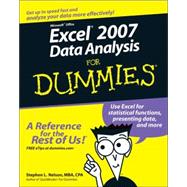
| Introduction | p. 1 |
| About This Book | p. 1 |
| What You Can Safely Ignore | p. 1 |
| What You Shouldn't Ignore (Unless You're a Masochist) | p. 2 |
| Three Foolish Assumptions | p. 3 |
| How This Book Is Organized | p. 3 |
| Where's the Beef? | p. 3 |
| PivotTables and PivotCharts | p. 3 |
| Advanced Tools | p. 4 |
| The Part of Tens | p. 4 |
| Appendix | p. 4 |
| Special Icons | p. 5 |
| Where to Next? | p. 5 |
| Where's the Beef? | p. 7 |
| Introducing Excel Tables | p. 9 |
| What Is a Table and Why Do I Care? | p. 9 |
| Building Tables | p. 12 |
| Exporting from a database | p. 12 |
| Building a table the hard way | p. 12 |
| Building a table the semi-hard way | p. 13 |
| Analyzing Table Information | p. 15 |
| Simple statistics | p. 17 |
| Sorting table records | p. 19 |
| Using AutoFilter on a table | p. 21 |
| Undoing a filter | p. 23 |
| Turning off filter | p. 23 |
| Using the custom AutoFilter | p. 23 |
| Filtering a filtered table | p. 25 |
| Using advanced filtering | p. 26 |
| Grabbing Data from External Sources | p. 31 |
| Getting Data the Export-Import Way | p. 31 |
| Exporting: The first step | p. 32 |
| Importing: The second step (if necessary) | p. 36 |
| Querying External Databases and Web Page Tables | p. 45 |
| Running a Web query | p. 45 |
| Importing a database table | p. 47 |
| Querying an external database | p. 50 |
| It's Sometimes a Raw Deal | p. 56 |
| Scrub-a-Dub-Dub: Cleaning Data | p. 57 |
| Editing Your Imported Workbook | p. 57 |
| Delete unnecessary columns | p. 58 |
| Delete unnecessary rows | p. 58 |
| Resize columns | p. 59 |
| Resize rows | p. 60 |
| Erase unneeded cell contents | p. 61 |
| Format numeric values | p. 61 |
| Copying worksheet data | p. 61 |
| Moving worksheet data | p. 62 |
| Replacing data in fields | p. 62 |
| Cleaning Data with Text Functions | p. 63 |
| What's the big deal, Steve? | p. 63 |
| The answer to some of your problems | p. 65 |
| The Clean function | p. 65 |
| The Concatenate function | p. 66 |
| The Exact function | p. 66 |
| The Find function | p. 67 |
| The Fixed function | p. 68 |
| The Left function | p. 68 |
| The Len function | p. 68 |
| The Lower function | p. 69 |
| The Mid function | p. 69 |
| The Proper function | p. 70 |
| The Replace function | p. 70 |
| The Rept function | p. 70 |
| The Right function | p. 71 |
| The Search function | p. 71 |
| The Substitute function | p. 72 |
| The T function | p. 72 |
| The Text function | p. 73 |
| The Trim function | p. 73 |
| The Upper function | p. 73 |
| The Value function | p. 74 |
| Converting text function formulas to text | p. 74 |
| Using Validation to Keep Data Clean | p. 75 |
| PivotTables and PivotCharts | p. 79 |
| Working with PivotTables | p. 81 |
| Looking at Data from Many Angles | p. 81 |
| Getting Ready to Pivot | p. 82 |
| Running the PivotTable Wizard | p. 83 |
| Fooling Around with Your Pivot Table | p. 88 |
| Pivoting and re-pivoting | p. 88 |
| Filtering pivot table data | p. 88 |
| Refreshing pivot table data | p. 92 |
| Sorting pivot table data | p. 92 |
| Pseudo-sorting | p. 94 |
| Grouping and ungrouping data items | p. 95 |
| Selecting this, selecting that | p. 97 |
| Where did that cell's number come from? | p. 97 |
| Setting value field settings | p. 97 |
| Customizing How Pivot Tables Work and Look | p. 100 |
| Setting pivot table options | p. 100 |
| Formatting pivot table information | p. 103 |
| Building PivotTable Formulas | p. 107 |
| Adding Another Standard Calculation | p. 107 |
| Creating Custom Calculations | p. 111 |
| Using Calculated Fields and Items | p. 115 |
| Adding a calculated field | p. 115 |
| Adding a calculated item | p. 117 |
| Removing calculated fields and items | p. 119 |
| Reviewing calculated field and calculated item formulas | p. 121 |
| Reviewing and changing solve order | p. 122 |
| Retrieving Data from a Pivot Table | p. 123 |
| Getting all the values in a pivot table | p. 123 |
| Getting a value from a pivot table | p. 124 |
| Arguments of the GETPIVOTDATA function | p. 126 |
| Working with PivotCharts | p. 127 |
| Why Use a PivotChart? | p. 127 |
| Getting Ready to Pivot | p. 128 |
| Running the PivotTable Wizard | p. 129 |
| Fooling Around with Your Pivot Chart | p. 134 |
| Pivoting and re-pivoting | p. 134 |
| Filtering pivot chart data | p. 135 |
| Refreshing pivot chart data | p. 137 |
| Grouping and ungrouping data items | p. 138 |
| Using Chart Commands to Create Pivot Charts | p. 139 |
| Customizing PivotCharts | p. 143 |
| Selecting a Chart Type | p. 143 |
| Working with Chart Layouts | p. 144 |
| Working with Chart Styles | p. 144 |
| Setting Chart Options | p. 144 |
| Chart titles | p. 145 |
| Chart legend | p. 146 |
| Chart data labels | p. 147 |
| Chart data tables | p. 149 |
| Chart axes | p. 150 |
| Chart gridlines | p. 152 |
| Changing a Chart's Location | p. 152 |
| Formatting the Plot Area | p. 154 |
| Formatting the Chart Area | p. 155 |
| Chart fill patterns | p. 155 |
| Chart area fonts | p. 155 |
| Formatting 3-D Charts | p. 156 |
| Formatting the walls of a 3-D chart | p. 156 |
| Using the 3-D View command | p. 156 |
| Advanced Tools | p. 157 |
| Using the Database Functions | p. 159 |
| Quickly Reviewing Functions | p. 159 |
| Understanding function syntax rules | p. 160 |
| Entering a function manually | p. 160 |
| Entering a function with the Function command | p. 161 |
| Using the DAVERAGE Function | p. 165 |
| Using the DCOUNT and DCOUNTA Functions | p. 168 |
| Using the DGET Function | p. 170 |
| Using the DMAX and DMAX Functions | p. 172 |
| Using the DPRODUCT Function | p. 174 |
| Using the DSTDEV and DSTDEVP Functions | p. 174 |
| Using the DSUM Function | p. 176 |
| Using the DVAR and DVARP Functions | p. 178 |
| Using the Statistics Functions | p. 181 |
| Counting Items in a Data Set | p. 181 |
| COUNT: Counting cells with values | p. 181 |
| COUNTA: Alternative counting cells with values | p. 182 |
| COUNTBLANK: Counting empty cells | p. 183 |
| COUNTIF: Counting cells that match criteria | p. 183 |
| PERMUT: Counting permutations | p. 184 |
| COMBIN: Counting combinations | p. 184 |
| Means, Modes, and Medians | p. 184 |
| AVEDEV: An average absolute deviation | p. 185 |
| AVERAGE: Average | p. 185 |
| AVERAGEA: An alternate average | p. 186 |
| TRIMMEAN: Trimming to a mean | p. 186 |
| MEDIAN: Median value | p. 187 |
| MODE: Mode value | p. 187 |
| GEOMEAN: Geometric mean | p. 188 |
| HARMEAN: Harmonic mean | p. 188 |
| Finding Values, Ranks, and Percentiles | p. 188 |
| MAX: Maximum value | p. 188 |
| MAXA: Alternate maximum value | p. 189 |
| MIN: Minimum value | p. 189 |
| MINA: Alternate minimum value | p. 189 |
| LARGE: Finding the kth largest value | p. 189 |
| SMALL: Finding the kth smallest value | p. 190 |
| RANK: Ranking an array value | p. 190 |
| PERCENTRANK: Finding a percentile ranking | p. 191 |
| PERCENTILE: Finding a percentile ranking | p. 192 |
| FREQUENCY: Frequency of values in a range | p. 193 |
| PROB: Probability of values | p. 194 |
| Standard Deviations and Variances | p. 195 |
| STDEV: Standard deviation of a sample | p. 195 |
| STDEVA: Alternate standard deviation of a sample | p. 196 |
| STDEVP: Standard deviation of a population | p. 196 |
| STDEVPA: Alternate standard deviation of a population | p. 197 |
| VAR: Variance of a sample | p. 197 |
| VARA: Alternate variance of a sample | p. 198 |
| VARP: Variance of a population | p. 198 |
| VARPA: Alternate variance of a population | p. 198 |
| COVAR: Covariance | p. 199 |
| DEVSQ: Sum of the squared deviations | p. 199 |
| Normal Distributions | p. 199 |
| NORMDIST: Probability X falls at or below a given value | p. 199 |
| NORMINV: X that gives specified probability | p. 200 |
| NORMSDIST: Probability variable within z-standard deviations | p. 201 |
| NORMSINV: z-value equivalent to a probability | p. 201 |
| STANDARDIZE: z-value for a specified value | p. 202 |
| CONFIDENCE: Confidence interval for a population mean | p. 202 |
| KURT: Kurtosis | p. 203 |
| SKEW: Skewness of a distribution | p. 204 |
| t-distributions | p. 204 |
| TDIST: Probability of given t-value | p. 204 |
| TINV: t-value of a given probability | p. 205 |
| TTEST: Probability two samples from same population | p. 205 |
| f-distributions | p. 206 |
| FDIST: f-distribution probability | p. 206 |
| FINV: f-value given f-distribution probability | p. 206 |
| FTEST: Probability data set variances not different | p. 207 |
| Binomial Distributions | p. 207 |
| BINOMDIST: Binomial probability distribution | p. 207 |
| NEGBINOMDIST: Negative binominal distribution | p. 208 |
| CRITBINOM: Cumulative binomial distribution | p. 209 |
| HYFGEOMDIST: Hypergeometric distribution | p. 209 |
| Chi-Square Distributions | p. 210 |
| CHIDIST: Chi-square distribution | p. 210 |
| CHIINV: Chi-square value for a given level of significance | p. 211 |
| CHITEST: Chi-square test | p. 212 |
| Regression Analysis | p. 212 |
| FORECAST: Forecast dependent variables using a best-fit line | p. 213 |
| INTERCEPT: y-axis intercept of a line | p. 213 |
| Linest | p. 213 |
| SLOPE: Slope of a regression line | p. 214 |
| STEYX: Standard error | p. 214 |
| Trend | p. 214 |
| LOGEST: Exponential regression | p. 214 |
| GROWTH: Exponential growth | p. 215 |
| Correlation | p. 215 |
| CORREL: Correlation coefficient | p. 215 |
| PEARSON: Pearson correlation coefficient | p. 216 |
| RSQ: r-squared value for a Pearson correlation coefficient | p. 216 |
| Fisher | p. 216 |
| Fisherinv | p. 216 |
| Some Really Esoteric Probability Distributions | p. 217 |
| BETADIST: Cumulative beta probability density | p. 217 |
| BETAINV: Inverse cumulative beta probability density | p. 217 |
| EXPONDIST: Exponential probability distribution | p. 218 |
| GAMMADIST: Gamma distribution probability | p. 218 |
| GAMMAINV: X for a given gamma distribution probability | p. 219 |
| GAMMALN: Natural logarithm of a gamma distribution | p. 219 |
| LOGNORMDIST: Probability of lognormal distribution | p. 220 |
| LOGINV: Value associated with lognormal distribution probability | p. 220 |
| POISSON: Poisson distribution probabilities | p. 220 |
| WEIBULL: Weibull distribution | p. 221 |
| ZTEST: Probability of a z-test | p. 221 |
| Descriptive Statistics | p. 223 |
| Using the Descriptive Statistics Tool | p. 224 |
| Creating a Histogram | p. 228 |
| Ranking by Percentile | p. 231 |
| Calculating Moving Averages | p. 233 |
| Exponential Smoothing | p. 235 |
| Generating Random Numbers | p. 238 |
| Sampling Data | p. 240 |
| Inferential Statistics | p. 245 |
| Using the t-test Data Analysis Tool | p. 246 |
| Performing z-test Calculations | p. 248 |
| Creating a Scatter Plot | p. 250 |
| Using the Regression Data Analysis Tool | p. 255 |
| Using the Correlation Analysis Tool | p. 256 |
| Using the Covariance Analysis Tool | p. 259 |
| Using the Anova Data Analysis Tools | p. 260 |
| Creating an f-test Analysis | p. 261 |
| Using Fourier Analysis | p. 262 |
| Optimization Modeling with Solver | p. 263 |
| Understanding Optimization Modeling | p. 264 |
| Optimizing your imaginary profits | p. 264 |
| Recognizing constraints | p. 264 |
| Setting Up a Solver Worksheet | p. 265 |
| Solving an Optimization Modeling Problem | p. 268 |
| Reviewing the Solver Reports | p. 273 |
| The Answer Report | p. 273 |
| The Sensitivity Report | p. 274 |
| The Limits Report | p. 276 |
| Some other notes about Solver reports | p. 277 |
| Working with the Solver Options | p. 277 |
| Setting a limit on Solver | p. 278 |
| Deciding how nit-picky to be | p. 278 |
| Saying when | p. 279 |
| When you assume... | p. 279 |
| Using automatic scaling | p. 280 |
| Showing iteration results | p. 280 |
| Tangent versus quadratic estimates | p. 280 |
| Forward versus central derivatives | p. 280 |
| Newton versus conjugate algorithms | p. 281 |
| Saving and reusing model information | p. 281 |
| Understanding the Solver Error Messages | p. 282 |
| Solver has converged to the current solution | p. 282 |
| Solver cannot improve the current solution | p. 282 |
| Stop chosen when maximum time limit was reached | p. 283 |
| Stop chosen when maximum iteration limit was reached | p. 283 |
| Set target cell values do not converge | p. 283 |
| Solver could not find a feasible solution | p. 284 |
| Conditions for assume linear model are not satisfied | p. 284 |
| Solver encountered an error value in a target or constraint cell | p. 284 |
| There is not enough memory available to solve the problem | p. 285 |
| The Part of Tens | p. 287 |
| Almost Ten Things You Ought to Know about Statistics | p. 289 |
| Descriptive Statistics Are Straightforward | p. 290 |
| Averages Aren't So Simple Sometimes | p. 290 |
| Standard Deviations Describe Dispersion | p. 291 |
| An Observation Is an Observation | p. 292 |
| A Sample Is a Subset of Values | p. 293 |
| Inferential Statistics Are Cool but Complicated | p. 293 |
| Probability Distribution Functions Aren't Always Confusing | p. 294 |
| Uniform distribution | p. 295 |
| Normal distribution | p. 295 |
| Parameters Aren't So Complicated | p. 297 |
| Skewness and Kurtosis Describe a Probability Distribution's Shape | p. 297 |
| Almost Ten Tips for Presenting Table Results and Analyzing Data | p. 299 |
| Work Hard to Import Data | p. 299 |
| Design Information Systems to Produce Rich Data | p. 300 |
| Don't Forget about Third-Party Sources | p. 301 |
| Just Add It | p. 301 |
| Always Explore Descriptive Statistics | p. 302 |
| Watch for Trends | p. 302 |
| Slicing and Dicing: Cross-Tabulation | p. 303 |
| Chart It, Baby | p. 303 |
| Be Aware of Inferential Statistics | p. 303 |
| Ten Tips for Visually Analyzing and Presenting Data | p. 305 |
| Using the Right Chart Type | p. 305 |
| Using Your Chart Message as the Chart Title | p. 307 |
| Beware of Pie Charts | p. 307 |
| Consider Using Pivot Charts for Small Data Sets | p. 309 |
| Avoiding 3-D Charts | p. 310 |
| Never Use 3-D Pie Charts | p. 312 |
| Be Aware of the Phantom Data Markers | p. 313 |
| Use Logarithmic Scaling | p. 313 |
| Don't Forget to Experiment | p. 316 |
| Get Tufte | p. 316 |
| Appendix | p. 319 |
| Glossary of Data Analysis and Excel Terms | p. 321 |
| Index | p. 331 |
| Table of Contents provided by Ingram. All Rights Reserved. |
The New copy of this book will include any supplemental materials advertised. Please check the title of the book to determine if it should include any access cards, study guides, lab manuals, CDs, etc.
The Used, Rental and eBook copies of this book are not guaranteed to include any supplemental materials. Typically, only the book itself is included. This is true even if the title states it includes any access cards, study guides, lab manuals, CDs, etc.