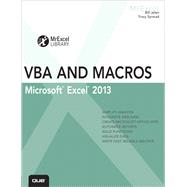
What is included with this book?
Bill Jelen , Excel MVP and the host of MrExcel.com, has been using spreadsheets since 1985, and he launched the MrExcel.com website in 1998. Bill was a regular guest on Call for Help with Leo Laporte and has produced more than 1,500 episodes of his daily video podcast, Learn Excel from MrExcel. He is the author of 39 books about Microsoft Excel and writes the monthly Excel column for Strategic Finance magazine. His Excel tips appear regularly in CFO Excel Pro Newsletter and CFO Magazine . Before founding MrExcel.com, Bill Jelen spent 12 years in the trenches–working as a financial analyst for finance, marketing, accounting, and operations departments of a $500 million public company. He lives near Akron, Ohio, with his wife, Mary Ellen.
Tracy Syrstad is the project manager for the MrExcel consulting team. She was introduced to Excel VBA by a co-worker who encouraged her to learn VBA by recording steps, and then modifying the code as needed. Her first macro was a simple lookup and highlight for a part index, although it hardly seemed simple when she did it. She was encouraged by her success with that macro and others that followed. She’ll never forget the day when it all clicked. She hopes this book will bring that click to its readers sooner and with less frustration. She lives near Sioux Falls, South Dakota, with her husband, John.
I. Introduction
1. Unleash the Power of Excel with VBA
2. This Sounds Like BASIC, So Why Doesn't It Look Familiar?
3. Referring to Ranges
4. User-Defined Functions
5. Looping and Flow Control
6. R1C1-Style Formulas
7. What's New in Excel 2013 and What's Changed
8. Create and Manipulate Names in VBA
9. Event Programming
10. Userforms--An Introduction
11. Creating Charts
12. Data Mining with Advanced Filter
13. Using VBA to Create Pivot Tables
14. Excel Power
15. Data Visualizations and Conditional Formatting
16. Reading from and Writing to the Web
17. XML in Excel 2013
18. Automating Word
19. Arrays
20. Text File Processing
21. Using Access as a Back End to Enhance Multi-User Access to Data
22. Creating Classes, Records, and Collections
23. Advanced Userform Techniques
24. Windows Application Programming Interface (API)
25. Handling Errors
26. Customizing the Ribbon to Run Macros
27. Creating Add-Ins
The New copy of this book will include any supplemental materials advertised. Please check the title of the book to determine if it should include any access cards, study guides, lab manuals, CDs, etc.
The Used, Rental and eBook copies of this book are not guaranteed to include any supplemental materials. Typically, only the book itself is included. This is true even if the title states it includes any access cards, study guides, lab manuals, CDs, etc.