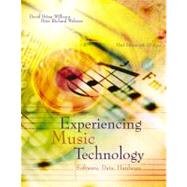
| Preface | xxiii | ||||
| So, What's New? | xxiv | ||||
| Book Content and Goals | xxv | ||||
| Experiencing Music Technology Companion DVD-ROM and Support Website | xxvi | ||||
| Icons in the Margin of the Book | xxvi | ||||
| Definitions | xxvii | ||||
| Acknowledgments | xxviii | ||||
| About the Authors | xxix | ||||
|
1 | (24) | |||
|
1 | (2) | |||
|
1 | (1) | |||
|
2 | (1) | |||
|
3 | (9) | |||
|
3 | (1) | |||
|
4 | (8) | |||
|
4 | (1) | |||
|
4 | (1) | |||
|
5 | (2) | |||
|
7 | (1) | |||
|
8 | (4) | |||
|
12 | (5) | |||
|
12 | (1) | |||
|
13 | (2) | |||
|
15 | (1) | |||
|
15 | (2) | |||
|
17 | (4) | |||
|
17 | (3) | |||
|
17 | (1) | |||
|
17 | (1) | |||
|
18 | (1) | |||
|
18 | (1) | |||
|
18 | (1) | |||
|
18 | (1) | |||
|
19 | (1) | |||
|
19 | (1) | |||
|
19 | (1) | |||
|
19 | (1) | |||
|
20 | (1) | |||
|
21 | (4) | |||
|
22 | (1) | |||
|
22 | (1) | |||
|
22 | (1) | |||
|
22 | (3) | |||
|
25 | (50) | |||
|
25 | (1) | |||
|
25 | (1) | |||
|
26 | (1) | |||
|
26 | (1) | |||
|
26 | (1) | |||
|
27 | (19) | |||
|
27 | (2) | |||
|
27 | (1) | |||
|
27 | (2) | |||
|
29 | (1) | |||
|
29 | (2) | |||
|
29 | (1) | |||
|
30 | (1) | |||
|
31 | (4) | |||
|
31 | (1) | |||
|
32 | (1) | |||
|
33 | (1) | |||
|
34 | (1) | |||
|
34 | (1) | |||
|
35 | (1) | |||
|
35 | (1) | |||
|
35 | (1) | |||
|
36 | (1) | |||
|
36 | (10) | |||
|
37 | (4) | |||
|
41 | (1) | |||
|
41 | (1) | |||
|
42 | (1) | |||
|
43 | (1) | |||
|
44 | (1) | |||
|
45 | (1) | |||
|
46 | (11) | |||
|
46 | (2) | |||
|
47 | (1) | |||
|
48 | (1) | |||
|
48 | (1) | |||
|
48 | (1) | |||
|
48 | (1) | |||
|
49 | (3) | |||
|
50 | (1) | |||
|
50 | (1) | |||
|
51 | (1) | |||
|
51 | (1) | |||
|
52 | (5) | |||
|
52 | (1) | |||
|
53 | (2) | |||
|
55 | (1) | |||
|
55 | (2) | |||
|
57 | (18) | |||
|
57 | (10) | |||
|
57 | (3) | |||
|
60 | (2) | |||
|
62 | (1) | |||
|
63 | (1) | |||
|
63 | (3) | |||
|
66 | (1) | |||
|
67 | (8) | |||
|
67 | (1) | |||
|
67 | (1) | |||
|
68 | (2) | |||
|
70 | (5) | |||
|
75 | (68) | |||
|
75 | (2) | |||
|
77 | (1) | |||
|
78 | (1) | |||
|
78 | (3) | |||
|
78 | (1) | |||
|
79 | (1) | |||
|
80 | (1) | |||
|
81 | (22) | |||
|
81 | (9) | |||
|
84 | (2) | |||
|
86 | (1) | |||
|
87 | (1) | |||
|
88 | (1) | |||
|
88 | (2) | |||
|
90 | (1) | |||
|
90 | (5) | |||
|
92 | (1) | |||
|
92 | (3) | |||
|
95 | (4) | |||
|
96 | (1) | |||
|
97 | (1) | |||
|
98 | (1) | |||
|
99 | (4) | |||
|
99 | (1) | |||
|
100 | (1) | |||
|
101 | (1) | |||
|
102 | (1) | |||
|
103 | (24) | |||
|
103 | (5) | |||
|
104 | (1) | |||
|
105 | (1) | |||
|
106 | (2) | |||
|
108 | (1) | |||
|
108 | (1) | |||
|
109 | (1) | |||
|
109 | (1) | |||
|
110 | (1) | |||
|
110 | (17) | |||
|
110 | (1) | |||
|
111 | (1) | |||
|
112 | (2) | |||
|
114 | (4) | |||
|
118 | (3) | |||
|
121 | (4) | |||
|
125 | (2) | |||
|
127 | (16) | |||
|
127 | (1) | |||
|
128 | (3) | |||
|
129 | (1) | |||
|
130 | (1) | |||
|
131 | (1) | |||
|
132 | (2) | |||
|
134 | (3) | |||
|
136 | (1) | |||
|
137 | (1) | |||
|
137 | (2) | |||
|
139 | (1) | |||
|
140 | (1) | |||
|
140 | (1) | |||
|
140 | (3) | |||
|
143 | (70) | |||
|
143 | (1) | |||
|
143 | (1) | |||
|
144 | (3) | |||
|
144 | (1) | |||
|
144 | (2) | |||
|
146 | (1) | |||
|
147 | (20) | |||
|
147 | (8) | |||
|
148 | (4) | |||
|
152 | (3) | |||
|
155 | (12) | |||
|
155 | (3) | |||
|
158 | (3) | |||
|
161 | (6) | |||
|
167 | (30) | |||
|
167 | (3) | |||
|
167 | (2) | |||
|
169 | (1) | |||
|
169 | (1) | |||
|
170 | (1) | |||
|
170 | (1) | |||
|
170 | (1) | |||
|
171 | (8) | |||
|
172 | (1) | |||
|
173 | (3) | |||
|
176 | (3) | |||
|
179 | (4) | |||
|
179 | (1) | |||
|
179 | (1) | |||
|
180 | (3) | |||
|
183 | (7) | |||
|
184 | (1) | |||
|
184 | (3) | |||
|
187 | (3) | |||
|
190 | (7) | |||
|
190 | (1) | |||
|
191 | (1) | |||
|
191 | (1) | |||
|
192 | (1) | |||
|
193 | (4) | |||
|
197 | (16) | |||
|
197 | (1) | |||
|
198 | (1) | |||
|
199 | (2) | |||
|
199 | (1) | |||
|
200 | (1) | |||
|
201 | (5) | |||
|
202 | (3) | |||
|
205 | (1) | |||
|
206 | (7) | |||
|
207 | (1) | |||
|
207 | (1) | |||
|
207 | (1) | |||
|
208 | (3) | |||
|
211 | (2) | |||
|
213 | (56) | |||
|
213 | (1) | |||
|
213 | (1) | |||
|
214 | (2) | |||
|
214 | (1) | |||
|
215 | (1) | |||
|
216 | (13) | |||
|
217 | (1) | |||
|
218 | (3) | |||
|
219 | (1) | |||
|
220 | (1) | |||
|
221 | (3) | |||
|
224 | (1) | |||
|
225 | (4) | |||
|
229 | (21) | |||
|
230 | (3) | |||
|
230 | (3) | |||
|
233 | (10) | |||
|
234 | (3) | |||
|
237 | (2) | |||
|
239 | (4) | |||
|
243 | (1) | |||
|
243 | (1) | |||
|
243 | (1) | |||
|
244 | (4) | |||
|
245 | (1) | |||
|
245 | (1) | |||
|
246 | (2) | |||
|
248 | (2) | |||
|
249 | (1) | |||
|
249 | (1) | |||
|
250 | (19) | |||
|
251 | (1) | |||
|
251 | (4) | |||
|
252 | (2) | |||
|
254 | (1) | |||
|
254 | (1) | |||
|
255 | (4) | |||
|
255 | (3) | |||
|
258 | (1) | |||
|
259 | (4) | |||
|
260 | (1) | |||
|
261 | (1) | |||
|
262 | (1) | |||
|
263 | (6) | |||
|
264 | (1) | |||
|
264 | (2) | |||
|
266 | (1) | |||
|
267 | (1) | |||
|
268 | (1) | |||
|
269 | (62) | |||
|
269 | (1) | |||
|
269 | (1) | |||
|
270 | (2) | |||
|
270 | (1) | |||
|
271 | (1) | |||
|
272 | (39) | |||
|
272 | (21) | |||
|
273 | (6) | |||
|
279 | (5) | |||
|
284 | (3) | |||
|
287 | (6) | |||
|
293 | (11) | |||
|
298 | (1) | |||
|
298 | (2) | |||
|
300 | (3) | |||
|
303 | (1) | |||
|
304 | (4) | |||
|
304 | (3) | |||
|
307 | (1) | |||
|
308 | (1) | |||
|
308 | (3) | |||
|
308 | (1) | |||
|
309 | (2) | |||
|
311 | (20) | |||
|
311 | (7) | |||
|
312 | (2) | |||
|
314 | (2) | |||
|
316 | (1) | |||
|
316 | (1) | |||
|
317 | (1) | |||
|
318 | (2) | |||
|
320 | (3) | |||
|
321 | (2) | |||
|
323 | (1) | |||
|
323 | (2) | |||
|
324 | (1) | |||
|
324 | (1) | |||
|
325 | (6) | |||
|
325 | (1) | |||
|
326 | (2) | |||
|
328 | (1) | |||
|
328 | (1) | |||
|
329 | (2) | |||
|
331 | (72) | |||
|
331 | (1) | |||
|
331 | (1) | |||
|
332 | (3) | |||
|
332 | (1) | |||
|
333 | (1) | |||
|
334 | (1) | |||
|
335 | (22) | |||
|
335 | (2) | |||
|
335 | (1) | |||
|
336 | (1) | |||
|
337 | (2) | |||
|
339 | (14) | |||
|
339 | (2) | |||
|
341 | (1) | |||
|
341 | (3) | |||
|
344 | (1) | |||
|
345 | (1) | |||
|
346 | (1) | |||
|
347 | (1) | |||
|
348 | (3) | |||
|
351 | (2) | |||
|
353 | (4) | |||
|
354 | (1) | |||
|
354 | (1) | |||
|
355 | (1) | |||
|
355 | (2) | |||
|
357 | (40) | |||
|
357 | (3) | |||
|
360 | (8) | |||
|
360 | (1) | |||
|
361 | (4) | |||
|
365 | (1) | |||
|
365 | (1) | |||
|
366 | (2) | |||
|
368 | (8) | |||
|
368 | (5) | |||
|
373 | (1) | |||
|
374 | (2) | |||
|
376 | (13) | |||
|
376 | (1) | |||
|
377 | (3) | |||
|
380 | (6) | |||
|
386 | (2) | |||
|
388 | (1) | |||
|
389 | (5) | |||
|
389 | (1) | |||
|
389 | (3) | |||
|
392 | (2) | |||
|
394 | (3) | |||
|
394 | (1) | |||
|
395 | (1) | |||
|
395 | (1) | |||
|
395 | (2) | |||
|
397 | (6) | |||
|
397 | (3) | |||
|
397 | (2) | |||
|
399 | (1) | |||
|
399 | (1) | |||
|
400 | (1) | |||
|
400 | (3) | |||
|
400 | (1) | |||
|
401 | (2) | |||
|
403 | (42) | |||
|
403 | (1) | |||
|
403 | (1) | |||
|
404 | (2) | |||
|
404 | (1) | |||
|
405 | (1) | |||
|
406 | (18) | |||
|
406 | (2) | |||
|
408 | (3) | |||
|
409 | (1) | |||
|
409 | (1) | |||
|
410 | (1) | |||
|
410 | (1) | |||
|
410 | (1) | |||
|
411 | (1) | |||
|
411 | (13) | |||
|
411 | (2) | |||
|
413 | (2) | |||
|
415 | (4) | |||
|
419 | (3) | |||
|
422 | (2) | |||
|
424 | (21) | |||
|
424 | (17) | |||
|
424 | (8) | |||
|
432 | (4) | |||
|
436 | (5) | |||
|
441 | (1) | |||
|
442 | (3) | |||
|
445 | (4) | |||
|
445 | (1) | |||
|
445 | (2) | |||
|
447 | (2) | |||
| Appendix A: Selected Readings by Viewport | 449 | (4) | |||
| Appendix B: EMT Workstation Equipment Codes | 453 | (2) | |||
| Index | 455 |
The New copy of this book will include any supplemental materials advertised. Please check the title of the book to determine if it should include any access cards, study guides, lab manuals, CDs, etc.
The Used, Rental and eBook copies of this book are not guaranteed to include any supplemental materials. Typically, only the book itself is included. This is true even if the title states it includes any access cards, study guides, lab manuals, CDs, etc.