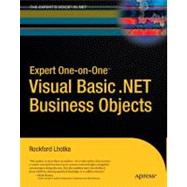
What is included with this book?
| Introduction | 1 | (1) | |||
|
1 | (1) | |||
|
2 | (1) | |||
|
3 | (1) | |||
|
4 | (1) | |||
|
5 | (1) | |||
|
6 | (3) | |||
|
6 | (1) | |||
|
6 | (3) | |||
|
9 | (34) | |||
|
10 | (14) | |||
|
11 | (1) | |||
|
12 | (1) | |||
|
12 | (1) | |||
|
13 | (4) | |||
|
17 | (1) | |||
|
18 | (1) | |||
|
18 | (1) | |||
|
19 | (1) | |||
|
20 | (1) | |||
|
20 | (1) | |||
|
21 | (1) | |||
|
21 | (1) | |||
|
22 | (1) | |||
|
23 | (1) | |||
|
23 | (1) | |||
|
24 | (1) | |||
|
24 | (14) | |||
|
25 | (1) | |||
|
25 | (1) | |||
|
26 | (1) | |||
|
27 | (1) | |||
|
27 | (1) | |||
|
28 | (1) | |||
|
29 | (1) | |||
|
30 | (1) | |||
|
31 | (2) | |||
|
33 | (1) | |||
|
33 | (4) | |||
|
37 | (1) | |||
|
38 | (1) | |||
|
39 | (4) | |||
|
43 | (60) | |||
|
44 | (23) | |||
|
47 | (2) | |||
|
49 | (1) | |||
|
50 | (1) | |||
|
50 | (1) | |||
|
51 | (1) | |||
|
52 | (1) | |||
|
53 | (2) | |||
|
55 | (1) | |||
|
56 | (1) | |||
|
57 | (1) | |||
|
58 | (1) | |||
|
59 | (1) | |||
|
60 | (1) | |||
|
61 | (1) | |||
|
62 | (2) | |||
|
64 | (2) | |||
|
66 | (1) | |||
|
67 | (30) | |||
|
69 | (1) | |||
|
69 | (1) | |||
|
70 | (1) | |||
|
71 | (1) | |||
|
71 | (1) | |||
|
71 | (1) | |||
|
72 | (1) | |||
|
72 | (1) | |||
|
73 | (1) | |||
|
74 | (1) | |||
|
75 | (1) | |||
|
76 | (1) | |||
|
77 | (1) | |||
|
78 | (1) | |||
|
78 | (1) | |||
|
79 | (1) | |||
|
80 | (1) | |||
|
80 | (1) | |||
|
80 | (1) | |||
|
81 | (1) | |||
|
82 | (3) | |||
|
85 | (3) | |||
|
88 | (7) | |||
|
95 | (1) | |||
|
95 | (1) | |||
|
95 | (1) | |||
|
96 | (1) | |||
|
97 | (1) | |||
|
98 | (2) | |||
|
100 | (3) | |||
|
103 | (52) | |||
|
104 | (14) | |||
|
104 | (1) | |||
|
105 | (1) | |||
|
105 | (1) | |||
|
106 | (1) | |||
|
106 | (1) | |||
|
107 | (1) | |||
|
107 | (1) | |||
|
108 | (2) | |||
|
110 | (2) | |||
|
112 | (1) | |||
|
113 | (2) | |||
|
115 | (2) | |||
|
117 | (1) | |||
|
118 | (7) | |||
|
119 | (1) | |||
|
120 | (1) | |||
|
120 | (1) | |||
|
121 | (3) | |||
|
124 | (1) | |||
|
125 | (7) | |||
|
126 | (1) | |||
|
127 | (1) | |||
|
127 | (1) | |||
|
128 | (1) | |||
|
129 | (1) | |||
|
130 | (2) | |||
|
132 | (4) | |||
|
132 | (1) | |||
|
132 | (1) | |||
|
133 | (3) | |||
|
136 | (2) | |||
|
136 | (1) | |||
|
136 | (1) | |||
|
137 | (1) | |||
|
137 | (1) | |||
|
138 | (1) | |||
|
139 | (13) | |||
|
139 | (1) | |||
|
139 | (1) | |||
|
140 | (1) | |||
|
140 | (2) | |||
|
142 | (1) | |||
|
143 | (1) | |||
|
144 | (5) | |||
|
149 | (2) | |||
|
151 | (1) | |||
|
152 | (3) | |||
|
155 | (74) | |||
|
157 | (1) | |||
|
157 | (7) | |||
|
159 | (1) | |||
|
160 | (4) | |||
|
164 | (61) | |||
|
166 | (1) | |||
|
166 | (2) | |||
|
168 | (1) | |||
|
169 | (6) | |||
|
175 | (2) | |||
|
177 | (1) | |||
|
178 | (1) | |||
|
179 | (4) | |||
|
183 | (3) | |||
|
186 | (1) | |||
|
187 | (2) | |||
|
189 | (1) | |||
|
190 | (1) | |||
|
191 | (2) | |||
|
193 | (2) | |||
|
195 | (3) | |||
|
198 | (2) | |||
|
200 | (1) | |||
|
201 | (1) | |||
|
202 | (1) | |||
|
203 | (1) | |||
|
203 | (1) | |||
|
204 | (1) | |||
|
204 | (1) | |||
|
205 | (1) | |||
|
206 | (1) | |||
|
207 | (4) | |||
|
211 | (1) | |||
|
212 | (1) | |||
|
213 | (1) | |||
|
214 | (1) | |||
|
215 | (1) | |||
|
216 | (1) | |||
|
217 | (1) | |||
|
217 | (1) | |||
|
218 | (1) | |||
|
219 | (1) | |||
|
220 | (1) | |||
|
221 | (2) | |||
|
223 | (1) | |||
|
224 | (1) | |||
|
224 | (1) | |||
|
225 | (1) | |||
|
225 | (4) | |||
|
229 | (82) | |||
|
230 | (2) | |||
|
232 | (8) | |||
|
232 | (1) | |||
|
233 | (1) | |||
|
234 | (1) | |||
|
235 | (1) | |||
|
236 | (2) | |||
|
238 | (1) | |||
|
239 | (1) | |||
|
240 | (13) | |||
|
242 | (1) | |||
|
242 | (2) | |||
|
244 | (1) | |||
|
245 | (3) | |||
|
248 | (1) | |||
|
249 | (4) | |||
|
253 | (12) | |||
|
254 | (1) | |||
|
254 | (1) | |||
|
255 | (1) | |||
|
256 | (5) | |||
|
261 | (3) | |||
|
264 | (1) | |||
|
265 | (5) | |||
|
265 | (1) | |||
|
265 | (2) | |||
|
267 | (1) | |||
|
268 | (1) | |||
|
269 | (1) | |||
|
270 | (8) | |||
|
271 | (1) | |||
|
272 | (1) | |||
|
272 | (1) | |||
|
273 | (1) | |||
|
274 | (1) | |||
|
274 | (1) | |||
|
274 | (4) | |||
|
278 | (20) | |||
|
278 | (1) | |||
|
279 | (1) | |||
|
280 | (2) | |||
|
282 | (1) | |||
|
283 | (1) | |||
|
284 | (2) | |||
|
286 | (1) | |||
|
287 | (1) | |||
|
288 | (4) | |||
|
292 | (1) | |||
|
293 | (1) | |||
|
293 | (1) | |||
|
294 | (1) | |||
|
294 | (4) | |||
|
298 | (10) | |||
|
298 | (1) | |||
|
299 | (2) | |||
|
301 | (2) | |||
|
303 | (5) | |||
|
308 | (3) | |||
|
311 | (38) | |||
|
312 | (4) | |||
|
313 | (1) | |||
|
314 | (1) | |||
|
314 | (1) | |||
|
315 | (1) | |||
|
315 | (1) | |||
|
316 | (11) | |||
|
316 | (2) | |||
|
318 | (1) | |||
|
319 | (1) | |||
|
319 | (1) | |||
|
319 | (5) | |||
|
324 | (1) | |||
|
325 | (2) | |||
|
327 | (3) | |||
|
330 | (12) | |||
|
331 | (1) | |||
|
331 | (1) | |||
|
332 | (1) | |||
|
332 | (1) | |||
|
333 | (1) | |||
|
333 | (1) | |||
|
334 | (2) | |||
|
336 | (1) | |||
|
337 | (1) | |||
|
337 | (1) | |||
|
338 | (1) | |||
|
338 | (1) | |||
|
338 | (1) | |||
|
339 | (1) | |||
|
339 | (1) | |||
|
340 | (1) | |||
|
340 | (1) | |||
|
341 | (1) | |||
|
341 | (1) | |||
|
342 | (1) | |||
|
342 | (1) | |||
|
342 | (4) | |||
|
344 | (2) | |||
|
346 | (3) | |||
|
349 | (96) | |||
|
349 | (13) | |||
|
350 | (1) | |||
|
350 | (1) | |||
|
351 | (3) | |||
|
354 | (1) | |||
|
354 | (1) | |||
|
355 | (1) | |||
|
356 | (1) | |||
|
357 | (1) | |||
|
358 | (1) | |||
|
359 | (1) | |||
|
360 | (1) | |||
|
360 | (1) | |||
|
361 | (1) | |||
|
362 | (28) | |||
|
362 | (1) | |||
|
362 | (1) | |||
|
362 | (2) | |||
|
364 | (1) | |||
|
365 | (2) | |||
|
367 | (1) | |||
|
368 | (4) | |||
|
372 | (4) | |||
|
376 | (2) | |||
|
378 | (3) | |||
|
381 | (3) | |||
|
384 | (2) | |||
|
386 | (2) | |||
|
388 | (2) | |||
|
390 | (51) | |||
|
392 | (1) | |||
|
393 | (1) | |||
|
394 | (16) | |||
|
410 | (1) | |||
|
411 | (6) | |||
|
417 | (3) | |||
|
420 | (6) | |||
|
426 | (3) | |||
|
429 | (6) | |||
|
435 | (1) | |||
|
436 | (4) | |||
|
440 | (1) | |||
|
441 | (4) | |||
|
445 | (46) | |||
|
446 | (43) | |||
|
447 | (1) | |||
|
447 | (2) | |||
|
449 | (2) | |||
|
451 | (1) | |||
|
451 | (1) | |||
|
452 | (2) | |||
|
454 | (1) | |||
|
455 | (2) | |||
|
457 | (1) | |||
|
458 | (1) | |||
|
459 | (1) | |||
|
460 | (1) | |||
|
460 | (2) | |||
|
462 | (1) | |||
|
462 | (13) | |||
|
475 | (2) | |||
|
477 | (1) | |||
|
478 | (1) | |||
|
478 | (2) | |||
|
480 | (1) | |||
|
481 | (1) | |||
|
481 | (6) | |||
|
487 | (2) | |||
|
489 | (2) | |||
|
491 | (64) | |||
|
491 | (2) | |||
|
493 | (6) | |||
|
494 | (1) | |||
|
495 | (1) | |||
|
496 | (1) | |||
|
497 | (2) | |||
|
499 | (54) | |||
|
500 | (1) | |||
|
501 | (1) | |||
|
502 | (1) | |||
|
503 | (1) | |||
|
503 | (2) | |||
|
505 | (1) | |||
|
505 | (1) | |||
|
506 | (3) | |||
|
509 | (1) | |||
|
510 | (1) | |||
|
511 | (3) | |||
|
514 | (4) | |||
|
518 | (1) | |||
|
518 | (3) | |||
|
521 | (8) | |||
|
529 | (1) | |||
|
530 | (1) | |||
|
530 | (4) | |||
|
534 | (1) | |||
|
534 | (2) | |||
|
536 | (2) | |||
|
538 | (2) | |||
|
540 | (1) | |||
|
541 | (3) | |||
|
544 | (6) | |||
|
550 | (3) | |||
|
553 | (2) | |||
|
555 | (38) | |||
|
556 | (3) | |||
|
556 | (1) | |||
|
557 | (1) | |||
|
557 | (1) | |||
|
558 | (1) | |||
|
559 | (4) | |||
|
560 | (1) | |||
|
561 | (1) | |||
|
562 | (1) | |||
|
563 | (22) | |||
|
563 | (1) | |||
|
564 | (1) | |||
|
564 | (1) | |||
|
565 | (2) | |||
|
567 | (1) | |||
|
568 | (1) | |||
|
568 | (3) | |||
|
571 | (1) | |||
|
572 | (4) | |||
|
576 | (2) | |||
|
578 | (2) | |||
|
580 | (2) | |||
|
582 | (1) | |||
|
583 | (1) | |||
|
584 | (1) | |||
|
585 | (6) | |||
|
586 | (1) | |||
|
587 | (3) | |||
|
590 | (1) | |||
|
591 | (2) | |||
|
593 | (68) | |||
|
594 | (1) | |||
|
595 | (1) | |||
|
595 | (1) | |||
|
596 | (1) | |||
|
596 | (2) | |||
|
596 | (1) | |||
|
597 | (1) | |||
|
598 | (46) | |||
|
599 | (1) | |||
|
600 | (1) | |||
|
601 | (1) | |||
|
602 | (1) | |||
|
603 | (1) | |||
|
603 | (1) | |||
|
604 | (1) | |||
|
605 | (2) | |||
|
607 | (1) | |||
|
608 | (3) | |||
|
611 | (2) | |||
|
613 | (3) | |||
|
616 | (2) | |||
|
618 | (22) | |||
|
640 | (1) | |||
|
640 | (2) | |||
|
642 | (2) | |||
|
644 | (15) | |||
|
645 | (1) | |||
|
645 | (1) | |||
|
646 | (1) | |||
|
646 | (3) | |||
|
649 | (4) | |||
|
653 | (2) | |||
|
655 | (2) | |||
|
657 | (2) | |||
|
659 | (2) | |||
|
661 | (22) | |||
|
661 | (4) | |||
|
662 | (1) | |||
|
663 | (1) | |||
|
663 | (1) | |||
|
664 | (1) | |||
|
665 | (2) | |||
|
667 | (12) | |||
|
667 | (1) | |||
|
667 | (1) | |||
|
668 | (1) | |||
|
669 | (2) | |||
|
671 | (1) | |||
|
671 | (2) | |||
|
673 | (1) | |||
|
674 | (3) | |||
|
677 | (2) | |||
|
679 | (1) | |||
|
679 | (1) | |||
|
680 | (3) | |||
| Indexes | 683 |
The New copy of this book will include any supplemental materials advertised. Please check the title of the book to determine if it should include any access cards, study guides, lab manuals, CDs, etc.
The Used, Rental and eBook copies of this book are not guaranteed to include any supplemental materials. Typically, only the book itself is included. This is true even if the title states it includes any access cards, study guides, lab manuals, CDs, etc.