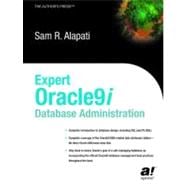
| About the Author | xxxi | ||||
| About the Technical Reviewer | xxxii | ||||
| Acknowledgments | xxxiii | ||||
| Introduction | xxiv | ||||
|
1 | (104) | |||
|
3 | (22) | |||
|
3 | (7) | |||
|
4 | (2) | |||
|
6 | (2) | |||
|
8 | (2) | |||
|
10 | (1) | |||
|
10 | (2) | |||
|
|||||
|
11 | (1) | |||
|
11 | (1) | |||
|
12 | (9) | |||
|
12 | (3) | |||
|
15 | (1) | |||
|
16 | (2) | |||
|
18 | (1) | |||
|
19 | (2) | |||
|
21 | (1) | |||
|
21 | (2) | |||
|
22 | (1) | |||
|
22 | (1) | |||
|
22 | (1) | |||
|
23 | (2) | |||
|
25 | (30) | |||
|
26 | (1) | |||
|
26 | (4) | |||
|
27 | (1) | |||
|
27 | (1) | |||
|
28 | (1) | |||
|
29 | (1) | |||
|
29 | (1) | |||
|
30 | (1) | |||
|
30 | (1) | |||
|
31 | (14) | |||
|
32 | (6) | |||
|
38 | (2) | |||
|
40 | (4) | |||
|
44 | (1) | |||
|
45 | (3) | |||
|
46 | (1) | |||
|
47 | (1) | |||
|
47 | (1) | |||
|
47 | (1) | |||
|
47 | (1) | |||
|
48 | (1) | |||
|
48 | (1) | |||
|
48 | (1) | |||
|
49 | (1) | |||
|
49 | (1) | |||
|
49 | (4) | |||
|
50 | (1) | |||
|
50 | (1) | |||
|
51 | (2) | |||
|
53 | (2) | |||
|
55 | (50) | |||
|
55 | (2) | |||
|
57 | (3) | |||
|
58 | (1) | |||
|
58 | (2) | |||
|
60 | (3) | |||
|
63 | (2) | |||
|
64 | (1) | |||
|
65 | (1) | |||
|
65 | (1) | |||
|
65 | (1) | |||
|
66 | (8) | |||
|
67 | (1) | |||
|
67 | (1) | |||
|
67 | (1) | |||
|
68 | (1) | |||
|
69 | (3) | |||
|
72 | (1) | |||
|
72 | (1) | |||
|
73 | (1) | |||
|
74 | (2) | |||
|
74 | (1) | |||
|
75 | (1) | |||
|
76 | (3) | |||
|
76 | (1) | |||
|
76 | (3) | |||
|
79 | (3) | |||
|
79 | (2) | |||
|
81 | (1) | |||
|
82 | (2) | |||
|
83 | (1) | |||
|
83 | (1) | |||
|
84 | (8) | |||
|
84 | (1) | |||
|
85 | (1) | |||
|
86 | (1) | |||
|
87 | (1) | |||
|
87 | (1) | |||
|
87 | (1) | |||
|
88 | (4) | |||
|
92 | (3) | |||
|
92 | (1) | |||
|
93 | (1) | |||
|
94 | (1) | |||
|
95 | (6) | |||
|
96 | (2) | |||
|
98 | (2) | |||
|
100 | (1) | |||
|
100 | (1) | |||
|
101 | (1) | |||
|
101 | (3) | |||
|
102 | (1) | |||
|
102 | (1) | |||
|
103 | (1) | |||
|
103 | (1) | |||
|
104 | (1) | |||
|
105 | (156) | |||
|
107 | (32) | |||
|
107 | (3) | |||
|
108 | (1) | |||
|
109 | (1) | |||
|
110 | (5) | |||
|
112 | (1) | |||
|
112 | (3) | |||
|
115 | (7) | |||
|
116 | (4) | |||
|
120 | (2) | |||
|
122 | (1) | |||
|
123 | (11) | |||
|
134 | (2) | |||
|
134 | (1) | |||
|
135 | (1) | |||
|
136 | (1) | |||
|
137 | (2) | |||
|
139 | (58) | |||
|
139 | (20) | |||
|
140 | (6) | |||
|
146 | (6) | |||
|
152 | (1) | |||
|
152 | (5) | |||
|
157 | (2) | |||
|
159 | (1) | |||
|
159 | (7) | |||
|
160 | (1) | |||
|
160 | (1) | |||
|
161 | (5) | |||
|
166 | (12) | |||
|
167 | (8) | |||
|
175 | (3) | |||
|
178 | (7) | |||
|
181 | (2) | |||
|
183 | (2) | |||
|
185 | (2) | |||
|
187 | (2) | |||
|
189 | (3) | |||
|
190 | (1) | |||
|
190 | (1) | |||
|
191 | (1) | |||
|
192 | (3) | |||
|
192 | (1) | |||
|
193 | (1) | |||
|
194 | (1) | |||
|
195 | (1) | |||
|
195 | (2) | |||
|
197 | (40) | |||
|
197 | (12) | |||
|
198 | (1) | |||
|
198 | (1) | |||
|
199 | (3) | |||
|
202 | (1) | |||
|
203 | (3) | |||
|
206 | (1) | |||
|
207 | (1) | |||
|
208 | (1) | |||
|
208 | (1) | |||
|
208 | (1) | |||
|
209 | (9) | |||
|
209 | (1) | |||
|
209 | (1) | |||
|
210 | (1) | |||
|
210 | (1) | |||
|
211 | (1) | |||
|
211 | (1) | |||
|
211 | (1) | |||
|
212 | (1) | |||
|
212 | (1) | |||
|
213 | (1) | |||
|
213 | (2) | |||
|
215 | (1) | |||
|
216 | (1) | |||
|
217 | (1) | |||
|
217 | (1) | |||
|
218 | (5) | |||
|
219 | (2) | |||
|
221 | (1) | |||
|
221 | (1) | |||
|
221 | (1) | |||
|
222 | (1) | |||
|
222 | (1) | |||
|
223 | (1) | |||
|
223 | (1) | |||
|
223 | (1) | |||
|
223 | (1) | |||
|
224 | (2) | |||
|
224 | (1) | |||
|
224 | (1) | |||
|
225 | (1) | |||
|
225 | (1) | |||
|
225 | (1) | |||
|
225 | (1) | |||
|
226 | (1) | |||
|
227 | (9) | |||
|
228 | (1) | |||
|
228 | (2) | |||
|
230 | (3) | |||
|
233 | (2) | |||
|
235 | (1) | |||
|
236 | (1) | |||
|
236 | (1) | |||
|
237 | (72) | |||
|
237 | (4) | |||
|
238 | (1) | |||
|
239 | (1) | |||
|
239 | (1) | |||
|
240 | (1) | |||
|
240 | (1) | |||
|
241 | (1) | |||
|
242 | (19) | |||
|
243 | (1) | |||
|
244 | (12) | |||
|
256 | (5) | |||
|
261 | (16) | |||
|
261 | (2) | |||
|
263 | (2) | |||
|
265 | (2) | |||
|
267 | (7) | |||
|
274 | (3) | |||
|
277 | (1) | |||
|
277 | (1) | |||
|
277 | (8) | |||
|
279 | (1) | |||
|
280 | (1) | |||
|
281 | (1) | |||
|
281 | (1) | |||
|
282 | (1) | |||
|
282 | (1) | |||
|
282 | (2) | |||
|
284 | (1) | |||
|
285 | (1) | |||
|
285 | (6) | |||
|
286 | (1) | |||
|
287 | (1) | |||
|
287 | (1) | |||
|
287 | (1) | |||
|
288 | (1) | |||
|
288 | (1) | |||
|
289 | (1) | |||
|
290 | (1) | |||
|
290 | (1) | |||
|
291 | (3) | |||
|
292 | (1) | |||
|
293 | (1) | |||
|
294 | (1) | |||
|
294 | (2) | |||
|
296 | (1) | |||
|
296 | (1) | |||
|
297 | (10) | |||
|
298 | (5) | |||
|
303 | (4) | |||
|
307 | (2) | |||
|
309 | ||||
|
310 | (1) | |||
|
311 | (1) | |||
|
311 | (1) | |||
|
312 | (1) | |||
|
312 | (1) | |||
|
312 | (1) | |||
|
313 | (5) | |||
|
314 | (1) | |||
|
315 | (1) | |||
|
315 | (1) | |||
|
316 | (2) | |||
|
318 | (4) | |||
|
319 | (1) | |||
|
320 | (1) | |||
|
320 | (1) | |||
|
320 | (2) | |||
|
322 | (10) | |||
|
323 | (1) | |||
|
324 | (1) | |||
|
325 | (3) | |||
|
328 | (2) | |||
|
330 | (2) | |||
|
332 | (8) | |||
|
333 | (7) | |||
|
340 | (6) | |||
|
342 | (4) | |||
|
346 | (1) | |||
|
346 | (3) | |||
|
349 | (3) | |||
|
349 | (1) | |||
|
350 | (1) | |||
|
350 | (1) | |||
|
351 | (1) | |||
|
352 | (1) | |||
|
352 | (8) | |||
|
353 | (1) | |||
|
353 | (6) | |||
|
359 | (1) | |||
|
360 | ||||
|
261 | (270) | |||
|
363 | (62) | |||
|
364 | (27) | |||
|
364 | (1) | |||
|
365 | (2) | |||
|
367 | (1) | |||
|
367 | (1) | |||
|
367 | (1) | |||
|
368 | (2) | |||
|
370 | (13) | |||
|
383 | (8) | |||
|
391 | (1) | |||
|
391 | (2) | |||
|
392 | (1) | |||
|
392 | (1) | |||
|
392 | (1) | |||
|
393 | (16) | |||
|
394 | (1) | |||
|
394 | (1) | |||
|
395 | (1) | |||
|
396 | (3) | |||
|
399 | (4) | |||
|
403 | (1) | |||
|
404 | (2) | |||
|
406 | (1) | |||
|
406 | (2) | |||
|
408 | (1) | |||
|
409 | (1) | |||
|
409 | (5) | |||
|
410 | (3) | |||
|
413 | (1) | |||
|
414 | (10) | |||
|
414 | (3) | |||
|
417 | (1) | |||
|
418 | (3) | |||
|
421 | (2) | |||
|
423 | (1) | |||
|
423 | (1) | |||
|
424 | (1) | |||
|
425 | (44) | |||
|
426 | (1) | |||
|
427 | (4) | |||
|
428 | (1) | |||
|
428 | (1) | |||
|
429 | (1) | |||
|
429 | (1) | |||
|
430 | (1) | |||
|
431 | (4) | |||
|
432 | (1) | |||
|
433 | (1) | |||
|
434 | (1) | |||
|
435 | (26) | |||
|
436 | (3) | |||
|
439 | (1) | |||
|
439 | (1) | |||
|
440 | (1) | |||
|
440 | (21) | |||
|
461 | (7) | |||
|
461 | (1) | |||
|
462 | (3) | |||
|
465 | (1) | |||
|
466 | (2) | |||
|
468 | (1) | |||
|
469 | (62) | |||
|
470 | (7) | |||
|
470 | (1) | |||
|
471 | (1) | |||
|
472 | (1) | |||
|
473 | (4) | |||
|
477 | (9) | |||
|
478 | (5) | |||
|
483 | (2) | |||
|
485 | (1) | |||
|
486 | (7) | |||
|
486 | (4) | |||
|
490 | (3) | |||
|
493 | (1) | |||
|
493 | (8) | |||
|
494 | (6) | |||
|
500 | (1) | |||
|
501 | (10) | |||
|
501 | (4) | |||
|
505 | (1) | |||
|
506 | (2) | |||
|
508 | (1) | |||
|
508 | (1) | |||
|
509 | (1) | |||
|
509 | (2) | |||
|
511 | (1) | |||
|
511 | (6) | |||
|
511 | (5) | |||
|
516 | (1) | |||
|
517 | (1) | |||
|
517 | (1) | |||
|
517 | (2) | |||
|
518 | (1) | |||
|
518 | (1) | |||
|
518 | (1) | |||
|
518 | (1) | |||
|
519 | (5) | |||
|
519 | (1) | |||
|
519 | (1) | |||
|
520 | (1) | |||
|
520 | (1) | |||
|
520 | (1) | |||
|
521 | (1) | |||
|
522 | (1) | |||
|
523 | (1) | |||
|
523 | (1) | |||
|
524 | (1) | |||
|
524 | (5) | |||
|
524 | (1) | |||
|
525 | (1) | |||
|
525 | (1) | |||
|
526 | (1) | |||
|
526 | (1) | |||
|
527 | (1) | |||
|
527 | (2) | |||
|
529 | (2) | |||
|
531 | (190) | |||
|
533 | (46) | |||
|
533 | (3) | |||
|
534 | (1) | |||
|
535 | (1) | |||
|
536 | (19) | |||
|
536 | (1) | |||
|
537 | (10) | |||
|
547 | (1) | |||
|
548 | (7) | |||
|
555 | (7) | |||
|
556 | (2) | |||
|
558 | (1) | |||
|
559 | (3) | |||
|
562 | (11) | |||
|
563 | (1) | |||
|
564 | (1) | |||
|
564 | (9) | |||
|
573 | (4) | |||
|
573 | (1) | |||
|
574 | (1) | |||
|
574 | (1) | |||
|
575 | (1) | |||
|
575 | (1) | |||
|
575 | (1) | |||
|
576 | (1) | |||
|
576 | (1) | |||
|
576 | (1) | |||
|
577 | (1) | |||
|
577 | (2) | |||
|
579 | (32) | |||
|
579 | (1) | |||
|
580 | (10) | |||
|
581 | (6) | |||
|
587 | (3) | |||
|
590 | (9) | |||
|
590 | (1) | |||
|
590 | (8) | |||
|
598 | (1) | |||
|
599 | (5) | |||
|
600 | (1) | |||
|
600 | (4) | |||
|
604 | (6) | |||
|
605 | (1) | |||
|
605 | (1) | |||
|
606 | (1) | |||
|
606 | (1) | |||
|
607 | (1) | |||
|
607 | (1) | |||
|
608 | (1) | |||
|
608 | (1) | |||
|
609 | (1) | |||
|
610 | (1) | |||
|
611 | (62) | |||
|
611 | (8) | |||
|
612 | (2) | |||
|
614 | (5) | |||
|
619 | (1) | |||
|
619 | (1) | |||
|
619 | (28) | |||
|
620 | (1) | |||
|
621 | (1) | |||
|
622 | (2) | |||
|
624 | (1) | |||
|
625 | (2) | |||
|
627 | (4) | |||
|
631 | (6) | |||
|
637 | (5) | |||
|
642 | (3) | |||
|
645 | (1) | |||
|
646 | (1) | |||
|
647 | (8) | |||
|
648 | (1) | |||
|
649 | (1) | |||
|
650 | (1) | |||
|
651 | (1) | |||
|
652 | (3) | |||
|
655 | (7) | |||
|
656 | (5) | |||
|
661 | (1) | |||
|
662 | (1) | |||
|
662 | (4) | |||
|
663 | (1) | |||
|
664 | (1) | |||
|
665 | (1) | |||
|
666 | (4) | |||
|
666 | (1) | |||
|
667 | (2) | |||
|
669 | (1) | |||
|
670 | (1) | |||
|
670 | (1) | |||
|
670 | (1) | |||
|
671 | (1) | |||
|
671 | (2) | |||
|
673 | (48) | |||
|
673 | (4) | |||
|
673 | (1) | |||
|
674 | (1) | |||
|
675 | (1) | |||
|
675 | (1) | |||
|
676 | (1) | |||
|
677 | (2) | |||
|
677 | (1) | |||
|
678 | (1) | |||
|
679 | (1) | |||
|
679 | (1) | |||
|
679 | (1) | |||
|
680 | (3) | |||
|
680 | (2) | |||
|
682 | (1) | |||
|
683 | (15) | |||
|
683 | (3) | |||
|
686 | (2) | |||
|
688 | (2) | |||
|
690 | (3) | |||
|
693 | (4) | |||
|
697 | (1) | |||
|
698 | (5) | |||
|
698 | (4) | |||
|
702 | (1) | |||
|
703 | (11) | |||
|
704 | (1) | |||
|
704 | (1) | |||
|
705 | (6) | |||
|
711 | (3) | |||
|
714 | (2) | |||
|
714 | (1) | |||
|
715 | (1) | |||
|
716 | (3) | |||
|
716 | (1) | |||
|
717 | (1) | |||
|
718 | (1) | |||
|
719 | (2) | |||
|
721 | (98) | |||
|
723 | (48) | |||
|
723 | (13) | |||
|
724 | (2) | |||
|
726 | (4) | |||
|
730 | (4) | |||
|
734 | (2) | |||
|
736 | (6) | |||
|
737 | (1) | |||
|
737 | (5) | |||
|
742 | (18) | |||
|
742 | (3) | |||
|
745 | (6) | |||
|
751 | (2) | |||
|
753 | (2) | |||
|
755 | (4) | |||
|
759 | (1) | |||
|
760 | (1) | |||
|
760 | (6) | |||
|
764 | (1) | |||
|
764 | (2) | |||
|
766 | (2) | |||
|
766 | (1) | |||
|
767 | (1) | |||
|
768 | (1) | |||
|
768 | (1) | |||
|
768 | (1) | |||
|
769 | (1) | |||
|
769 | (2) | |||
|
771 | (48) | |||
|
771 | (7) | |||
|
773 | (2) | |||
|
775 | (1) | |||
|
776 | (2) | |||
|
778 | (14) | |||
|
778 | (2) | |||
|
780 | (5) | |||
|
785 | (3) | |||
|
788 | (3) | |||
|
791 | (1) | |||
|
792 | (1) | |||
|
792 | (1) | |||
|
792 | (1) | |||
|
793 | (6) | |||
|
794 | (1) | |||
|
795 | (1) | |||
|
796 | (1) | |||
|
796 | (1) | |||
|
797 | (2) | |||
|
799 | (4) | |||
|
800 | (1) | |||
|
801 | (1) | |||
|
802 | (1) | |||
|
803 | (3) | |||
|
804 | (1) | |||
|
804 | (2) | |||
|
806 | (4) | |||
|
807 | (1) | |||
|
807 | (3) | |||
|
810 | (2) | |||
|
810 | (1) | |||
|
810 | (1) | |||
|
811 | (1) | |||
|
812 | (1) | |||
|
812 | (2) | |||
|
812 | (2) | |||
|
814 | (1) | |||
|
814 | (3) | |||
|
814 | (3) | |||
|
817 | (1) | |||
|
817 | (1) | |||
|
817 | (1) | |||
|
818 | (1) | |||
|
819 | ||||
|
821 | (66) | |||
|
821 | (3) | |||
|
822 | (1) | |||
|
822 | (1) | |||
|
823 | (1) | |||
|
824 | (4) | |||
|
824 | (1) | |||
|
824 | (4) | |||
|
828 | (1) | |||
|
828 | (11) | |||
|
829 | (1) | |||
|
829 | (1) | |||
|
830 | (1) | |||
|
831 | (1) | |||
|
831 | (2) | |||
|
833 | (1) | |||
|
834 | (5) | |||
|
839 | (14) | |||
|
839 | (3) | |||
|
842 | (1) | |||
|
843 | (1) | |||
|
843 | (2) | |||
|
845 | (1) | |||
|
845 | (4) | |||
|
849 | (1) | |||
|
850 | (1) | |||
|
851 | (1) | |||
|
851 | (1) | |||
|
851 | (1) | |||
|
852 | (1) | |||
|
853 | (1) | |||
|
853 | (1) | |||
|
853 | (7) | |||
|
854 | (1) | |||
|
854 | (1) | |||
|
855 | (1) | |||
|
855 | (4) | |||
|
859 | (1) | |||
|
859 | (1) | |||
|
860 | (24) | |||
|
861 | (4) | |||
|
865 | (5) | |||
|
870 | (7) | |||
|
877 | (2) | |||
|
879 | (5) | |||
|
884 | (2) | |||
|
884 | (1) | |||
|
885 | (1) | |||
|
885 | (1) | |||
|
885 | (1) | |||
|
886 | (1) | |||
|
887 | (86) | |||
|
887 | (3) | |||
|
890 | (22) | |||
|
892 | (14) | |||
|
906 | (5) | |||
|
911 | (1) | |||
|
911 | (1) | |||
|
911 | (1) | |||
|
912 | (8) | |||
|
912 | (7) | |||
|
919 | (1) | |||
|
920 | (2) | |||
|
921 | (1) | |||
|
922 | (1) | |||
|
922 | (1) | |||
|
922 | (14) | |||
|
923 | (2) | |||
|
925 | (11) | |||
|
936 | (18) | |||
|
937 | (1) | |||
|
938 | (14) | |||
|
952 | (2) | |||
|
954 | (1) | |||
|
954 | (9) | |||
|
954 | (2) | |||
|
956 | (1) | |||
|
957 | (1) | |||
|
957 | (1) | |||
|
958 | (2) | |||
|
960 | (1) | |||
|
960 | (1) | |||
|
960 | (3) | |||
|
963 | (9) | |||
|
963 | (1) | |||
|
964 | (1) | |||
|
965 | (1) | |||
|
965 | (1) | |||
|
966 | (2) | |||
|
968 | (1) | |||
|
969 | (1) | |||
|
969 | (1) | |||
|
970 | (2) | |||
|
972 | (1) | |||
|
973 | (56) | |||
|
973 | (2) | |||
|
974 | (1) | |||
|
975 | (28) | |||
|
975 | (4) | |||
|
979 | (8) | |||
|
987 | (2) | |||
|
989 | (4) | |||
|
993 | (2) | |||
|
995 | (4) | |||
|
999 | (1) | |||
|
999 | (4) | |||
|
1003 | (24) | |||
|
1004 | (4) | |||
|
1008 | (2) | |||
|
1010 | (2) | |||
|
1012 | (3) | |||
|
1015 | (1) | |||
|
1016 | (2) | |||
|
1018 | (1) | |||
|
1018 | (4) | |||
|
1022 | (4) | |||
|
1026 | (1) | |||
|
1027 | (2) | |||
|
1029 | (48) | |||
|
1029 | (2) | |||
|
1029 | (1) | |||
|
1030 | (1) | |||
|
1031 | (2) | |||
|
1032 | (1) | |||
|
1033 | (1) | |||
|
1033 | (2) | |||
|
1035 | (2) | |||
|
1036 | (1) | |||
|
1036 | (1) | |||
|
1037 | (1) | |||
|
1037 | (3) | |||
|
1039 | (1) | |||
|
1039 | (1) | |||
|
1039 | (1) | |||
|
1040 | (1) | |||
|
1040 | (2) | |||
|
1042 | (3) | |||
|
1043 | (1) | |||
|
1044 | (1) | |||
|
1045 | (2) | |||
|
1045 | (1) | |||
|
1046 | (1) | |||
|
1047 | (2) | |||
|
1049 | (1) | |||
|
1050 | (3) | |||
|
1050 | (1) | |||
|
1051 | (1) | |||
|
1051 | (2) | |||
|
1053 | (4) | |||
|
1054 | (2) | |||
|
1056 | (1) | |||
|
1057 | (3) | |||
|
1057 | (3) | |||
|
1060 | (1) | |||
|
1060 | (2) | |||
|
1062 | (1) | |||
|
1063 | (13) | |||
|
1063 | (1) | |||
|
1064 | (1) | |||
|
1065 | (1) | |||
|
1065 | (1) | |||
|
1066 | (1) | |||
|
1066 | (2) | |||
|
1068 | (1) | |||
|
1069 | (1) | |||
|
1069 | (1) | |||
|
1070 | (1) | |||
|
1070 | (1) | |||
|
1071 | (1) | |||
|
1072 | (1) | |||
|
1073 | (1) | |||
|
1074 | (1) | |||
|
1075 | (1) | |||
|
1076 | (1) | |||
|
1077 | (28) | |||
|
1077 | (3) | |||
|
1078 | (1) | |||
|
1078 | (1) | |||
|
1079 | (1) | |||
|
1080 | (8) | |||
|
1080 | (3) | |||
|
1083 | (1) | |||
|
1084 | (1) | |||
|
1085 | (1) | |||
|
1086 | (1) | |||
|
1086 | (1) | |||
|
1086 | (1) | |||
|
1087 | (1) | |||
|
1087 | (1) | |||
|
1087 | (1) | |||
|
1087 | (1) | |||
|
1088 | (1) | |||
|
1088 | (1) | |||
|
1089 | (1) | |||
|
1089 | (1) | |||
|
1090 | (11) | |||
|
1090 | (4) | |||
|
1094 | (3) | |||
|
1097 | (3) | |||
|
1100 | (1) | |||
|
1101 | (2) | |||
|
1102 | (1) | |||
|
1102 | (1) | |||
|
1103 | (1) | |||
|
1103 | (2) | |||
|
1105 | ||||
|
1106 | (1) | |||
|
1107 | (4) | |||
|
1107 | (2) | |||
|
1109 | (1) | |||
|
1109 | (1) | |||
|
1110 | (1) | |||
|
1111 | (1) | |||
|
1111 | (1) | |||
|
1111 | (1) | |||
|
1111 | (1) | |||
|
1111 | (1) | |||
|
1112 | (1) | |||
|
1112 | (1) | |||
|
1112 | (1) | |||
|
1113 | (1) | |||
|
1113 | (5) | |||
|
1113 | (1) | |||
|
1114 | (1) | |||
|
1114 | (1) | |||
|
1115 | (1) | |||
|
1116 | (1) | |||
|
1117 | (1) | |||
|
1118 | (2) | |||
|
1118 | (1) | |||
|
1119 | (1) | |||
|
1120 | (3) | |||
|
1121 | (1) | |||
|
1121 | (1) | |||
|
1122 | (1) | |||
|
1122 | (1) | |||
|
1122 | (1) | |||
|
1123 | (1) | |||
|
1123 | (2) | |||
|
1123 | (1) | |||
|
1124 | (1) | |||
|
1124 | (1) | |||
|
1124 | (1) | |||
|
1124 | (1) | |||
|
1124 | (1) | |||
|
1125 | (2) | |||
|
1125 | (1) | |||
|
1125 | (1) | |||
|
1126 | (1) | |||
|
1126 | (1) | |||
|
1127 | (1) | |||
|
1127 | (3) | |||
|
1128 | (1) | |||
|
1128 | (1) | |||
|
1129 | (1) | |||
|
1129 | (1) | |||
|
1130 | (2) | |||
|
1130 | (1) | |||
|
1130 | (2) | |||
|
1132 | (3) | |||
|
1132 | (1) | |||
|
1132 | (1) | |||
|
1133 | (1) | |||
|
1134 | (1) | |||
|
1134 | (1) | |||
|
1134 | (1) | |||
|
1135 | (1) | |||
|
1135 | (1) | |||
|
1136 | (5) | |||
|
1137 | (2) | |||
|
1139 | (1) | |||
|
1140 | (1) | |||
|
1140 | (1) | |||
|
1141 | (2) | |||
|
1141 | (2) | |||
|
1143 | (2) | |||
|
1145 |
The New copy of this book will include any supplemental materials advertised. Please check the title of the book to determine if it should include any access cards, study guides, lab manuals, CDs, etc.
The Used, Rental and eBook copies of this book are not guaranteed to include any supplemental materials. Typically, only the book itself is included. This is true even if the title states it includes any access cards, study guides, lab manuals, CDs, etc.