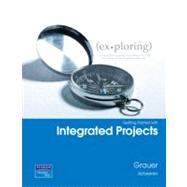
| Integrated Case Study: The Totally Fit Wellness Center Objectives | p. 1 |
| Totally Fit Revenue Workbook and Chart (Excel) | p. 2 |
| Report to the President (Word and Excel) | p. 3 |
| Presentation to the President (Powerpoint and Excel) | p. 4 |
| Last-Minute Change (Word, Excel, and Powerpoint) | p. 5 |
| Importing Data (Access And Excel) | p. 7 |
| A Relational Database (Access) | p. 8 |
| Access Objects: Queries and Reports (Access) | p. 9 |
| Worksheet Tables (Excel) | p. 10 |
| Worksheet Calculations (Excel) | p. 11 |
| Presentation to the Board (Powerpoint and Excel) | p. 12 |
| Letter to the Board (Word and Excel) | p. 13 |
| Mailing Labels (Access) | p. 14 |
| Create a Home Page (Excel) | p. 15 |
| Submission Checklist (Word) | p. 16 |
| Integrated Case Study: Alternate Airways | p. 18 |
| Objectives | p. 18 |
| Alternate Airways Revenue Workbook and Chart (Excel) | p. 19 |
| Report to the President (Word and Excel) | p. 20 |
| Presentation to the President (Powerpoint and Excel) | p. 21 |
| Last-Minute Change (Word, Excel, and Powerpoint) | p. 23 |
| Importing Data (Access and Excel) | p. 24 |
| A Relational Database (Access) | p. 25 |
| Access Objects: Queries and Reports (Access) | p. 26 |
| Worksheet Tables (Excel) | p. 27 |
| Worksheet Calculations (Excel) | p. 28 |
| Presentation to the Board (Powerpoint and Excel) | p. 29 |
| Letter to the Board (Word and Excel) | p. 30 |
| Mailing Labels (Access) | p. 31 |
| Create a Home Page (Excel) | p. 32 |
| Submission Checklist (Word) | p. 33 |
| Integrated Case Study: University Housing | p. 35 |
| Objectives | p. 35 |
| University Housing Revenue Workbook and Chart (Excel) | p. 36 |
| Report to the Provost (Word and Excel) | p. 37 |
| Presentation to the Provost (Powerpoint and Excel) | p. 38 |
| Last-Minute Change (Word, Excel, and Powerpoint) | p. 39 |
| Importing Data (Access and Excel) | p. 41 |
| A Relational Database (Access) | p. 42 |
| Access Objects: Queries and Reports (Access) | p. 43 |
| Worksheet Tables (Excel) | p. 44 |
| Worksheet Calculations (Excel) | p. 45 |
| Presentation to the Trustees (Powerpoint and Excel) | p. 46 |
| Letter to the Trustees (Word and Excel) | p. 47 |
| Mailing Labels (Access) | p. 48 |
| Create a Home Page (Excel) | p. 49 |
| Submission Checklist (Word) | p. 50 |
| Index | |
| Table of Contents provided by Publisher. All Rights Reserved. |
The New copy of this book will include any supplemental materials advertised. Please check the title of the book to determine if it should include any access cards, study guides, lab manuals, CDs, etc.
The Used, Rental and eBook copies of this book are not guaranteed to include any supplemental materials. Typically, only the book itself is included. This is true even if the title states it includes any access cards, study guides, lab manuals, CDs, etc.