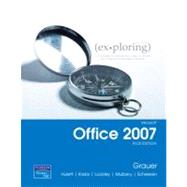
Note: Supplemental materials are not guaranteed with Rental or Used book purchases.
Purchase Benefits
What is included with this book?
Dr. Robert T. Grauer
Dr. Robert T. Grauer is an Associate Professor in the Department of Computer Information Systems at the University of Miami, where he has been honored with the Outstanding Teacher Award in the School of Business. He is the vision behind the Exploring Series, which is about to sell its 3 millionth copy.
Dr. Grauer has written more than 50 books on programming and information systems. His work has been translated into three foreign languages and is used in all aspects of higher education at both national and international levels.
Dr. Grauer also has been a consultant to several major corporations including IBM and American Express. He received his Ph.D. in operations research in 1972 from the Polytechnic Institute of Brooklyn.
Judith Scheeren
Judith Scheeren is a professor of computer technology at Westmoreland County Community College in Youngwood, Pennsylvania where she received the Outstanding Teacher award. She holds an M.S.I.S. She holds an M.S. from the University of Pittsburgh and an advanced certificate in online teaching and learning from the University of California at Hayward. She has several years of experience in the computer industry with Fortune 500 companies. She has developed and written training materials for custom applications in both the public and private sectors. She also has written books on desktop publishing.
Maurie Wigman Lockley
Maurie Wigman Lockley teaches desktop applications and management information systems classes at the University of North Carolina Greensboro. She has been an instructor there since 1990.
She lives in a tiny piedmont North Carolina town with her husband, daughter, and two preschool-aged grandsons. She spends her free time playing with the boys, reading, camping, playing computer games, and singing. She serves on several not-for-profit boards and is active at her church.
Michelle Hulett
Michelle Hulett received a B.S. degree in CIS from the University of Arkansas and a M.B.A. from Missouri State University. She has worked for various organizations as a programmer, network administrator, computer literacy coordinator, and educator. She currently teaches computer literacy and Web design classes at Missouri State University.
When not teaching or writing, she enjoys flower gardening, traveling (Alaska and Hawaii are favorites), hiking, canoeing, and camping with her husband, John, and dog, Dakota.
Cynthia Krebs
Cynthia Krebs is a professor in the Digital Media Department at Utah Valley State College, where she has taught since 1988. In addition to teaching classes in basic computer proficiency using Microsoft Office, she teaches classes in business presentations, business graphics, and an introduction to multimedia. She has received the Teacher-of-the-Year Award in the School of Business twice during her tenure at UVSC.
She has written chapters for many texts, co-authored a text on advanced word processing, and has presented locally and nationally. A graduate of Utah State University, Cynthia lives in Springville, Utah.
She has four children and one granddaughter. When she isn’t teaching or writing, she enjoys spending time with her children and spoiling her granddaughter.
| Microsoft Office 2007 Software | |
| Identifying Common Interface Components | |
| Using Office 2007 Help | |
| Hands-on Exercise #1: Identifying Program Interface Components and Using Help | |
| Universal Tasks | |
| Opening a FileSaving a FilePrinting a Document | |
| Hands-on Exercise #2: Performing Universal | |
| Tasks | |
| Basic Tasks | |
| Selecting Text to Edit | |
| Inserting Text and Changing to the Overtype Mode | |
| Moving and Copying Text | |
| Finding, Replacing, and Going to Text | |
| Using the Undo and Redo Commands | |
| Using Language Tools | |
| Applying Font Attributes | |
| Copying Formats with the Format Painter | |
| Hands-on Exercise #3: Performing Basic Tasks | |
| Summary | |
| Key Terms | |
| Practice Exercises | |
| Mid-Level Exercises | |
| Capstone Exercise | |
| Mini Cases | |
| Exploring Microsoft Office Word 2007 | |
| What Will Word Processing Do for Me? | |
| Introduction to Word Processing | |
| Understanding Word Basics | |
| Using AutoText | |
| Viewing a Document | |
| Using the Mini Toolbar | |
| Hands-On Exercise #1: Introduction to Microsoft Word | |
| Document Formatting | |
| Setting Margins and Specifying Page Orientation | |
| Inserting Page Breaks | |
| Adding Page Numbers | |
| Inserting Headers and Footers | |
| Creating Sections | |
| Inserting a Cover Page | |
| Using Find and Replace Commands | |
| Hands-On Exercise #2: Document Organization | |
| The Final Touches | |
| Checking Spelling and Grammar | |
| Using Save and Backup Options | |
| Selecting Printing Options | |
| Customizing Word | |
| Hands-On Exercise #3: The Final Touches | |
| Summary | |
| Key Terms | |
| Practice Exercises | |
| Mid-Level Exercises | |
| Capstone Exercise | |
| Mini Cases | |
| Gaining Proficiency: Editing and Formatting | |
| Text Formatting | |
| Applying Font Attributes Through the Font Dialog Box | |
| Highlighting Text | |
| Controlling Word Wrapping with Nonbreaking Hyphens and Nonbreaking Spaces | |
| Copying Formats with the Format Painter | |
| Hands-on exercise #1: Character Formatting | |
| Paragraph Formats | |
| Setting Off Paragraphs with Tabs, Borders, Lists, and Columns | |
| Applying Paragraph Formats | |
| Hands-on exercise #2: Paragraph formatting | |
| Styles and Document References | |
| Creating and Modifying Styles | |
| Hands-on exercise #3: Styles | |
| Table of Contents and Indexes | |
| Hands-on exercise #4: Reference Pages | |
| Summary | |
| Key Terms | |
| Practice Exercises | |
| Mid-Level Exercises | |
| Capstone Exercise | |
| Mini Cases | |
| Enhancing a Document: Tables and Graphics | |
| Tables | |
| Inserting a Table | |
| Hands-On Exercise #1: Insert a Table | |
| Advanced Table Features | |
| Formatting a Table | |
| Sort and Apply Formulas to Table Data | |
| Converting Text to a table | |
| Hands-On Exercise #2: Advanced Table Features | |
| Graphic Tools | |
| Inserting Clipart and Images into a Document | |
| Formatting a Graphic Element | |
| Inserting Word | |
| Art into a DocumentInserting Symbols into a Document | |
| Hands-On Exercise #3: Clip Art, WordArt, and Symbols | |
| Summary | |
| Key Terms | |
| Practice Exercises | |
| Mid-Level Exercises | |
| Capstone Exercise | |
| Mini Cases | |
| Share, Compare, and Document | |
| Workgroups and Collaboration | |
| Inserting Comments in a Document | |
| Tracking Changes in a Document | |
| Hands-On | |
| Table of Contents provided by Publisher. All Rights Reserved. |
The New copy of this book will include any supplemental materials advertised. Please check the title of the book to determine if it should include any access cards, study guides, lab manuals, CDs, etc.
The Used, Rental and eBook copies of this book are not guaranteed to include any supplemental materials. Typically, only the book itself is included. This is true even if the title states it includes any access cards, study guides, lab manuals, CDs, etc.