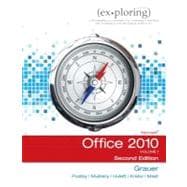
Note: Supplemental materials are not guaranteed with Rental or Used book purchases.
Purchase Benefits
Looking to rent a book? Rent Exploring Microsoft Office 2010, Volume 1 [ISBN: 9780132873604] for the semester, quarter, and short term or search our site for other textbooks by Grauer, Robert T.; Poatsy, Mary Anne; Hulett, Michelle; Krebs, Cynthia; Mast, Keith; Mulbery, Keith; Hogan, Lynn. Renting a textbook can save you up to 90% from the cost of buying.
¿
Dr. Grauer has written more than 50 books on programming and information systems.¿ His work has been translated into three foreign languages and is used in all aspects of higher education at both national and international levels.
¿
Dr. Grauer also has been a consultant to several major corporations including IBM and American Express.¿ He received his Ph.D. in operations research in 1972 from the Polytechnic Institute of Brooklyn.
¿¿
Mary Anne Poatsy, MBA, CFP, is an adjunct faculty member at Montgomery County Community College, teaching various computer application and concepts courses in face-to-face and online environments. Mary Anne holds a B.A. in Psychology and Elementary Education from Mount Holyoke College and an MBA in Finance from Northwestern University’s Kellogg Graduate School of Management. Mary Anne has more than nine years of educational experience, ranging from elementary and secondary education to Montgomery County Community College, Muhlenberg College, and Bucks County Community College, as well as training in the professional environment. Prior to teaching, Mary Anne was a vice president at Shearson Lehman Hutton in the Municipal Bond Investment Banking department.
¿
She is a co-author on Technology in Action as well as Better Business.
¿
Lynn Hogan has taught computer literacy and microcomputer applications classes at Calhoun Community College for 25 years.¿ For the past 18 years, she has served as chair of the Department of Computer Information Systems.¿ She received Calhoun’s outstanding instructor award in 2006, and currently teaches computer literacy for senior adults and web design courses.¿ Having developed the first online computer course at Calhoun, she continues to work with the distance education program.¿ She received an M.B.A. from the University of North Alabama and a Ph.D. from the University of Alabama.
¿
She resides in Alabama with her husband and two daughters.¿ Much of her free time is spent traveling to cutting horse shows and dressage shows, watching her daughters compete.¿ In addition to working with horses, she enjoys cooking, reading, and family travel
¿
Michelle Hulett received a B.S. degree in CIS from the University of Arkansas and a M.B.A. from Missouri State University.¿ She has worked for various organizations as a programmer, network administrator, computer literacy coordinator, and educator.¿ She currently teaches computer literacy and Web design classes at Missouri State University.
¿
When not teaching or writing, she enjoys flower gardening, traveling (Alaska and Hawaii are favorites), hiking, canoeing, and camping with her husband, John, and dog, Dakota.
¿
Cynthia Krebs is a professor in the Digital Media Department at Utah Valley State College, where she has taught since 1988.¿ In addition to teaching classes in basic computer proficiency using Microsoft Office, she teaches classes in business presentations, business graphics, and an introduction to multimedia.¿ She has received the Teacher-of-the-Year Award in the School of Business twice during her tenure at UVSC.
¿
She has written chapters for many texts, co-authored a text on advanced word processing, and has presented locally and nationally.¿ A graduate of Utah State University, Cynthia lives in Springville, Utah.
¿
She has four children and one granddaughter.¿ When she isn’t teaching or writing, she enjoys spending time with her children and spoiling her granddaughter.
¿
Kendall E. Martin, Ph.D.,¿ has been teaching since 1988 at a number of institutions, including Villanova University, DeSales University, Arcadia University, Ursinus College, County College of Morris, and Montgomery County Community College, at both the undergraduate and master’s degree level. Kendall’s education includes a B.S. in Electrical Engineering from the University of Rochester and an M.S. and Ph.D. in Engineering from the University of Pennsylvania. She has industrial experience in research and development environments (AT&T Bell Laboratories) as well as experience from several start-up technology firms. At Ursinus College, Kendall developed a successful faculty training program for distance education instructors, and she makes conference presentations during the year.
She is a co-author on Technology in Action as well as Better Business.
¿
Keith A. Mast develops a wide range of Access applications that solve challenging business problems and improve efficiency. His solutions help businesses and organizations in manufacturing, pharmaceutical, financial services, and agriculture, among other industries. Clients include Visible Filing Concepts, Inc.; Moyer’s Chicks, Inc.; Marcho Farms, Inc.; TCM America, Inc.; LANsultants, Inc.; Spector, Roseman, Kodroff, & Willis, PC; Heinz, Inc.; DuPont; and Sony Entertainment. He is an adjunct faculty member at Montgomery County Community College, Blue Bell, Pennsylvania, continuing his long-standing love of teaching and exemplified by his prior experience as a high school teacher, business school instructor, and Access seminar leader.¿
Keith promotes the ethical standards of the consulting profession both in how Mast Consulting, LLC deals with its clients and as an active volunteer leader of the Independent Computer Consultants Association of the Delaware Valley.
¿
Keith resides in Norristown, PA, a suburb of Philadelphia. In his free time, he enjoys biking, running, kayaking, ballroom dancing, and being in nature. For more information, visit him on Facebook, LinkedIn, or at www.keithmast.com.
¿
Dr. Keith Mulbery is an Associate Professor in the Information Systems and Technology Department at Utah Valley State College, where he teaches computer applications, programming, and MIS classes.¿ He has written more than 15 software textbooks and business communication test banks.¿ In January 2001, he received the Utah Valley State College Board of Trustees Award of Excellence for authoring MOUS Essentials Word 2000.¿ In addition to his series editor and authoring experience, he also served as a developmental editor on two word processing textbooks.
¿
He received his B.S. and M.Ed. (majoring in Business Education) from Southwestern Oklahoma State University and earned his Ph.D. in Education with an emphasis in Business Information Systems at Utah State University in 2006.¿ His dissertation topic was computer-assisted instructions using TAIT to supplement traditional instruction in basic computer proficiency courses.
| Contents |
| Windows 7 |
| Chapter One ¤ Getting Started with Windows 7 |
| Case Study: Cedar Cove Elementary School |
| Objectives |
| Windows 7 Fundamentals |
| Understanding the Desktop |
| Managing Windows |
| HANDS-ON EXERCI SE 1: |
| Windows 7 Fundamentals |
| Windows Programs and Security Features |
| Identifying Windows Accessories |
| Working with Security Settings and Software |
| HANDS-ON EXERCI SE 2: |
| Windows Programs and Security Features |
| WINDOWS SEARCH AND HELP |
| Performing a Search |
| Getting Help |
| HANDS-ON EXERCI SE 3: |
| Windows Search and Help |
| Chapter Objectives Review |
| Key Terms |
| Multiple Choice |
| Practice Exercises |
| Mid-Level Exercises |
| Capstone Exercise |
| Beyond The Classroom |
| Office Fundamentals and File Management |
| Chapter One ¤ Office Fundamentals and File Management |
| Case Study: Rails And Trails |
| Objectives |
| Files and Folders |
| Using Windows Explorer |
| Working with Folders and Files |
| Selecting, Copying, and Moving Multiple Files |
| and Folders |
| Hands-On Excercise 1: |
| Files and Folders |
| Microsoft Office Software |
| Identifying Common Interface Components |
| Getting Office Help |
| Hands-On Excercise 2: |
| Microsoft Office Software |
| Backstage View Tasks |
| Opening a File |
| Printing a File |
| Closing a File and Application |
| Hands-On Excercise 3: |
| Backstage View Tasks |
| Home Tab Tasks |
| Selecting and Editing Text |
| Using the Clipboard Group Tasks |
| Using the Editing Group Tasks |
| Hands-On Excercise 4: |
| Home Tab Tasks |
| Insert Tab Tasks |
| Inserting Objects |
| Review Tab Tasks |
| Reviewing a File |
| Page Layout Tab Tasks |
| Changing Page Settings |
| Hands-On Excercise 5: |
| Tasks on the Insert Tab, Page Layout Tab, and Review Tab |
| Chapter Objectives Review |
| Key Terms |
| Multiple Choice |
| Practice Exercises |
| Mid-Level Exercises |
| Capstone Exercise |
| Beyond The Classroom |
| Microsoft Office Word 2010 |
| Chapter One ¤ Introduction to Word |
| Case Study: First River Outfitter |
| Objectives |
| Introduction To Word Processing |
| Understanding How Word Processors Work |
| Customizing Word |
| Hands-On Excercise 1: |
| Introduction to Word Processing |
| Document Organization |
| Using Features That Improve Readability |
| Checking Spelling and Grammar |
| Displaying a Document in Different Views |
| Hands-On Excercise 2: |
| Document Organization |
| Finalize A Document |
| Preparing a Document for Distribution |
| Modifying Document Properties |
| Hands-On Excercise 3: |
| Finalize a Document |
| Chapter Objectives Review |
| Key Terms |
| Multiple Choice |
| Practice Exercises |
| Mid-Level Exercises |
| Capstone Exercise |
| Beyond The Classroom |
| Chapter Two ¤ Document Presentation |
| Case Study: Simserv-Pitka Enterprises |
| Objectives |
| Text Formatting Features |
| Applying Font Attributes Through the Font Dialog Box |
| Controlling Word Wrap |
| HAN DS-ON EXERCI SE 1: |
| Text Formatting Features |
| Paragraph Formatting Features |
| Setting Off Paragraphs with Tabs, Borders, Lists, |
| and Columns |
| Applying Paragraph Formats |
| HAN DS-ON EXERCI SE 2: |
| Paragraph Formatting Features |
| Styles |
| Understanding Styles |
| Creating and Modifying Styles |
| HAN DS-ON EXERCI SE 3: |
| Styles |
| Graphical Objects |
| Formatting a Graphical Object |
| Inserting Symbols into a Document |
| Hands-On Excercise 4: |
| Graphical Objects |
| Chapter Objectives Review |
| Key Terms |
| Multiple Choice |
| Practice Exercises |
| Mid-Level Exercises |
| Capstone Exercise |
| Beyond The Classroom |
| Chapter Three ¤ Collaboration and Research |
| Case Study: Marketing Plan For Take Note Paperie |
| Objectives |
| Document Revisions |
| Inserting Comments in a Document |
| Tracking Changes in a Document |
| Hands-On Excercise 1: |
| Document Revisions |
| Research Paper Basics |
| Acknowledging a Source |
| Creating and Modifying Footnotes and Endnotes |
| Hands-On Excercise 2: |
| Research Paper Basics |
| Research Paper Enhancements |
| Inserting a Table of Contents and Index |
| Adding Other Reference Tables |
| Creating Cross-References |
| HAN DS-ON EXERCI SE 3: |
| Research Paper Enhancements |
| Chapter Objectives Review |
| Key Terms |
| Multiple Choice |
| Practice Exercises |
| Mid-Level Exercises |
| Capstone Exercise |
| Beyond The Classroom |
| Chapter Four ¤ Document Productivity |
| Case Study: Community Disaster Relief Center |
| Objectives |
| TABLES |
| Inserting a Table |
| Formatting a Table |
| Hands-On Exercise 1: |
| Tables |
| Advanced Table Features |
| Sorting and Applying Formulas to Table Data |
| Converting Text to a Table |
| HANDS-ON EXERCISE 2: |
| Advanced Table Features |
| Mail Merge |
| Selecting a Main Document |
| Selecting or Creating Recipients |
| COLABORATION CAPSTONE |
| Word |
| Inserting Merge Fields |
| Merging a Main Document and a Data Source |
| HANDS-ON EXERCISE 3: |
| Mail Merge |
| Chapter Objectives Review |
| Key Terms |
| Multiple Choice |
| Practice Exercises |
| Mid-Level Exercises |
| Capstone Exercise |
| Beyond The Classroom |
| COLLABORATION CAPSTONE ¤ Word |
| Chapter 1 Collaboration Exercise |
| Chapter 2 Collaboration Exercise |
| Chapter 3 Collaboration Exercise |
| Chapter 4 Collaboration Exercise |
| Microsoft Office Excel 2010 |
| Chapter One ¤ Introduction to Excel |
| Case Study: Ok Office Systems |
| Objectives |
| Introduction To Spreadsheets |
| Planning for Effective Workbook and Worksheet Design |
| Exploring the Excel Window |
| Entering and Editing Cell Data |
| Hands-On Excercise 1: |
| Introduction to Spreadsheets |
| Mathematics and Formulas |
| Using Symbols and the Order of Precedence |
| Using Auto Fill |
| Displaying Cell Formulas |
| Hands-On Excercise 2: |
| Mathematics and Formulas |
| Workbook And Worksheet Management |
| Managing Worksheets |
| Managing Columns and Rows |
| Selecting, Moving, Copying, and Pasting |
| Hands-On Excercise 3: |
| Workbook and Worksheet Management |
| Formatting |
| Applying Alignment and Font Options |
| Applying Number Formats |
| Hands-On Excercise 4: |
| Formatting |
| Page Setup And Printing |
| Selecting Page Setup Options |
| Printing a Worksheet |
| Hands-On Excercise 5: |
| Page Setup and Printing |
| Chapter Objectives Review |
| Key Terms |
| Multiple Choice |
| Practice Exercises |
| Mid-Level Exercises |
| Capstone Exercise |
| Beyond The Classroom |
| Chapter Two ¤ Formulas and Functions |
| Case Study: Denver Mortgage Company |
| Objectives |
| Formula Basics |
| Using Semi-Selection to Create a Formula |
| Using Relative, Absolute, and Mixed Cell References in Formulas |
| Avoiding Circular References |
| HAN DS-ON EXERCI SE 1: |
| Formula Basics |
| Function Basics |
| Inserting a Function |
| Totaling Values with the SUM Function |
| Inserting Basic Statistical Functions |
| Using Date Functions |
| Hands-On Excercise 2: |
| Function Basics |
| Logical, Lookup, and Financial Functions |
| Determining Results with the IF Function |
| Using Lookup Functions |
| Calculating Payments with the PMT Function |
| Hands-On Excercise 3: |
| Logical, Lookup, and Financial Functions |
| Range Names |
| Creating and Maintaining Range Names |
| Using Range Names in Formulas |
| Hands-On Excercise 4: |
| Range Names |
| Chapter Objectives Review |
| Key Terms |
| Multiple Choice |
| Practice Exercises |
| Mid-Level Exercises |
| Capstone Exercise |
| Beyond The Classroom |
| Chapter Three ¤ Charts |
| Case Study: Hort University Majors |
| Objectives |
| Chart Basics |
| Deciding Which Chart Type to Create |
| Creating a Chart |
| Hands-On Excercise 1: |
| Chart Basics |
| Chart Design |
| Changing the Chart Type |
| Changing the Data Source and Structure |
| Applying a Chart Layout and a Chart Style |
| Moving a Chart |
| Printing Charts |
| Inserting and Customizing a Sparkline |
| Hands-On Excercise 2: |
| Chart Design |
| Chart Layout |
| Selecting and Formatting Chart Elements |
| Customizing Chart Labels |
| Formatting the Axes and Gridlines |
| Adding a Trendline |
| Hands-On Excercise 3: |
| Chart Layout |
| Chapter Objectives Review |
| Key Terms |
| Multiple Choice |
| Practice Exercises |
| Mid-Level Exercises |
| Capstone Exercise |
| Beyond The Classroom |
| Chapter Four ¤ Datasets and Tables |
| Case Study: The Spa Experts |
| Objectives |
| Large Datasets |
| Freezing Rows and Columns |
| Printing Large Datasets |
| HAN DS-ON EXERCI SE 1: |
| Large Datasets |
| Excel Tables |
| Understanding Table Design |
| Creating a Table |
| Applying a Table Style |
| Hands-On Excercise 2: |
| Excel Tables |
| Table Manipulation and Aggregation |
| Sorting Data |
| Filtering Data |
| Using Structured References and a Total Row |
| Collaboration Capstone |
| Excel |
| Hands-On Excercise 3: |
| Table Manipulation and Aggregation |
| Conditional Formatting |
| Applying Conditional Formatting |
| Creating a New Rule |
| Sorting and Filtering Using Conditional Formatting |
| Hands-On Excercise 4: |
| Conditional Formatting |
| Chapter Objectives Review |
| Key Terms |
| Multiple Choice |
| Practice Exercises |
| Mid-Level Exercises |
| Capstone Exercise |
| Beyond The Classroom |
| COLLABORATION CAPSTONE ¤ Excel |
| Chapter 1 Collaboration Exercise |
| Chapter 2 Collaboration Exercise |
| Chapter 3 Collaboration Exercise |
| Chapter 4 Collaboration Exercise |
| Microsoft Office Access 2010 |
| Chapter One ¤ Introduction to Access |
| Case Study: Managing A Business in the Global |
| Economy |
| Objectives |
| Databases Are Everywhere! |
| Navigating Among the Objects in an Access Database |
| Understanding the Difference Between Working |
| inStorage and Memory |
| Practicing Good Database File Management |
| Backing Up, Compacting, and Repairing Access Files |
| Hands-On Excercise 1: |
| Databases Are Everywhere! |
| Filters, Sorts, and Acess Versus Excel |
| Creating Filters |
| Sorting Table Data on One or More Fields |
| Knowing When to Use Access or Excel to Manage Data |
| Hands-On Excercise 2: |
| Filters, Sorts, and Access Versus Excel |
| Relational Database |
| Using the Relationships Windows |
| Understanding Relational Power |
| Hands-On Excercise 3: |
| Relational Database |
| Chapter Objectives Review |
| Key Terms |
| Multiple Choice |
| Practice Exercises |
| Mid-Level Exercises |
| Capstone Exercise |
| Beyond The Classroom |
| Chapter Two ¤ Relational Databases and Queries |
| Case Study: Bank Auditor Uncovers Midhandled |
| Funds |
| Objectives |
| Table Design, Properties, Views, and Wizards |
| Designing Data |
| Creating Tables |
| Hands-On Excercise 1: |
| Table Design, Properties, Views, and Wizards |
| Multiple Table Databases |
| Understanding Table Relationships |
| Sharing Data with Excel |
| Establishing Table Relationships |
| Hands-On Excercise 2: |
| Multiple Table Databases |
| Single-Table Queries |
| Creating a Single-Table Query |
| Specifying Criteria for Different Data Types |
| Copying and Running a Query |
| Using the Query Wizard |
| Hands-On Excercise 3: |
| Single-Table Queries |
| Multi-Table Queries |
| Creating a Multi-Table Query |
| Modifying a Multi-Table Query |
| Hands-On Excercise 4: |
| Multi-Table Queries |
| Chapter Objectives Review |
| Key Terms |
| Multiple Choice |
| Practice Exercises |
| Mid-Level Exercises |
| Capstone Exercise |
| Beyond The Classroom |
| Chapter Three ¤ Customize, Analyze, and Summarize Query Data |
| Case Study: Housing Slump Means |
| Opportunity for College Students |
| Objectives |
| Calculations, Expressions, and Functions |
| Understanding the Order of Operations |
| Creating a Calculated Field in a Query |
| Hands-On Excercise 1: |
| Calculations, Expressions, and Functions |
| Expression Builder, Functions, and Date Arithmetic |
| Creating Expressions with the Expression Builder |
| Using Built-In Functions in Access |
| Performing Date Arithmetic |
| Hands-On Exercise 2: |
| Expression Builder, Functions, and Date Arithmetic |
| Aggregate Functions |
| Adding Aggregate Functions to Datasheets and Queries |
| Hands-On Exercise 2: |
| Aggregate Functions |
| Chapter Objectives Review |
| Key Terms |
| Multiple Choice |
| Practice Exercises |
| Mid-Level Exercises |
| Capstone Exercise |
| Beyond The Classroom |
| Chapter Four ¤ Creating and Using Professional Forms and Reports |
| Case Study: Coffee Shop Starts new Business |
| Objectives |
| Form Basics |
| Creating Forms Using the Form Tools |
| Modifying a Form |
| Sorting Records in a Form |
| Hands-On Excercise 1: |
| Form Basics |
| Form Sections, Views, and Controls |
| Identifying Form Sections |
| Revising Forms Using Form Views |
| Identifying Control Types in Forms |
| Hands-On Excercise 2: |
| Form Sections, Views, and Controls |
| Report Basics |
| Creating Reports Using Report Tools |
| Modifying a Report |
| Sorting Records in a Report |
| Collaboration Capstone |
| Access |
| Hands-On Excercise 3: |
| Report Basics |
| Report Sections, Views, and Controls |
| Identifying Report Sections |
| Revising Reports Using Report Views |
| Identifying Control Types in Reports |
| Hands-On Excercise 4: |
| Report Sections, Views, and Controls |
| Chapter Objectives Review |
| Key Terms |
| Multiple Choice |
| Practice Exercises |
| Mid-Level Exercises |
| Capstone Exercise |
| Beyond The Classroom |
| COLLABORATION CAPSTONE ¤ Access |
| Chapter 1 Collaboration Exercise |
| Chapter 2 Collaboration Exercise |
| Chapter 3 Collaboration Exercise |
| Chapter 4 Collaboration Exercise |
| Microsoft Office Powerpoint 2010 |
| Chapter One ¤ Introduction to PowerPoint |
| Case Study: Be A Trainer |
| Objectives |
| Introduction to Powerpoint |
| Using PowerPoint Views |
| Saving as a Slide Show |
| Hands-On Excercise 1: |
| Introduction to PowerPoint |
| Presentation Creation |
| Planning a Presentation |
| Assessing Presentation Content |
| Using Slide Layouts |
| Applying Themes |
| Reviewing the Presentation |
| Hands-On Excercise 2: |
| Presentation Creation |
| Presentation Development |
| Inserting Media Objects |
| Adding a Table |
| Using Animations and Transitions |
| Inserting a Header or Footer |
| Hands-On Excercise 3: |
| Presentation Development |
| Navigation and Printing |
| Running and Navigating a Slide Slow |
| Printing in PowerPoint |
| Hands-On Excercise 4: |
| Navigation and Printing |
| Chapter Objectives Review |
| Key Terms |
| Multiple Choice |
| Practice Exercises |
| Mid-Level Exercises |
| Capstone Exercise |
| Beyond The Classroom |
| Chapter Two ¤ Presentation Development |
| Case Study: The Wellness Education Center |
| Objectives |
| Templates |
| Creating a Presentation Using a Template |
| Modifying a Template |
| Hands-On Excercise 1: |
| Templates |
| Outlines |
| Creating a Presentation in Outline View |
| Modifying an Outline Structure |
| Printing an Outline |
| Hands-On Excercise 2: |
| Outlines |
| Data Imports |
| Importing an Outline |
| Adding Existing Content to a Presentation |
| Hands-On Excercise 3: |
| Data Imports |
| Design |
| Using Sections |
| Examining Slide Show Design Principles |
| Modifying a Theme |
| Hands-On Excercise 4: |
| Design |
| Chapter Objectives Review |
| Key Terms |
| Multiple Choice |
| Practice Exercises |
| Mid-Level Exercises |
| Capstone Exercise |
| Beyond The Classroom |
| Chapter Three ¤ Presentation Design |
| Case Study: Illustrations and Infographics |
| Mini-Camp |
| Objectives |
| Shapes |
| Creating Shapes |
| Applying Quick Styles and Customizing Shapes |
| Hands-On Excercise 1: |
| Shapes |
| Smartart and Wordart |
| Creating SmartArt |
| Modifying SmartArt |
| Creating WordArt |
| Modifying WordArt |
| Hands-On Excercise 2: |
| SmartArt and WordArt |
| Object Manipulation |
| Modifying Objects |
| Arranging Objects |
| Hands-On Excercise 3: |
| Object Manipulation |
| Chapter Objectives Review |
| Key Terms |
| Multiple Choice |
| Practice Exercises |
| Mid-Level Exercises |
| Capstone Exercise |
| Beyond The Classroom |
| Chapter Four ¤ PowerPoint Rich Media Tools |
| Case Study: Wedding Albums |
| Objectives |
| Pictures |
| Inserting a Picture |
| Transforming a Picture |
| Using the Internet as a Resource |
| Hands-On Excercise 1: |
| Pictures |
| Video |
| Adding Video |
| Using Video Tools |
| Hands-On Excercise 2: |
| Video |
| Audio |
| Adding Audio |
| Changing Audio Settings |
| Hands-On Excercise 3: |
| Audio |
| Photo Albums |
| Creating a Photo Album |
| Setting Photo Album Options |
| Hands-On Excercise 4: |
| Photo Albums |
| Chapter Objectives Review |
| Key Terms |
| Multiple Choice |
| Practice Exercises |
| Mid-Level Exercises |
| Capstone Exercise |
| Beyond The Classroom |
| COLLABORATION CAPSTONE ¤ PowerPoint |
| Chapter 1 Collaboration Exercise |
| Chapter 2 Collaboration Exercise |
| Chapter 3 Collaboration Exercise |
| Chapter 4 Collaboration Exercise |
| CAPSTONE EXERCISES |
| VOLUME 1 ¤ Using Office in Paralegal, Zoo, and Medical Professions |
| Paralegal |
| Word |
| Excel |
| Access |
| PowerPoint |
| Integrated |
| Zoo |
| Word |
| Excel |
| Access |
| PowerPoint |
| Integrated |
| Medical |
| Word |
| Excel |
| Access |
| PowerPoint |
| Integrated |
| Glossary |
| Index |
The New copy of this book will include any supplemental materials advertised. Please check the title of the book to determine if it should include any access cards, study guides, lab manuals, CDs, etc.
The Used, Rental and eBook copies of this book are not guaranteed to include any supplemental materials. Typically, only the book itself is included. This is true even if the title states it includes any access cards, study guides, lab manuals, CDs, etc.