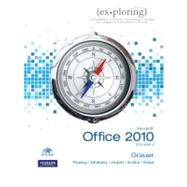
Note: Supplemental materials are not guaranteed with Rental or Used book purchases.
Purchase Benefits
What is included with this book?
Dr. Robert T. Grauer, Creator of the Exploring Series
Bob Grauer is an Associate Professor in the Department of Computer Information Systems at the University of Miami, where he is a multiple winner of the Outstanding Teaching Award in the School of Business, most recently in 2009. He has written numerous COBOL texts and is the vision behind the Exploring Office series, with more than three million books in print. His work has been translated into three foreign languages and is used in all aspects of higher education at both national and international levels. Bob Grauer has consulted for several major corporations including IBM and American Express. He received his Ph.D. in operations research in 1972 from the Polytechnic Institute of Brooklyn.
Mary Anne Poatsy, Series Editor
Mary Anne is a senior faculty member at Montgomery County Community College, teaching various
computer application and concepts courses in face-to-face and online environments. She holds a B.A.
in psychology and education from Mount Holyoke College and an M.B.A. in finance from Northwestern
University’s Kellogg Graduate School of Management.
Mary Anne has more than 12 years of educational experience. She is currently adjunct faculty at
Gwynedd-Mercy College and Montgomery County Community College. She has also taught at Bucks
County Community College and Muhlenberg College, as well as conducted professional training. Before
teaching, she was vice president at Shearson Lehman in the Municipal Bond Investment Banking
Department.
Dr. Keith Mulbery, Consulting Series Editor and Excel Author
Dr. Keith Mulbery is the Department Chair and an Associate Professor in the Information Systems and
Technology Department at Utah Valley University (UVU), where he teaches computer applications, C#
programming, systems analysis and design, and MIS classes. Keith also served as Interim Associate Dean,
School of Computing, in the College of Technology and Computing at UVU.
Keith received the Utah Valley State College Board of Trustees Award of Excellence in 2001, School of
Technology and Computing Scholar Award in 2007, and School of Technology and Computing Teaching
Award in 2008. He has authored more than 15 textbooks, served as Series Editor for the Exploring Office
2007 series, and served as developmental editor on two textbooks.
Keith received his B.S. and M.Ed. in Business Education from Southwestern Oklahoma State University
and earned his Ph.D. in Education with an emphasis in Business Information Systems at Utah State
University. His dissertation topic was computer-assisted instruction using Prentice Hall’s Train and Assess IT program to supplement traditional instruction in basic computer proficiency courses.
Michelle Hulett, Word Author
Michelle Hulett received a B.S. degree in CIS from the University of Arkansas and an M.B.A. from
Missouri State University. She has worked for various organizations as a programmer, network administrator, computer literacy coordinator, and educator. She currently serves as a Senior Instructor in the CIS department and Director of International Business Programs at Missouri State University.
When not teaching or writing, she enjoys flower gardening, traveling (Alaska and Hawaii are favorites), hiking, canoeing, and camping with her husband John, dog Dakota, and any friends or neighborhood kids who tag along.
Cynthia Krebs, PowerPoint Author
Cynthia Krebs is the Director of Business and Marketing Education and a professor in the Digital Media
Department at Utah Valley University (UVU). In 2008, she received the UVU College of Technology and
Computing Scholar Award. She has also received the School of Business Faculty Excellence Award twice
during her tenure at UVU. Cynthia teaches the Methods of Teaching Digital Media class to future teachers, as well as classes in basic computer proficiency, business presentations, business graphics, and introduction to digital media.
Cynthia is active in Utah Business and Computer Education Association,Western Business Education
Association, the National Business Education Association, and the Utah Association of Career and
Technical Educators. In 2009/2010, she served on the Executive Board of UACTE, as President of UBCEA,
and as Computer Workshop Chair for WBEA. She was awarded the WBEA Outstanding Educator at the
University Level in 2009. Cynthia has written multiple texts on Microsoft Office software, consulted with
government and business, and has presented extensively at the local, regional, and national levels to professional and business organizations.
Cynthia lives by a peaceful creek in Springville, Utah.When she isn’t teaching or writing, she enjoys
spending time with her children, spoiling Ava and Bode, traveling with friends, and reading.
Keith Mast, Access Author
Keith A. Mast develops a wide range of Access applications that solve challenging business problems and
improve efficiency. His solutions help businesses and organizations in manufacturing, pharmaceutical,
financial services, and agriculture, among other industries. Clients include Visible Filing Concepts, Inc.;
Moyer’s Chicks, Inc.; Marcho Farms, Inc.; TCM America, Inc.; LANsultants, Inc.; Spector, Roseman,
Kodroff, & Willis, PC; Heinz, Inc.; DuPont; and Sony Entertainment. He is an adjunct faculty member at Montgomery County Community College, Blue Bell, Pennsylvania, continuing his long-standing love of teaching and exemplified by his prior experience as a high school teacher, business school instructor, and Access seminar leader.
Keith promotes the ethical standards of the consulting profession both in how Mast Consulting, LLC deals with its clients and as an active volunteer leader of the Independent Computer Consultants Association of the Delaware Valley.
Keith resides in Norristown, PA, a suburb of Philadelphia. In his free time, he enjoys biking, running,
kayaking, ballroom dancing, and being in nature. For more information, visit him on Facebook, LinkedIn, or at www.keithmast.com.
Dr. Lynn Hogan, Office Fundamentals and File Management and
Windows 7 Author
Lynn Hogan has taught in the Computer Information Systems area at Calhoun Community College for
29 years. She is the author of Practical Computing and has contributed chapters for several computer
applications textbooks. Primarily teaching in the areas of computer literacy and computer applications,
she was named Calhoun’s outstanding instructor in 2006. She received an M.B.A. from the University of
North Alabama and a Ph.D. from the University of Alabama. Lynn resides in Alabama with her husband
and two daughters.
Exploring Office Volume 2
Table of Contents
WORD
Chapter 5: Desktop Publishing and Graphic Design
Creating a Newsletter, Working with Graphics, and Linking Objects
Chapter 6: Time Saving Tools
Using Templates, Themes, and Multiple Documents
Chapter 7: Document Automation
Forms, Macros, and Security
Chapter 8: Word and the Internet
Creating Web Pages, XML, and Blogs
EXCEL
Chapter 5: Subtotals, PivotTables, and PivotCharts
Summarizing and Analyzing Data
Chapter 6: What-If Analysis
Using Decision-Making Tools
Chapter 7: Specialized Functions
Analyzing Statistics, Databases, and Finances
Chapter 8: Multiple-Sheet Workbook Management
Ensuring Quality Control
Chapter 9: Imports, Web Queries, and XML
Managing Data
Chapter 10: Collaboration and Workbook Distribution
Sharing Data with Others
Chapter 11: Templates, Styles, and Macros
Standardizing Workbooks
ACCESS
Chapter 5: PivotTables and PivotCharts
Data Mining
Chapter 6: Data Validation Techniques
Using Tables, Forms, and Reports to Reduce Errors
Chapter 7: Advanced Queries
Moving Beyond the Select Query
Chapter 8: Get Connected
Exchanging Data Between Access and Other Applications
Chapter 9: Fine-Tuning the Database
Analyzing and Improving Database Performance
Chapter 10: Using Macros and SQL in Access
Advanced Techniques
POWERPOINT
Chapter 5: Infographics
Creating Text Charts, Tables, and Graphs
Chapter 6: Interactivity and Advanced Animation
Engaging the Audience
Chapter 7: Customization
Customizing PowerPoint and the Slide Show
Chapter 8: Collaboration and Distribution
Collaborating, Preparing, Securing, and Sharing a Presentation
The New copy of this book will include any supplemental materials advertised. Please check the title of the book to determine if it should include any access cards, study guides, lab manuals, CDs, etc.
The Used, Rental and eBook copies of this book are not guaranteed to include any supplemental materials. Typically, only the book itself is included. This is true even if the title states it includes any access cards, study guides, lab manuals, CDs, etc.