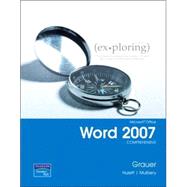
| What Will Word Processing Do for Me? | |
| Introduction to Word Processing | |
| Understanding Word Basics | |
| Using AutoText Viewing a Document | |
| Using the Mini Toolbar Hands-On | |
| Exercise #1: Introduction to Microsoft Word | |
| Document Formatting | |
| Setting Margins and Specifying | |
| Page Orientation | |
| Inserting Page | |
| Breaks Adding Page | |
| Numbers Inserting | |
| Headers and Footers | |
| Creating Sections | |
| Inserting a Cover Page | |
| Using Find and Replace Commands Hands-On | |
| Exercise #2: Document Organization | |
| The Final Touches Checking | |
| Spelling and Grammar | |
| Using Save and Backup Options | |
| Selecting Printing | |
| Options Customizing Word Hands-On | |
| Exercise #3: The Final Touches | |
| Summary | |
| Key Terms | |
| Practice Exercises | |
| Mid-Level Exercises | |
| Capstone Exercise | |
| Mini Cases | |
| Gaining Proficiency: Editing and Formatting | |
| Text Formatting Applying Font | |
| Attributes Through the Font | |
| Dialog Box | |
| Highlighting Text | |
| Controlling Word | |
| Wrapping with Nonbreaking | |
| Hyphens and Nonbreaking | |
| Spaces Copying | |
| Formats with the Format Painter | |
| Hands-on exercise #1: Character Formatting | |
| Paragraph Formats Setting Off Paragraphs with Tabs, Borders, Lists, and Columns Applying Paragraph Formats | |
| Table of Contents provided by Publisher. All Rights Reserved. |
The New copy of this book will include any supplemental materials advertised. Please check the title of the book to determine if it should include any access cards, study guides, lab manuals, CDs, etc.
The Used, Rental and eBook copies of this book are not guaranteed to include any supplemental materials. Typically, only the book itself is included. This is true even if the title states it includes any access cards, study guides, lab manuals, CDs, etc.