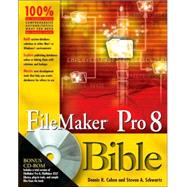
Steven A. Schwartz (Lake Havasu City, AZ) is an author, consultant, and FileMaker guru. During the past 20 years, he has written hundreds of articles for more than a dozen computer magazines. He is the author of over 40 books.
| Preface | ix | ||||
| Acknowledgments | xv | ||||
|
1 | (62) | |||
|
3 | (18) | |||
|
5 | (3) | |||
|
6 | (1) | |||
|
6 | (2) | |||
|
8 | (1) | |||
|
8 | (2) | |||
|
10 | (7) | |||
|
11 | (6) | |||
|
17 | (2) | |||
|
17 | (1) | |||
|
18 | (1) | |||
|
19 | (2) | |||
|
21 | (30) | |||
|
21 | (6) | |||
|
27 | (1) | |||
|
27 | (12) | |||
|
27 | (3) | |||
|
30 | (2) | |||
|
32 | (3) | |||
|
35 | (4) | |||
|
39 | (2) | |||
|
41 | (4) | |||
|
45 | (1) | |||
|
46 | (3) | |||
|
46 | (2) | |||
|
48 | (1) | |||
|
49 | (2) | |||
|
51 | (12) | |||
|
51 | (1) | |||
|
52 | (5) | |||
|
53 | (1) | |||
|
53 | (1) | |||
|
53 | (2) | |||
|
55 | (1) | |||
|
56 | (1) | |||
|
56 | (1) | |||
|
56 | (1) | |||
|
57 | (6) | |||
|
57 | (1) | |||
|
57 | (1) | |||
|
58 | (1) | |||
|
58 | (1) | |||
|
58 | (1) | |||
|
58 | (2) | |||
|
60 | (1) | |||
|
61 | (1) | |||
|
61 | (1) | |||
|
61 | (1) | |||
|
61 | (2) | |||
|
63 | (196) | |||
|
65 | (56) | |||
|
67 | (1) | |||
|
68 | (5) | |||
|
73 | (1) | |||
|
74 | (22) | |||
|
75 | (3) | |||
|
78 | (1) | |||
|
78 | (2) | |||
|
80 | (11) | |||
|
91 | (5) | |||
|
96 | (9) | |||
|
105 | (5) | |||
|
105 | (1) | |||
|
106 | (4) | |||
|
110 | (7) | |||
|
114 | (1) | |||
|
115 | (1) | |||
|
115 | (1) | |||
|
116 | (1) | |||
|
117 | (1) | |||
|
117 | (2) | |||
|
119 | (1) | |||
|
120 | (1) | |||
|
121 | (54) | |||
|
121 | (22) | |||
|
124 | (10) | |||
|
134 | (4) | |||
|
138 | (5) | |||
|
143 | (24) | |||
|
145 | (9) | |||
|
154 | (3) | |||
|
157 | (2) | |||
|
159 | (5) | |||
|
164 | (3) | |||
|
167 | (6) | |||
|
167 | (1) | |||
|
168 | (2) | |||
|
170 | (1) | |||
|
170 | (1) | |||
|
171 | (1) | |||
|
172 | (1) | |||
|
173 | (2) | |||
|
175 | (68) | |||
|
176 | (3) | |||
|
179 | (21) | |||
|
181 | (2) | |||
|
183 | (4) | |||
|
187 | (3) | |||
|
190 | (2) | |||
|
192 | (5) | |||
|
197 | (1) | |||
|
197 | (3) | |||
|
200 | (1) | |||
|
200 | (22) | |||
|
200 | (3) | |||
|
203 | (2) | |||
|
205 | (3) | |||
|
208 | (14) | |||
|
222 | (14) | |||
|
222 | (3) | |||
|
225 | (1) | |||
|
225 | (9) | |||
|
234 | (1) | |||
|
235 | (1) | |||
|
235 | (1) | |||
|
236 | (5) | |||
|
238 | (1) | |||
|
239 | (1) | |||
|
240 | (1) | |||
|
240 | (1) | |||
|
241 | (2) | |||
|
243 | (16) | |||
|
243 | (7) | |||
|
245 | (1) | |||
|
246 | (2) | |||
|
248 | (1) | |||
|
249 | (1) | |||
|
250 | (1) | |||
|
250 | (7) | |||
|
251 | (1) | |||
|
252 | (2) | |||
|
254 | (2) | |||
|
256 | (1) | |||
|
257 | (2) | |||
|
259 | (144) | |||
|
261 | (38) | |||
|
261 | (11) | |||
|
262 | (1) | |||
|
262 | (8) | |||
|
270 | (2) | |||
|
272 | (24) | |||
|
272 | (1) | |||
|
272 | (21) | |||
|
293 | (2) | |||
|
295 | (1) | |||
|
296 | (1) | |||
|
296 | (3) | |||
|
299 | (28) | |||
|
299 | (3) | |||
|
300 | (1) | |||
|
300 | (2) | |||
|
302 | (7) | |||
|
303 | (1) | |||
|
304 | (1) | |||
|
305 | (1) | |||
|
306 | (3) | |||
|
309 | (2) | |||
|
309 | (1) | |||
|
310 | (1) | |||
|
310 | (1) | |||
|
311 | (4) | |||
|
311 | (1) | |||
|
312 | (1) | |||
|
312 | (1) | |||
|
313 | (1) | |||
|
314 | (1) | |||
|
314 | (1) | |||
|
315 | (1) | |||
|
315 | (10) | |||
|
316 | (1) | |||
|
317 | (1) | |||
|
318 | (1) | |||
|
319 | (1) | |||
|
319 | (1) | |||
|
320 | (5) | |||
|
325 | (1) | |||
|
325 | (1) | |||
|
326 | (1) | |||
|
327 | (22) | |||
|
327 | (4) | |||
|
331 | (7) | |||
|
334 | (2) | |||
|
336 | (2) | |||
|
338 | (1) | |||
|
338 | (3) | |||
|
341 | (6) | |||
|
341 | (1) | |||
|
342 | (1) | |||
|
343 | (4) | |||
|
347 | (1) | |||
|
347 | (2) | |||
|
349 | (12) | |||
|
349 | (7) | |||
|
350 | (1) | |||
|
351 | (1) | |||
|
352 | (1) | |||
|
353 | (3) | |||
|
356 | (4) | |||
|
356 | (1) | |||
|
357 | (1) | |||
|
358 | (2) | |||
|
360 | (1) | |||
|
361 | (20) | |||
|
362 | (2) | |||
|
364 | (1) | |||
|
365 | (5) | |||
|
365 | (4) | |||
|
369 | (1) | |||
|
370 | (6) | |||
|
370 | (1) | |||
|
371 | (3) | |||
|
374 | (2) | |||
|
376 | (3) | |||
|
376 | (3) | |||
|
379 | (1) | |||
|
379 | (2) | |||
|
381 | (22) | |||
|
381 | (18) | |||
|
382 | (5) | |||
|
387 | (6) | |||
|
393 | (5) | |||
|
398 | (1) | |||
|
399 | (1) | |||
|
399 | (1) | |||
|
400 | (1) | |||
|
400 | (1) | |||
|
400 | (3) | |||
|
403 | (154) | |||
|
405 | (20) | |||
|
405 | (6) | |||
|
406 | (1) | |||
|
407 | (1) | |||
|
408 | (1) | |||
|
409 | (1) | |||
|
410 | (1) | |||
|
411 | (2) | |||
|
413 | (10) | |||
|
423 | (1) | |||
|
423 | (1) | |||
|
423 | (2) | |||
|
425 | (86) | |||
|
426 | (8) | |||
|
429 | (1) | |||
|
429 | (1) | |||
|
430 | (3) | |||
|
433 | (1) | |||
|
433 | (1) | |||
|
434 | (69) | |||
|
434 | (2) | |||
|
436 | (67) | |||
|
503 | (2) | |||
|
505 | (5) | |||
|
505 | (1) | |||
|
505 | (1) | |||
|
506 | (1) | |||
|
506 | (1) | |||
|
507 | (1) | |||
|
508 | (2) | |||
|
510 | (1) | |||
|
511 | (38) | |||
|
511 | (5) | |||
|
512 | (1) | |||
|
513 | (3) | |||
|
516 | (19) | |||
|
516 | (1) | |||
|
517 | (9) | |||
|
526 | (3) | |||
|
529 | (3) | |||
|
532 | (3) | |||
|
535 | (3) | |||
|
535 | (1) | |||
|
536 | (1) | |||
|
536 | (2) | |||
|
538 | (1) | |||
|
539 | (4) | |||
|
539 | (1) | |||
|
540 | (3) | |||
|
543 | (1) | |||
|
543 | (3) | |||
|
546 | (1) | |||
|
547 | (2) | |||
|
549 | (8) | |||
|
549 | (2) | |||
|
551 | (1) | |||
|
552 | (1) | |||
|
553 | (3) | |||
|
556 | (1) | |||
|
556 | (1) | |||
|
557 | (98) | |||
|
559 | (34) | |||
|
560 | (13) | |||
|
573 | (10) | |||
|
574 | (2) | |||
|
576 | (4) | |||
|
580 | (3) | |||
|
583 | (7) | |||
|
585 | (2) | |||
|
587 | (3) | |||
|
590 | (1) | |||
|
591 | (2) | |||
|
593 | (24) | |||
|
593 | (7) | |||
|
595 | (5) | |||
|
600 | (1) | |||
|
600 | (16) | |||
|
602 | (4) | |||
|
606 | (1) | |||
|
607 | (1) | |||
|
607 | (2) | |||
|
609 | (3) | |||
|
612 | (4) | |||
|
616 | (1) | |||
|
617 | (16) | |||
|
617 | (3) | |||
|
620 | (8) | |||
|
620 | (5) | |||
|
625 | (1) | |||
|
625 | (1) | |||
|
626 | (2) | |||
|
628 | (2) | |||
|
630 | (3) | |||
|
633 | (12) | |||
|
634 | (8) | |||
|
634 | (5) | |||
|
639 | (3) | |||
|
642 | (1) | |||
|
643 | (1) | |||
|
644 | (1) | |||
|
645 | (10) | |||
|
646 | (1) | |||
|
647 | (1) | |||
|
648 | (6) | |||
|
649 | (2) | |||
|
651 | (3) | |||
|
654 | (1) | |||
|
654 | (1) | |||
|
655 | (72) | |||
|
657 | (28) | |||
|
659 | (3) | |||
|
662 | (2) | |||
|
664 | (1) | |||
|
664 | (1) | |||
|
665 | (2) | |||
|
667 | (15) | |||
|
667 | (1) | |||
|
668 | (11) | |||
|
679 | (3) | |||
|
682 | (1) | |||
|
682 | (3) | |||
|
685 | (6) | |||
|
685 | (1) | |||
|
686 | (3) | |||
|
689 | (2) | |||
|
691 | (6) | |||
|
692 | (4) | |||
|
696 | (1) | |||
|
697 | (30) | |||
|
698 | (6) | |||
|
700 | (2) | |||
|
702 | (2) | |||
|
704 | (1) | |||
|
704 | (2) | |||
|
706 | (9) | |||
|
715 | (1) | |||
|
716 | (8) | |||
|
720 | (3) | |||
|
723 | (1) | |||
|
724 | (3) | |||
|
727 | (136) | |||
|
729 | (12) | |||
|
741 | (10) | |||
|
751 | (82) | |||
|
833 | (20) | |||
|
853 | (6) | |||
|
859 | (4) | |||
| Index | 863 |
The New copy of this book will include any supplemental materials advertised. Please check the title of the book to determine if it should include any access cards, study guides, lab manuals, CDs, etc.
The Used, Rental and eBook copies of this book are not guaranteed to include any supplemental materials. Typically, only the book itself is included. This is true even if the title states it includes any access cards, study guides, lab manuals, CDs, etc.