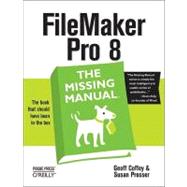
What is included with this book?
Geoff Coffey has been helping people solve problems with FileMaker Pro for over 10 years. He is a partner at Six Fried Rice (http://sixfriedrice.com/), a FileMaker Pro consulting and training firm based in Phoenix, Arizona. Six Fried Rice brings the power and simplicity of FileMaker Pro to individuals, workgroups, enterprise, and the web through world-class training, expert advice, and custom development. He lives in downtown Phoenix with his wife of 14 years and his two daughters, Isabel (9) and Sophia (5). If you're a FileMaker fan, you can reach Geoff any time at geoff@sixfriedrice.com.
Susan Prosser is a reformed journalist who's stopped trying to bring information to the people and now helps them manage the data they already have. Susan is a FileMaker Certified Developer and has developed FileMaker databases for 12 years, but returns to her roots by training and writing curriculum for other developers.
| The Missing Credits | xi | ||||
| Introduction | xv | ||||
|
|||||
|
3 | (30) | |||
|
3 | (5) | |||
|
8 | (2) | |||
|
10 | (2) | |||
|
12 | (2) | |||
|
14 | (7) | |||
|
21 | (6) | |||
|
27 | (6) | |||
|
33 | (48) | |||
|
33 | (3) | |||
|
36 | (10) | |||
|
46 | (1) | |||
|
47 | (4) | |||
|
51 | (11) | |||
|
62 | (6) | |||
|
68 | (7) | |||
|
75 | (4) | |||
|
79 | (2) | |||
|
81 | (38) | |||
|
81 | (3) | |||
|
84 | (11) | |||
|
95 | (18) | |||
|
113 | (6) | |||
|
|||||
|
119 | (48) | |||
|
120 | (2) | |||
|
122 | (1) | |||
|
123 | (7) | |||
|
130 | (37) | |||
|
167 | (38) | |||
|
167 | (3) | |||
|
170 | (15) | |||
|
185 | (20) | |||
|
205 | (74) | |||
|
205 | (8) | |||
|
213 | (12) | |||
|
225 | (3) | |||
|
228 | (3) | |||
|
231 | (2) | |||
|
233 | (13) | |||
|
246 | (5) | |||
|
251 | (7) | |||
|
258 | (4) | |||
|
262 | (17) | |||
|
|||||
|
279 | (48) | |||
|
279 | (2) | |||
|
281 | (19) | |||
|
300 | (17) | |||
|
317 | (10) | |||
|
327 | (52) | |||
|
327 | (13) | |||
|
340 | (8) | |||
|
348 | (4) | |||
|
352 | (6) | |||
|
358 | (5) | |||
|
363 | (6) | |||
|
369 | (10) | |||
|
|||||
|
379 | (32) | |||
|
379 | (3) | |||
|
382 | (13) | |||
|
395 | (7) | |||
|
402 | (1) | |||
|
403 | (3) | |||
|
406 | (2) | |||
|
408 | (3) | |||
|
411 | (28) | |||
|
411 | (2) | |||
|
413 | (3) | |||
|
416 | (14) | |||
|
430 | (6) | |||
|
436 | (3) | |||
|
439 | (18) | |||
|
439 | (5) | |||
|
444 | (7) | |||
|
451 | (6) | |||
|
457 | (12) | |||
|
458 | (6) | |||
|
464 | (5) | |||
|
|||||
|
469 | (22) | |||
|
469 | (9) | |||
|
478 | (2) | |||
|
480 | (3) | |||
|
483 | (8) | |||
|
491 | (44) | |||
|
491 | (1) | |||
|
492 | (13) | |||
|
505 | (10) | |||
|
515 | (9) | |||
|
524 | (1) | |||
|
524 | (6) | |||
|
530 | (1) | |||
|
531 | (1) | |||
|
532 | (3) | |||
|
535 | (48) | |||
|
535 | (1) | |||
|
535 | (6) | |||
|
541 | (8) | |||
|
549 | (5) | |||
|
554 | (29) | |||
|
|||||
|
583 | (30) | |||
|
583 | (2) | |||
|
585 | (15) | |||
|
600 | (4) | |||
|
604 | (4) | |||
|
608 | (5) | |||
|
613 | (28) | |||
|
613 | (4) | |||
|
617 | (6) | |||
|
623 | (7) | |||
|
630 | (9) | |||
|
639 | (2) | |||
|
641 | (26) | |||
|
642 | (2) | |||
|
644 | (7) | |||
|
651 | (14) | |||
|
665 | (2) | |||
|
667 | (52) | |||
|
668 | (7) | |||
|
675 | (1) | |||
|
676 | (6) | |||
|
682 | (1) | |||
|
682 | (4) | |||
|
686 | (7) | |||
|
693 | (6) | |||
|
699 | (4) | |||
|
|||||
|
703 | (8) | |||
|
711 | (8) | |||
| Index | 719 |
The New copy of this book will include any supplemental materials advertised. Please check the title of the book to determine if it should include any access cards, study guides, lab manuals, CDs, etc.
The Used, Rental and eBook copies of this book are not guaranteed to include any supplemental materials. Typically, only the book itself is included. This is true even if the title states it includes any access cards, study guides, lab manuals, CDs, etc.