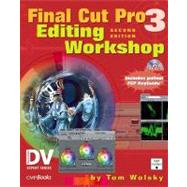
| Reviewers' Comments | p. iv |
| Introduction | p. xi |
| Acknowledgments | p. xvi |
| Installing Final Cut Pro 3 | p. 1 |
| What You Really Need | p. 2 |
| Loading What You Need | p. 3 |
| Installing Final Cut Pro 3 for Mac OS X | p. 12 |
| Welcome to Mac OS X | p. 16 |
| Users | p. 19 |
| Memory: How Much and What Kind | p. 21 |
| Real-time Editing | p. 23 |
| Monitors | p. 25 |
| Speakers | p. 25 |
| Firing Up the Application | p. 25 |
| Understanding the Interface | p. 27 |
| Browser | p. 31 |
| Viewer | p. 43 |
| Exploring the Canvas | p. 49 |
| Timeline Window | p. 51 |
| Summary | p. 53 |
| Getting Your Material into Final Cut Pro | p. 55 |
| Setting Up a New Project | p. 57 |
| General Preferences | p. 58 |
| User Mode | p. 64 |
| Timeline Options | p. 65 |
| Labels | p. 67 |
| External Editors | p. 67 |
| Scratch Disks | p. 68 |
| Audio/Video Settings | p. 71 |
| Sequence Presets | p. 74 |
| Capture Presets | p. 83 |
| Device Control | p. 87 |
| External Video | p. 91 |
| Log and Capture | p. 91 |
| Strategies for Capturing | p. 97 |
| Tools | p. 103 |
| Summary | p. 105 |
| Cutting Up Those Shots | p. 107 |
| Loading the Lesson | p. 107 |
| Slice and Dice | p. 111 |
| DV Start/Stop Detection | p. 122 |
| Organizing the Clips | p. 126 |
| Look Before You Cut | p. 131 |
| Making Selects | p. 133 |
| Media Manager | p. 138 |
| Summary | p. 141 |
| Editing Basics: Building Your Sequence | p. 143 |
| Loading the Lesson | p. 143 |
| Setting up the Project | p. 145 |
| Working with the Clips | p. 146 |
| The Canvas Edit Overlay | p. 148 |
| Let's Start Editing | p. 161 |
| The Trim Tools | p. 168 |
| Summary | p. 176 |
| Adding Transitions | p. 177 |
| Loading the Lesson | p. 177 |
| Setting up the Project | p. 178 |
| Applying Transitions | p. 179 |
| Rendering | p. 188 |
| Controlling Transitions | p. 197 |
| Transition Editor | p. 198 |
| Using Transitions | p. 200 |
| 3D Simulation | p. 201 |
| Dissolve | p. 204 |
| FXScript DVE's | p. 207 |
| Iris | p. 221 |
| Map | p. 224 |
| QuickTime | p. 225 |
| Slide | p. 231 |
| Stretch | p. 233 |
| Wipe | p. 233 |
| Conclusion | p. 238 |
| Advanced Editing: Using Sound | p. 241 |
| Loading the Lesson | p. 242 |
| The Split Edit | p. 243 |
| Backtiming | p. 254 |
| Controlling Audio Levels | p. 265 |
| Voice Over | p. 272 |
| Summary | p. 277 |
| Advanced Editing: The Moment | p. 279 |
| Loading the Lesson | p. 280 |
| Editing Forms | p. 281 |
| Summary | p. 308 |
| Adding Titles | p. 311 |
| Loading the Lesson | p. 312 |
| Setting up the Project | p. 313 |
| Text Generator | p. 313 |
| Nesting | p. 334 |
| Title 3D | p. 340 |
| Title Crawl | p. 349 |
| Photoshop Titles | p. 350 |
| Summary | p. 361 |
| Animating Images | p. 363 |
| Loading the Lesson | p. 363 |
| Motion Window | p. 364 |
| Straight Motion | p. 370 |
| Curved Motion | p. 371 |
| Crop | p. 376 |
| Distort | p. 377 |
| Opacity | p. 379 |
| Drop Shadow | p. 380 |
| Motion Blur | p. 381 |
| Pan and Scan | p. 382 |
| Scaling Text Files | p. 385 |
| Split Screen | p. 385 |
| Chasing Stills | p. 386 |
| Brady Bunch Open | p. 389 |
| Picture in Picture | p. 399 |
| Color Correction | p. 401 |
| Loading the Lesson | p. 402 |
| Applying Video Filters | p. 402 |
| Video Scopes | p. 404 |
| Color Correction | p. 413 |
| Keying | p. 428 |
| Summary | p. 434 |
| Adding Special Effects Filters | p. 435 |
| Loading the Lesson | p. 436 |
| Blur | p. 438 |
| Border | p. 442 |
| Channel | p. 442 |
| Color Correction | p. 446 |
| Distort | p. 446 |
| FXScript DVE's | p. 452 |
| FXScript Layered DVE's | p. 466 |
| Image Control | p. 472 |
| Matte | p. 473 |
| Perspective | p. 483 |
| QuickTime | p. 486 |
| Sharpen | p. 492 |
| Stylize | p. 493 |
| Video | p. 496 |
| Summary | p. 503 |
| Compositing | p. 509 |
| Loading the Lesson | p. 510 |
| Generators | p. 510 |
| Compositing Modes | p. 514 |
| Travel Mattes | p. 520 |
| Outputting from Final Cut Pro | p. 549 |
| Record to Tape | p. 550 |
| Print to Video | p. 550 |
| Edit to Tape | p. 551 |
| Export | p. 554 |
| Final Cut Pro Movie | p. 556 |
| QuickTime | p. 558 |
| Audio Export | p. 562 |
| Export Audio to OMF | p. 563 |
| Batch List | p. 565 |
| EDL | p. 567 |
| Batch Export | p. 568 |
| Summary | p. 570 |
| Index | p. 571 |
| What's on the CD-ROM? | p. 590 |
| Table of Contents provided by Syndetics. All Rights Reserved. |
The New copy of this book will include any supplemental materials advertised. Please check the title of the book to determine if it should include any access cards, study guides, lab manuals, CDs, etc.
The Used, Rental and eBook copies of this book are not guaranteed to include any supplemental materials. Typically, only the book itself is included. This is true even if the title states it includes any access cards, study guides, lab manuals, CDs, etc.