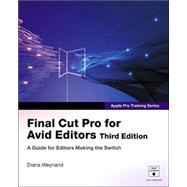
| Getting Started | p. XV |
| Projects and Interface | p. 1 |
| Launching Final Cut Pro | p. 2 |
| Exploring the FCP Interface | p. 4 |
| Working with Projects | p. 8 |
| Creating and Organizing Bins | p. 10 |
| Opening and Closing Bins | p. 11 |
| Viewing Source Clips | p. 13 |
| Viewing Sequences | p. 15 |
| Working with the Timeline | p. 16 |
| Working with Tools and Audio Meters | p. 17 |
| Controlling Timeline Tracks | p. 19 |
| Zooming and Positioning the Timeline | p. 21 |
| Using Keyboard Shortcuts | p. 23 |
| What You've Learned | p. 24 |
| Translating Basic Editing Skills | p. 27 |
| Using Play Commands | p. 28 |
| Using Mark Commands | p. 30 |
| Patching Tracks in the Timeline | p. 31 |
| Performing Overwrite and Insert Edits | p. 33 |
| Snapping in the Timeline | p. 35 |
| Enabling View Overlays | p. 37 |
| Creating Subclips | p. 40 |
| Lifting and Extracting | p. 42 |
| Performing Split Edits and L-Cuts | p. 44 |
| Adding and Deleting Tracks | p. 45 |
| What You've Learned | p. 47 |
| Customizing Your Project | p. 51 |
| Selecting an Editing Preset | p. 52 |
| Changing Audio/Video Settings | p. 55 |
| Selecting User Preferences | p. 56 |
| Choosing System Settings | p. 58 |
| Changing Sequence Settings | p. 59 |
| Viewing Item Properties | p. 61 |
| Dynamically Resizing the Interface | p. 63 |
| Changing Window Layouts | p. 64 |
| Saving Layouts | p. 65 |
| Customizing the Keyboard | p. 67 |
| Changing Command Buttons | p. 69 |
| Utilizing the Bin Text View | p. 72 |
| Working with Icon Views | p. 74 |
| Performing Storyboard Editing | p. 78 |
| What You've Learned | p. 79 |
| Trimming Clips | p. 83 |
| Working with the Trim Edit Window | p. 84 |
| Performing Dual-Roller and Single-Roller Trimming | p. 86 |
| J-K-L Trimming | p. 90 |
| Dragging Edit Points | p. 91 |
| Trimming in the Timeline | p. 92 |
| Asymmetrical Trimming | p. 96 |
| Trimming in the Viewer | p. 97 |
| What You've Learned | p. 99 |
| Logging and Capturing | p. 103 |
| Exploring the Log and Capture Window | p. 104 |
| Viewing and Marking the Source | p. 105 |
| Selecting Clip Settings | p. 107 |
| Selecting Capture Settings | p. 108 |
| Capture Preferences | p. 113 |
| Targeting a Bin | p. 114 |
| Logging Clips | p. 115 |
| Capture Options | p. 119 |
| Batch Capturing | p. 120 |
| Using Capture Cards | p. 123 |
| Acquiring Other Media | p. 123 |
| What You've Learned | p. 124 |
| Advanced Editing | p. 127 |
| Selecting Clips in the Timeline | p. 128 |
| Performing Segment Mode Editing | p. 129 |
| Moving Clips in the Timeline | p. 130 |
| Performing Drag-and-Drop Editing | p. 132 |
| Copying and Pasting | p. 133 |
| Working with Gaps | p. 138 |
| Working with Master Clips | p. 140 |
| Finding Match Frames | p. 144 |
| Slipping and Sliding Clips | p. 147 |
| Replacing Edits | p. 150 |
| Adding Edits | p. 151 |
| Extending Edits | p. 154 |
| Placing Locators | p. 156 |
| Editing Markers | p. 159 |
| Ganging Clips | p. 161 |
| What You've Learned | p. 163 |
| Multicam Editing | p. 169 |
| Organizing a Multiclip Editing Workflow | p. 170 |
| Creating Multiclips | p. 173 |
| Viewing and Modifying Multiclips | p. 175 |
| Editing with Multiclips | p. 181 |
| Collapsing Multiclips | p. 188 |
| What You've Learned | p. 189 |
| Editing Sound | p. 193 |
| Viewing Audio Levels | p. 194 |
| Monitoring Audio Tracks | p. 198 |
| Editing and Viewing Audio Tracks | p. 201 |
| Changing Audio Levels in the Viewer | p. 203 |
| Changing Audio Levels in the Timeline | p. 205 |
| Working with Stereo and Mono Audio | p. 207 |
| Linking Clips | p. 208 |
| Using Sync Indicators | p. 211 |
| Keyframing Audio Levels | p. 212 |
| Working with the Audio Mixer | p. 216 |
| Merging Clips | p. 222 |
| Adding Voice-Over | p. 226 |
| What You've Learned | p. 228 |
| Transitions and Effects | p. 233 |
| Exploring Effects | p. 234 |
| Adding and Modifying Transitions | p. 237 |
| Editing with Transitions | p. 241 |
| Using the Transition Editor | p. 243 |
| Changing and Copying Transitions | p. 245 |
| Applying Segment Effects | p. 248 |
| Modifying Filters | p. 252 |
| Creating Effect Templates | p. 256 |
| Copying and Pasting Attributes | p. 258 |
| Rendering Effects | p. 260 |
| Superimposing Clips | p. 266 |
| Keyframing Filter Parameters | p. 269 |
| Applying a Composite Mode | p. 274 |
| Travel Mattes | p. 278 |
| Speed and Motion Effects | p. 285 |
| Applying a Constant Speed Change | p. 286 |
| Applying a Freeze-Frame Effect | p. 288 |
| Editing with Fit to Fill | p. 289 |
| Exploring the Motion Effects Tab | p. 292 |
| Applying Variable Speed Changes | p. 293 |
| Changing the Image View | p. 300 |
| Sizing and Positioning an Image | p. 303 |
| Rotating an Image | p. 306 |
| Cropping and Distorting an Image | p. 308 |
| Creating and Nesting Comps | p. 310 |
| Copying and Pasting Motion Attributes | p. 313 |
| Creating a Motion Path | p. 315 |
| Modifying a Motion Path | p. 318 |
| Creating Favorite Motion Effects | p. 320 |
| Title Tool and Generators | p. 325 |
| Exploring Video Generators | p. 326 |
| Working with the Controls Tab | p. 328 |
| Creating Titles | p. 330 |
| Applying Effects to Generated Items | p. 333 |
| Creating Scrolling and Crawling Text | p. 334 |
| Applying Lower 3rds and Preprogrammed Text | p. 337 |
| Creating 3D Text with Boris Calligraphy | p. 341 |
| Using Slugs, Mattes, and Render Items | p. 344 |
| Applying Shapes | p. 347 |
| Saving Generators as Favorites | p. 348 |
| Using Master Templates | p. 349 |
| What You've Learned | p. 351 |
| Importing and Exporting | p. 355 |
| Importing Files | p. 356 |
| Importing EDLs and Batch Lists | p. 360 |
| Importing Sequences from Avid | p. 363 |
| Reconnecting Media | p. 365 |
| Importing Graphics | p. 369 |
| Using the External Editor | p. 373 |
| Working with Alpha Channels | p. 374 |
| Sending Files to Other Applications | p. 376 |
| Exporting Clips, Sequences, and Stills | p. 377 |
| Batch Exporting Media | p. 385 |
| Exporting Files | p. 387 |
| Understanding Compressor and Cinema Tools | p. 390 |
| What You've Learned | p. 391 |
| Project Management | p. 395 |
| Using the Find Command | p. 396 |
| Changing Clip Properties | p. 401 |
| Detecting Duplicate Frames | p. 408 |
| Render Management Tips | p. 410 |
| Managing Render Files | p. 414 |
| Working with the Media Manager | p. 418 |
| Copying and Moving a Project | p. 421 |
| Consolidating Media | p. 423 |
| Recompressing and Creating Offline Clips | p. 426 |
| Decomposing a Sequence | p. 428 |
| What You've Learned | p. 430 |
| Finishing and Outputting | p. 433 |
| Detecting Audio Peaks | p. 434 |
| Modifying Audio Output Levels | p. 437 |
| Changing Audio Output Channels | p. 439 |
| Working with Video Scopes | p. 441 |
| Checking Video Levels | p. 444 |
| Correcting Video Levels | p. 447 |
| Correcting Image Color | p. 449 |
| Outputting to Tape | p. 454 |
| Making a Timecode Window Burn | p. 461 |
| Backing Up Projects | p. 463 |
| What You've Learned | p. 466 |
| Avid to Final Cut Pro Comparison Chart | p. 469 |
| Startup and Digitizing | p. 470 |
| Interface and Keyboard | p. 471 |
| Basic Editing | p. 474 |
| Moving and Trimming Edits | p. 475 |
| Audio | p. 476 |
| Transitions | p. 477 |
| Motion Effects | p. 478 |
| Compositing | p. 479 |
| Titles, Slates, and Keys | p. 480 |
| Backing Up and Output | p. 481 |
| Index | p. 485 |
| Table of Contents provided by Ingram. All Rights Reserved. |
The New copy of this book will include any supplemental materials advertised. Please check the title of the book to determine if it should include any access cards, study guides, lab manuals, CDs, etc.
The Used, Rental and eBook copies of this book are not guaranteed to include any supplemental materials. Typically, only the book itself is included. This is true even if the title states it includes any access cards, study guides, lab manuals, CDs, etc.