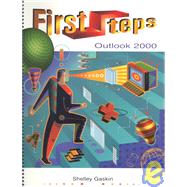The steps you should follow are only on left-handed pages; the figures showing how your screen should look are only on right-hand pages. If your screen doesn't match the appropriate figure, it's easy to retrace the steps until you get it right. In addition, annotations on the figures point out menus, buttons and other objects required to follow the steps.