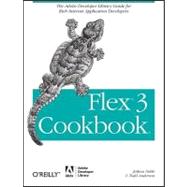
What is included with this book?
Todd Anderson is a Senior Software Developer in the Multimedia Platforms Group at Schematic Boston, and is co-author of Adobe AIR Instant Results: Create - Modify - Reuse, a Wrox/Wiley title scheduled for release in spring of 2008.
| Preface | |
| Bonus Chapters Online | |
| Who This Book Is For | |
| Who This Book Is Not For | |
| How This Book Is Organized | |
| Conventions Used in This Book | |
| Using Code Examples | |
| How to Use This Book | |
| OâÇÖReilly Cookbooks | |
| Safari“ Enabled | |
| How to Contact Us | |
| Acknowledgments | |
| Author Bios | |
| Contributor Bios | |
| Colophon | |
| Flex and ActionScript Basics | |
| Create a Flex Project in Flex Builder | |
| Create a Flex Library Project in Flex Builder | |
| Create an ActionScript Project | |
| Set Compiler Options for the MXML Compiler in Flex Builder | |
| Compile a Flex Project Outside of Flex Builder | |
| Add an Event Listener in MXML | |
| Set Properties of a Child Defined in MXML in ActionScript | |
| Define Arrays and Objects | |
| Set the Scope of Variables in ActionScript | |
| Create a Component in ActionScript | |
| Use Event Bubbling | |
| Use a Code-Behind Model to Separate MXML and ActionScript | |
| Make Properties of a Component Bindable | |
| Use Custom Events and Dispatch Data with Events | |
| Listen for a Keyboard Event | |
| Define Optional Parameters for Methods | |
| Determine the Type of an Object | |
| Define and Implement an Interface | |
| Menus and Controls | |
| Listen to a Button Click | |
| Create a Set of Buttons That Toggle | |
| Use a ColorPicker to Set Canvas Color | |
| Load a SWF by Using the SWFLoader | |
| Set Tab Indexes for Components | |
| Set a labelFunction for a Control | |
| Provide Data for Menus | |
| Dynamically Populate Menus | |
| Create EventHandlers for Menu-Based Controls | |
| Display an Alert in an Application | |
| Use the Date from a Calendar Control | |
| Display and Position Multiple Pop-ups | |
| Create a Custom Border for a Pop-up Window | |
| Handle focusIn and focusOut Events | |
| Containers | |
| Position Children by Using Layout Management | |
| Position and Size Containers via Percentage Positioning | |
| Track Mouse Position Within Different Coordinate Systems | |
| Dynamically Add and Remove Children from a Container | |
| Use Constraint-Based Layout for Containers | |
| Set Maximum and Minimum Sizes for Children Within Containers | |
| Specify Constraint Rows and Columns for a Container | |
| Create Layout Flows for Text Using Constraints | |
| Control Scrolling and Overflow Within Containers | |
| Control the Layout of Box Components | |
| Use Containers for Initialization | |
| Create a TitleWindow | |
| Control a ViewStack via a LinkBar | |
| Bind the Selected Index of a ViewStack to a Variable | |
| Use Delayed Instantiation to Improve Startup Time | |
| Create and Control Resizable Containers | |
| Create, Enable, and Disable TabContr | |
| Table of Contents provided by Publisher. All Rights Reserved. |
The New copy of this book will include any supplemental materials advertised. Please check the title of the book to determine if it should include any access cards, study guides, lab manuals, CDs, etc.
The Used, Rental and eBook copies of this book are not guaranteed to include any supplemental materials. Typically, only the book itself is included. This is true even if the title states it includes any access cards, study guides, lab manuals, CDs, etc.