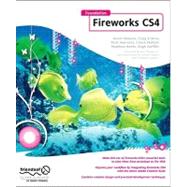
Note: Supplemental materials are not guaranteed with Rental or Used book purchases.
Purchase Benefits
Looking to rent a book? Rent Foundation Fireworks CS4 [ISBN: 9781430216186] for the semester, quarter, and short term or search our site for other textbooks by Hinkson, Grant. Renting a textbook can save you up to 90% from the cost of buying.
| Book forward, possibly: | |
| Jon Hicks, prominent FW designer | |
| Alan Musselman, FW dev relations | |
| Learning Fireworks | |
| Introduction | |
| History of Fireworks | |
| Adobe acquisition of Macromedia | |
| Fireworks vs. Photoshop | |
| Integration | |
| with Dreamweaver | |
| with Flash | |
| with Photoshop | |
| with Illustrator (HG) | |
| Working with rasters | |
| Marquee, lasso | |
| Pencil, brush | |
| Blur | |
| Sharpen | |
| Dodge | |
| Burn | |
| Smudge | |
| Rubber stamp | |
| Replace color | |
| Red-eye removal | |
| Eraser | |
| Working with vectors | |
| Benefits vs. raster | |
| Integration with Flash | |
| Good at all resolutions | |
| Combining shapes, add/delete vertices | |
| Join | |
| Split | |
| Union | |
| Intersect | |
| Punch | |
| Crop | |
| Line tool | |
| Pen tool | |
| Masks (CM) | |
| Shapes | |
| Rectangle (most commonly used) | |
| Ellipse | |
| Polygon | |
| Special (all the rest) | |
| Exporting | |
| Hotspot tool | |
| Slice tool | |
| Exporting code (not recommended) | |
| Optimizing quality vs. file size | |
| Using the side-by-side view | |
| Using Fireworks | |
| Creating effects | |
| Adding depth | |
| Inner shadow | |
| Drop shadow | |
| Jewel button | |
| Chrome | |
| Water droplet | |
| Reflections | |
| Wicked worn | |
| Pixel bevel | |
| Simple mask | |
| Creating logos | |
| (Firefox logo done in FW!) | |
| Convert text to vector | |
| Kerning letters | |
| Modifying typography | |
| Anti-aliasing, how much? | |
| Animation | |
| Frames | |
| GIF | |
| Flash | |
| Web design workflow | |
| Using multiple pages | |
| Using/Benefits of Symbols (CE) | |
| Using the 9-slice tool | |
| Enterprise environment | |
| Benefits of PNG | |
| Wireframing (HG) | |
| Designing on a grid | |
| Common grid templates | |
| Using the align tool | |
| Batch processing (Is this the right place for this? HG) | |
| Extensibility | |
| Installing a plugin | |
| Must-have plugins | |
| Photoshop compatible | |
| for Fireworks only | |
| Creating your own | |
| Fireworks in Action | |
| Website case study #1: Blog—Matt | |
| Gather requirements | |
| Choosing a color palette | |
| Building the interface | |
| Slicing and dicing | |
| Writing the code (by hand) | |
| Website case study #2: Photo Site—Nathan Website case study #3: Comic Site—Hugh | |
| Website case study #4: CSS Sprites—Craig | |
| Website case study #5: Adobe AIR— Rogie | |
| Website case study #6: e-Commerce—Chuck | |
| Appendix | |
| Keyboard shortcuts | |
| Fireworks resource sites | |
| Table of Contents provided by Publisher. All Rights Reserved. |
The New copy of this book will include any supplemental materials advertised. Please check the title of the book to determine if it should include any access cards, study guides, lab manuals, CDs, etc.
The Used, Rental and eBook copies of this book are not guaranteed to include any supplemental materials. Typically, only the book itself is included. This is true even if the title states it includes any access cards, study guides, lab manuals, CDs, etc.