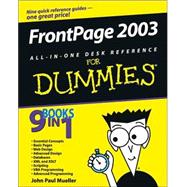
| Introduction | 1 | (1) | |||
|
1 | (1) | |||
|
2 | (1) | |||
|
3 | (1) | |||
|
3 | (1) | |||
|
4 | (3) | |||
|
4 | (1) | |||
|
4 | (1) | |||
|
4 | (1) | |||
|
5 | (1) | |||
|
5 | (1) | |||
|
5 | (1) | |||
|
5 | (1) | |||
|
6 | (1) | |||
|
6 | (1) | |||
|
7 | (1) | |||
|
7 | (1) | |||
|
7 | (2) | |||
|
9 | (54) | |||
|
11 | (10) | |||
|
11 | (3) | |||
|
14 | (4) | |||
|
14 | (1) | |||
|
15 | (1) | |||
|
16 | (1) | |||
|
16 | (1) | |||
|
17 | (1) | |||
|
17 | (1) | |||
|
18 | (3) | |||
|
18 | (1) | |||
|
18 | (1) | |||
|
19 | (2) | |||
|
21 | (22) | |||
|
21 | (15) | |||
|
22 | (1) | |||
|
23 | (2) | |||
|
25 | (2) | |||
|
27 | (2) | |||
|
29 | (1) | |||
|
30 | (4) | |||
|
34 | (2) | |||
|
36 | (3) | |||
|
36 | (2) | |||
|
38 | (1) | |||
|
38 | (1) | |||
|
38 | (1) | |||
|
39 | (4) | |||
|
40 | (1) | |||
|
40 | (1) | |||
|
41 | (2) | |||
|
43 | (20) | |||
|
44 | (1) | |||
|
44 | (8) | |||
|
45 | (1) | |||
|
46 | (2) | |||
|
48 | (3) | |||
|
51 | (1) | |||
|
52 | (3) | |||
|
52 | (2) | |||
|
54 | (1) | |||
|
54 | (1) | |||
|
55 | (3) | |||
|
56 | (1) | |||
|
56 | (1) | |||
|
57 | (1) | |||
|
58 | (1) | |||
|
58 | (2) | |||
|
60 | (3) | |||
|
60 | (1) | |||
|
60 | (1) | |||
|
60 | (2) | |||
|
62 | (1) | |||
|
62 | (1) | |||
|
63 | (94) | |||
|
65 | (14) | |||
|
65 | (3) | |||
|
66 | (1) | |||
|
66 | (1) | |||
|
66 | (2) | |||
|
68 | (1) | |||
|
68 | (5) | |||
|
68 | (3) | |||
|
71 | (1) | |||
|
72 | (1) | |||
|
72 | (1) | |||
|
73 | (3) | |||
|
73 | (1) | |||
|
73 | (2) | |||
|
75 | (1) | |||
|
75 | (1) | |||
|
76 | (3) | |||
|
79 | (14) | |||
|
79 | (4) | |||
|
79 | (1) | |||
|
80 | (2) | |||
|
82 | (1) | |||
|
83 | (3) | |||
|
83 | (2) | |||
|
85 | (1) | |||
|
86 | (4) | |||
|
86 | (1) | |||
|
87 | (1) | |||
|
88 | (1) | |||
|
88 | (1) | |||
|
89 | (1) | |||
|
90 | (3) | |||
|
93 | (14) | |||
|
93 | (5) | |||
|
94 | (3) | |||
|
97 | (1) | |||
|
98 | (1) | |||
|
98 | (1) | |||
|
99 | (8) | |||
|
99 | (1) | |||
|
100 | (4) | |||
|
104 | (1) | |||
|
105 | (2) | |||
|
107 | (16) | |||
|
107 | (1) | |||
|
108 | (6) | |||
|
108 | (2) | |||
|
110 | (1) | |||
|
111 | (2) | |||
|
113 | (1) | |||
|
114 | (2) | |||
|
114 | (1) | |||
|
115 | (1) | |||
|
115 | (1) | |||
|
116 | (2) | |||
|
118 | (5) | |||
|
119 | (1) | |||
|
120 | (1) | |||
|
120 | (3) | |||
|
123 | (18) | |||
|
123 | (1) | |||
|
124 | (9) | |||
|
125 | (4) | |||
|
129 | (2) | |||
|
131 | (2) | |||
|
133 | (1) | |||
|
134 | (3) | |||
|
134 | (1) | |||
|
134 | (1) | |||
|
135 | (2) | |||
|
137 | (4) | |||
|
138 | (1) | |||
|
138 | (1) | |||
|
139 | (2) | |||
|
141 | (16) | |||
|
141 | (2) | |||
|
143 | (3) | |||
|
143 | (2) | |||
|
145 | (1) | |||
|
146 | (1) | |||
|
146 | (11) | |||
|
148 | (1) | |||
|
148 | (4) | |||
|
152 | (2) | |||
|
154 | (1) | |||
|
154 | (2) | |||
|
156 | (1) | |||
|
157 | (92) | |||
|
159 | (18) | |||
|
159 | (2) | |||
|
161 | (8) | |||
|
161 | (1) | |||
|
162 | (1) | |||
|
163 | (1) | |||
|
163 | (2) | |||
|
165 | (2) | |||
|
167 | (2) | |||
|
169 | (1) | |||
|
170 | (7) | |||
|
170 | (2) | |||
|
172 | (2) | |||
|
174 | (3) | |||
|
177 | (18) | |||
|
177 | (5) | |||
|
178 | (3) | |||
|
181 | (1) | |||
|
182 | (7) | |||
|
182 | (1) | |||
|
183 | (2) | |||
|
185 | (1) | |||
|
186 | (2) | |||
|
188 | (1) | |||
|
189 | (6) | |||
|
189 | (1) | |||
|
189 | (2) | |||
|
191 | (4) | |||
|
195 | (18) | |||
|
195 | (1) | |||
|
196 | (10) | |||
|
197 | (1) | |||
|
198 | (2) | |||
|
200 | (2) | |||
|
202 | (3) | |||
|
205 | (1) | |||
|
206 | (2) | |||
|
207 | (1) | |||
|
207 | (1) | |||
|
208 | (3) | |||
|
208 | (2) | |||
|
210 | (1) | |||
|
211 | (2) | |||
|
213 | (20) | |||
|
214 | (1) | |||
|
215 | (12) | |||
|
216 | (2) | |||
|
218 | (1) | |||
|
219 | (3) | |||
|
222 | (1) | |||
|
222 | (3) | |||
|
225 | (1) | |||
|
226 | (1) | |||
|
227 | (1) | |||
|
228 | (2) | |||
|
228 | (1) | |||
|
229 | (1) | |||
|
230 | (3) | |||
|
233 | (16) | |||
|
233 | (5) | |||
|
234 | (1) | |||
|
235 | (1) | |||
|
236 | (1) | |||
|
237 | (1) | |||
|
238 | (1) | |||
|
239 | (2) | |||
|
239 | (2) | |||
|
241 | (1) | |||
|
241 | (1) | |||
|
242 | (2) | |||
|
242 | (1) | |||
|
243 | (1) | |||
|
243 | (1) | |||
|
243 | (1) | |||
|
244 | (2) | |||
|
244 | (1) | |||
|
245 | (1) | |||
|
246 | (3) | |||
|
246 | (1) | |||
|
247 | (2) | |||
|
249 | (120) | |||
|
251 | (16) | |||
|
252 | (2) | |||
|
254 | (6) | |||
|
254 | (1) | |||
|
255 | (3) | |||
|
258 | (1) | |||
|
259 | (1) | |||
|
260 | (2) | |||
|
260 | (1) | |||
|
261 | (1) | |||
|
262 | (2) | |||
|
264 | (1) | |||
|
265 | (2) | |||
|
267 | (20) | |||
|
267 | (5) | |||
|
268 | (1) | |||
|
268 | (1) | |||
|
269 | (2) | |||
|
271 | (1) | |||
|
272 | (4) | |||
|
272 | (1) | |||
|
273 | (1) | |||
|
274 | (2) | |||
|
276 | (1) | |||
|
276 | (1) | |||
|
277 | (5) | |||
|
277 | (2) | |||
|
279 | (1) | |||
|
280 | (2) | |||
|
282 | (1) | |||
|
282 | (2) | |||
|
284 | (1) | |||
|
285 | (2) | |||
|
287 | (20) | |||
|
288 | (1) | |||
|
289 | (2) | |||
|
291 | (3) | |||
|
292 | (1) | |||
|
292 | (1) | |||
|
293 | (1) | |||
|
294 | (5) | |||
|
294 | (2) | |||
|
296 | (1) | |||
|
297 | (2) | |||
|
299 | (1) | |||
|
299 | (5) | |||
|
300 | (3) | |||
|
303 | (1) | |||
|
303 | (1) | |||
|
304 | (3) | |||
|
307 | (16) | |||
|
307 | (7) | |||
|
308 | (2) | |||
|
310 | (1) | |||
|
311 | (3) | |||
|
314 | (6) | |||
|
314 | (1) | |||
|
314 | (6) | |||
|
320 | (1) | |||
|
320 | (3) | |||
|
321 | (1) | |||
|
321 | (2) | |||
|
323 | (10) | |||
|
323 | (1) | |||
|
324 | (7) | |||
|
325 | (3) | |||
|
328 | (1) | |||
|
328 | (1) | |||
|
329 | (1) | |||
|
330 | (1) | |||
|
331 | (1) | |||
|
331 | (1) | |||
|
331 | (2) | |||
|
333 | (20) | |||
|
334 | (1) | |||
|
335 | (5) | |||
|
336 | (1) | |||
|
336 | (1) | |||
|
337 | (2) | |||
|
339 | (1) | |||
|
340 | (6) | |||
|
340 | (1) | |||
|
341 | (4) | |||
|
345 | (1) | |||
|
346 | (5) | |||
|
346 | (1) | |||
|
347 | (3) | |||
|
350 | (1) | |||
|
350 | (1) | |||
|
351 | (2) | |||
|
353 | (16) | |||
|
354 | (3) | |||
|
354 | (1) | |||
|
355 | (1) | |||
|
356 | (1) | |||
|
357 | (1) | |||
|
357 | (1) | |||
|
358 | (8) | |||
|
358 | (2) | |||
|
360 | (3) | |||
|
363 | (1) | |||
|
364 | (2) | |||
|
366 | (3) | |||
|
369 | (60) | |||
|
371 | (18) | |||
|
372 | (4) | |||
|
372 | (3) | |||
|
375 | (1) | |||
|
376 | (1) | |||
|
376 | (5) | |||
|
377 | (2) | |||
|
379 | (1) | |||
|
380 | (1) | |||
|
381 | (8) | |||
|
382 | (2) | |||
|
384 | (1) | |||
|
384 | (2) | |||
|
386 | (3) | |||
|
389 | (22) | |||
|
389 | (13) | |||
|
390 | (1) | |||
|
391 | (9) | |||
|
400 | (2) | |||
|
402 | (3) | |||
|
405 | (1) | |||
|
406 | (5) | |||
|
406 | (1) | |||
|
407 | (4) | |||
|
411 | (18) | |||
|
411 | (2) | |||
|
412 | (1) | |||
|
412 | (1) | |||
|
413 | (13) | |||
|
413 | (2) | |||
|
415 | (8) | |||
|
423 | (2) | |||
|
425 | (1) | |||
|
426 | (3) | |||
|
426 | (1) | |||
|
427 | (2) | |||
|
429 | (54) | |||
|
431 | (22) | |||
|
432 | (1) | |||
|
433 | (7) | |||
|
433 | (1) | |||
|
434 | (1) | |||
|
435 | (1) | |||
|
436 | (1) | |||
|
437 | (1) | |||
|
438 | (2) | |||
|
440 | (3) | |||
|
442 | (1) | |||
|
443 | (1) | |||
|
443 | (1) | |||
|
443 | (1) | |||
|
443 | (3) | |||
|
444 | (1) | |||
|
444 | (2) | |||
|
446 | (7) | |||
|
446 | (1) | |||
|
447 | (6) | |||
|
453 | (14) | |||
|
454 | (1) | |||
|
454 | (2) | |||
|
456 | (4) | |||
|
458 | (1) | |||
|
458 | (1) | |||
|
459 | (1) | |||
|
460 | (1) | |||
|
460 | (2) | |||
|
460 | (1) | |||
|
461 | (1) | |||
|
462 | (1) | |||
|
463 | (4) | |||
|
467 | (16) | |||
|
467 | (8) | |||
|
468 | (1) | |||
|
468 | (3) | |||
|
471 | (4) | |||
|
475 | (1) | |||
|
476 | (1) | |||
|
476 | (1) | |||
|
476 | (7) | |||
|
477 | (1) | |||
|
477 | (4) | |||
|
481 | (2) | |||
|
483 | (68) | |||
|
485 | (22) | |||
|
486 | (2) | |||
|
488 | (3) | |||
|
488 | (2) | |||
|
490 | (1) | |||
|
491 | (2) | |||
|
493 | (4) | |||
|
493 | (2) | |||
|
495 | (1) | |||
|
496 | (1) | |||
|
497 | (1) | |||
|
498 | (2) | |||
|
500 | (2) | |||
|
500 | (1) | |||
|
501 | (1) | |||
|
502 | (5) | |||
|
507 | (14) | |||
|
507 | (2) | |||
|
509 | (4) | |||
|
509 | (2) | |||
|
511 | (2) | |||
|
513 | (2) | |||
|
515 | (4) | |||
|
515 | (2) | |||
|
517 | (2) | |||
|
519 | (1) | |||
|
519 | (2) | |||
|
521 | (14) | |||
|
521 | (7) | |||
|
522 | (1) | |||
|
522 | (1) | |||
|
523 | (5) | |||
|
528 | (1) | |||
|
529 | (2) | |||
|
531 | (4) | |||
|
535 | (16) | |||
|
536 | (6) | |||
|
537 | (1) | |||
|
538 | (4) | |||
|
542 | (2) | |||
|
544 | (4) | |||
|
544 | (2) | |||
|
546 | (2) | |||
|
548 | (3) | |||
|
548 | (1) | |||
|
549 | (2) | |||
|
551 | (110) | |||
|
553 | (14) | |||
|
554 | (3) | |||
|
556 | (1) | |||
|
556 | (1) | |||
|
557 | (2) | |||
|
557 | (1) | |||
|
558 | (1) | |||
|
559 | (2) | |||
|
559 | (1) | |||
|
560 | (1) | |||
|
560 | (1) | |||
|
561 | (1) | |||
|
561 | (1) | |||
|
561 | (2) | |||
|
561 | (1) | |||
|
562 | (1) | |||
|
563 | (4) | |||
|
563 | (1) | |||
|
564 | (1) | |||
|
565 | (1) | |||
|
565 | (2) | |||
|
567 | (16) | |||
|
568 | (1) | |||
|
568 | (4) | |||
|
568 | (1) | |||
|
569 | (1) | |||
|
570 | (1) | |||
|
571 | (1) | |||
|
572 | (2) | |||
|
574 | (2) | |||
|
576 | (2) | |||
|
576 | (1) | |||
|
577 | (1) | |||
|
578 | (5) | |||
|
578 | (1) | |||
|
579 | (2) | |||
|
581 | (2) | |||
|
583 | (14) | |||
|
583 | (2) | |||
|
583 | (1) | |||
|
584 | (1) | |||
|
585 | (11) | |||
|
586 | (3) | |||
|
589 | (4) | |||
|
593 | (1) | |||
|
594 | (1) | |||
|
595 | (1) | |||
|
596 | (1) | |||
|
596 | (1) | |||
|
597 | (16) | |||
|
597 | (1) | |||
|
598 | (4) | |||
|
599 | (1) | |||
|
599 | (2) | |||
|
601 | (1) | |||
|
602 | (2) | |||
|
602 | (1) | |||
|
603 | (1) | |||
|
604 | (5) | |||
|
604 | (2) | |||
|
606 | (1) | |||
|
606 | (1) | |||
|
607 | (1) | |||
|
607 | (1) | |||
|
608 | (1) | |||
|
609 | (4) | |||
|
610 | (2) | |||
|
612 | (1) | |||
|
613 | (12) | |||
|
613 | (4) | |||
|
614 | (1) | |||
|
615 | (1) | |||
|
616 | (1) | |||
|
617 | (1) | |||
|
617 | (4) | |||
|
618 | (1) | |||
|
619 | (1) | |||
|
619 | (1) | |||
|
620 | (1) | |||
|
621 | (1) | |||
|
622 | (3) | |||
|
622 | (1) | |||
|
622 | (3) | |||
|
625 | (16) | |||
|
626 | (4) | |||
|
626 | (2) | |||
|
628 | (1) | |||
|
628 | (2) | |||
|
630 | (4) | |||
|
630 | (2) | |||
|
632 | (2) | |||
|
634 | (7) | |||
|
634 | (2) | |||
|
636 | (2) | |||
|
638 | (3) | |||
|
641 | (20) | |||
|
641 | (12) | |||
|
642 | (2) | |||
|
644 | (3) | |||
|
647 | (2) | |||
|
649 | (2) | |||
|
651 | (2) | |||
|
653 | (8) | |||
|
654 | (3) | |||
|
657 | (4) | |||
|
661 | (68) | |||
|
663 | (14) | |||
|
663 | (4) | |||
|
664 | (1) | |||
|
665 | (2) | |||
|
667 | (8) | |||
|
667 | (1) | |||
|
668 | (3) | |||
|
671 | (1) | |||
|
672 | (3) | |||
|
675 | (2) | |||
|
677 | (16) | |||
|
677 | (1) | |||
|
678 | (3) | |||
|
679 | (1) | |||
|
680 | (1) | |||
|
680 | (1) | |||
|
681 | (8) | |||
|
682 | (1) | |||
|
683 | (1) | |||
|
684 | (5) | |||
|
689 | (4) | |||
|
689 | (1) | |||
|
690 | (3) | |||
|
693 | (24) | |||
|
694 | (1) | |||
|
694 | (6) | |||
|
695 | (1) | |||
|
696 | (1) | |||
|
696 | (1) | |||
|
697 | (1) | |||
|
698 | (2) | |||
|
700 | (8) | |||
|
701 | (3) | |||
|
704 | (2) | |||
|
706 | (2) | |||
|
708 | (7) | |||
|
709 | (2) | |||
|
711 | (2) | |||
|
713 | (2) | |||
|
715 | (2) | |||
|
717 | (12) | |||
|
717 | (1) | |||
|
718 | (8) | |||
|
719 | (2) | |||
|
721 | (5) | |||
|
726 | (3) | |||
|
727 | (1) | |||
|
728 | (1) | |||
| Index | 729 |
The New copy of this book will include any supplemental materials advertised. Please check the title of the book to determine if it should include any access cards, study guides, lab manuals, CDs, etc.
The Used, Rental and eBook copies of this book are not guaranteed to include any supplemental materials. Typically, only the book itself is included. This is true even if the title states it includes any access cards, study guides, lab manuals, CDs, etc.