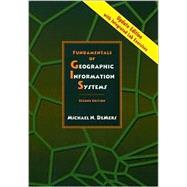
|
1 | (18) | |||
|
3 | (16) | |||
|
4 | (1) | |||
|
4 | (3) | |||
|
7 | (7) | |||
|
14 | (2) | |||
|
16 | (1) | |||
|
16 | (1) | |||
|
16 | (3) | |||
|
19 | (130) | |||
|
21 | (33) | |||
|
22 | (1) | |||
|
23 | (2) | |||
|
25 | (3) | |||
|
28 | (3) | |||
|
31 | (3) | |||
|
34 | (3) | |||
|
37 | (6) | |||
|
43 | (3) | |||
|
46 | (2) | |||
|
48 | (1) | |||
|
48 | (1) | |||
|
49 | (1) | |||
|
50 | (1) | |||
|
51 | (1) | |||
|
51 | (1) | |||
|
51 | (2) | |||
|
53 | (1) | |||
|
54 | (44) | |||
|
55 | (1) | |||
|
56 | (1) | |||
|
57 | (2) | |||
|
59 | (2) | |||
|
61 | (1) | |||
|
61 | (4) | |||
|
65 | (7) | |||
|
72 | (1) | |||
|
73 | (4) | |||
|
77 | (1) | |||
|
78 | (7) | |||
|
78 | (2) | |||
|
80 | (1) | |||
|
80 | (3) | |||
|
83 | (1) | |||
|
84 | (1) | |||
|
85 | (1) | |||
|
85 | (1) | |||
|
86 | (2) | |||
|
88 | (1) | |||
|
89 | (1) | |||
|
89 | (1) | |||
|
89 | (8) | |||
|
97 | (1) | |||
|
97 | (1) | |||
|
98 | (51) | |||
|
98 | (1) | |||
|
99 | (2) | |||
|
101 | (4) | |||
|
101 | (1) | |||
|
102 | (1) | |||
|
103 | (2) | |||
|
105 | (6) | |||
|
106 | (1) | |||
|
107 | (2) | |||
|
109 | (2) | |||
|
111 | (5) | |||
|
116 | (19) | |||
|
116 | (5) | |||
|
121 | (2) | |||
|
123 | (1) | |||
|
124 | (5) | |||
|
129 | (1) | |||
|
130 | (1) | |||
|
131 | (4) | |||
|
135 | (1) | |||
|
136 | (1) | |||
|
137 | (2) | |||
|
139 | (1) | |||
|
140 | (1) | |||
|
140 | (1) | |||
|
140 | (6) | |||
|
146 | (3) | |||
|
149 | (76) | |||
|
151 | (42) | |||
|
152 | (1) | |||
|
152 | (1) | |||
|
153 | (10) | |||
|
157 | (1) | |||
|
158 | (2) | |||
|
160 | (3) | |||
|
163 | (2) | |||
|
165 | (2) | |||
|
167 | (1) | |||
|
168 | (3) | |||
|
171 | (5) | |||
|
176 | (2) | |||
|
178 | (2) | |||
|
180 | (1) | |||
|
181 | (1) | |||
|
182 | (2) | |||
|
184 | (1) | |||
|
185 | (1) | |||
|
185 | (1) | |||
|
186 | (5) | |||
|
191 | (2) | |||
|
193 | (32) | |||
|
194 | (1) | |||
|
194 | (2) | |||
|
196 | (2) | |||
|
198 | (11) | |||
|
198 | (7) | |||
|
205 | (4) | |||
|
209 | (1) | |||
|
210 | (1) | |||
|
211 | (1) | |||
|
212 | (1) | |||
|
213 | (1) | |||
|
213 | (1) | |||
|
214 | (1) | |||
|
215 | (1) | |||
|
216 | (1) | |||
|
216 | (1) | |||
|
217 | (6) | |||
|
223 | (1) | |||
|
223 | (2) | |||
|
225 | (302) | |||
|
227 | (33) | |||
|
227 | (1) | |||
|
228 | (1) | |||
|
229 | (1) | |||
|
230 | (4) | |||
|
230 | (2) | |||
|
232 | (2) | |||
|
234 | (7) | |||
|
234 | (2) | |||
|
236 | (2) | |||
|
238 | (3) | |||
|
241 | (8) | |||
|
241 | (4) | |||
|
245 | (2) | |||
|
247 | (2) | |||
|
249 | (1) | |||
|
249 | (1) | |||
|
250 | (1) | |||
|
251 | (1) | |||
|
252 | (1) | |||
|
253 | (1) | |||
|
253 | (5) | |||
|
258 | (1) | |||
|
259 | (1) | |||
|
260 | (36) | |||
|
261 | (1) | |||
|
261 | (3) | |||
|
264 | (4) | |||
|
264 | (2) | |||
|
266 | (1) | |||
|
266 | (2) | |||
|
268 | (6) | |||
|
269 | (1) | |||
|
270 | (4) | |||
|
274 | (10) | |||
|
274 | (2) | |||
|
276 | (8) | |||
|
284 | (1) | |||
|
285 | (1) | |||
|
286 | (1) | |||
|
287 | (1) | |||
|
288 | (1) | |||
|
288 | (1) | |||
|
289 | (5) | |||
|
294 | (1) | |||
|
295 | (1) | |||
|
296 | (42) | |||
|
297 | (1) | |||
|
297 | (2) | |||
|
299 | (3) | |||
|
302 | (1) | |||
|
302 | (3) | |||
|
305 | (4) | |||
|
305 | (4) | |||
|
309 | (1) | |||
|
309 | (5) | |||
|
314 | (1) | |||
|
314 | (1) | |||
|
315 | (2) | |||
|
317 | (1) | |||
|
318 | (1) | |||
|
318 | (1) | |||
|
319 | (7) | |||
|
326 | (1) | |||
|
327 | (1) | |||
|
328 | (3) | |||
|
331 | (7) | |||
|
338 | (53) | |||
|
340 | (1) | |||
|
340 | (3) | |||
|
341 | (2) | |||
|
343 | (2) | |||
|
345 | (1) | |||
|
346 | (1) | |||
|
347 | (7) | |||
|
348 | (1) | |||
|
349 | (5) | |||
|
354 | (1) | |||
|
355 | (5) | |||
|
360 | (7) | |||
|
360 | (2) | |||
|
362 | (1) | |||
|
363 | (2) | |||
|
365 | (2) | |||
|
367 | (2) | |||
|
369 | (1) | |||
|
370 | (1) | |||
|
371 | (4) | |||
|
371 | (2) | |||
|
373 | (1) | |||
|
374 | (1) | |||
|
375 | (1) | |||
|
375 | (2) | |||
|
377 | (2) | |||
|
379 | (1) | |||
|
380 | (1) | |||
|
380 | (1) | |||
|
380 | (10) | |||
|
390 | (1) | |||
|
390 | (1) | |||
|
391 | (52) | |||
|
392 | (2) | |||
|
394 | (1) | |||
|
395 | (4) | |||
|
396 | (1) | |||
|
397 | (2) | |||
|
399 | (2) | |||
|
401 | (1) | |||
|
402 | (1) | |||
|
402 | (1) | |||
|
403 | (3) | |||
|
404 | (1) | |||
|
404 | (2) | |||
|
406 | (4) | |||
|
410 | (3) | |||
|
413 | (2) | |||
|
415 | (2) | |||
|
417 | (1) | |||
|
417 | (1) | |||
|
418 | (1) | |||
|
419 | (2) | |||
|
421 | (1) | |||
|
422 | (1) | |||
|
423 | (1) | |||
|
423 | (6) | |||
|
429 | (1) | |||
|
429 | (1) | |||
|
430 | (1) | |||
|
431 | (1) | |||
|
431 | (1) | |||
|
432 | (1) | |||
|
433 | (9) | |||
|
442 | (1) | |||
|
442 | (1) | |||
|
443 | (40) | |||
|
443 | (1) | |||
|
444 | (3) | |||
|
447 | (3) | |||
|
450 | (4) | |||
|
454 | (5) | |||
|
454 | (2) | |||
|
456 | (2) | |||
|
458 | (1) | |||
|
459 | (9) | |||
|
459 | (2) | |||
|
461 | (5) | |||
|
466 | (2) | |||
|
468 | (2) | |||
|
470 | (1) | |||
|
471 | (1) | |||
|
471 | (1) | |||
|
472 | (2) | |||
|
474 | (1) | |||
|
475 | (1) | |||
|
475 | (1) | |||
|
476 | (5) | |||
|
481 | (1) | |||
|
482 | (1) | |||
|
483 | (44) | |||
|
484 | (1) | |||
|
485 | (1) | |||
|
486 | (2) | |||
|
488 | (2) | |||
|
490 | (3) | |||
|
493 | (1) | |||
|
494 | (1) | |||
|
494 | (13) | |||
|
497 | (7) | |||
|
504 | (1) | |||
|
504 | (3) | |||
|
507 | (3) | |||
|
510 | (4) | |||
|
514 | (1) | |||
|
514 | (1) | |||
|
515 | (2) | |||
|
517 | (1) | |||
|
518 | (1) | |||
|
519 | (1) | |||
|
519 | (1) | |||
|
520 | (1) | |||
|
520 | (1) | |||
|
520 | (1) | |||
|
521 | (6) | |||
|
527 | (40) | |||
|
529 | (38) | |||
|
530 | (1) | |||
|
530 | (1) | |||
|
531 | (4) | |||
|
534 | (1) | |||
|
535 | (3) | |||
|
538 | (3) | |||
|
541 | (3) | |||
|
544 | (5) | |||
|
544 | (1) | |||
|
545 | (4) | |||
|
549 | (4) | |||
|
553 | (1) | |||
|
554 | (1) | |||
|
554 | (2) | |||
|
556 | (1) | |||
|
557 | (1) | |||
|
557 | (1) | |||
|
557 | (8) | |||
|
565 | (1) | |||
|
565 | (2) | |||
|
567 | (34) | |||
|
569 | (32) | |||
|
570 | (1) | |||
|
570 | (1) | |||
|
571 | (2) | |||
|
573 | (2) | |||
|
575 | (4) | |||
|
575 | (1) | |||
|
576 | (2) | |||
|
578 | (1) | |||
|
578 | (1) | |||
|
579 | (3) | |||
|
579 | (3) | |||
|
582 | (4) | |||
|
582 | (1) | |||
|
583 | (1) | |||
|
583 | (1) | |||
|
584 | (1) | |||
|
585 | (1) | |||
|
585 | (1) | |||
|
586 | (4) | |||
|
586 | (1) | |||
|
587 | (3) | |||
|
590 | (3) | |||
|
590 | (1) | |||
|
591 | (1) | |||
|
592 | (1) | |||
|
593 | (1) | |||
|
593 | (3) | |||
|
593 | (1) | |||
|
594 | (1) | |||
|
595 | (1) | |||
|
595 | (1) | |||
|
596 | (1) | |||
|
596 | (1) | |||
|
597 | (1) | |||
|
597 | (1) | |||
|
598 | (3) | |||
| Appendix A Software and Data Sources | 601 | (6) | |||
| Appendix B Using the Wiley World Wide Web to Find Data and GIS Examples | 607 | (2) | |||
| Glossary | 609 | (18) | |||
| Photo Credits | 627 | (2) | |||
| Index | 629 |
The New copy of this book will include any supplemental materials advertised. Please check the title of the book to determine if it should include any access cards, study guides, lab manuals, CDs, etc.
The Used, Rental and eBook copies of this book are not guaranteed to include any supplemental materials. Typically, only the book itself is included. This is true even if the title states it includes any access cards, study guides, lab manuals, CDs, etc.