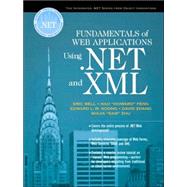
| Preface | xxiii | ||||
| Organization | xxiii | ||||
| Sample Programs | xxv | ||||
| Web Site | xxv | ||||
| Acknowledgments | xxvi | ||||
| About this Series | xxvii | ||||
|
1 | (30) | |||
|
2 | (4) | |||
|
2 | (1) | |||
|
3 | (1) | |||
|
4 | (1) | |||
|
5 | (1) | |||
|
5 | (1) | |||
|
6 | (8) | |||
|
7 | (1) | |||
|
7 | (1) | |||
|
8 | (1) | |||
|
9 | (1) | |||
|
10 | (1) | |||
|
11 | (1) | |||
|
12 | (1) | |||
|
12 | (1) | |||
|
13 | (1) | |||
|
13 | (1) | |||
|
14 | (6) | |||
|
14 | (1) | |||
|
15 | (1) | |||
|
16 | (1) | |||
|
17 | (1) | |||
|
18 | (2) | |||
|
20 | (5) | |||
|
20 | (1) | |||
|
21 | (1) | |||
|
21 | (1) | |||
|
22 | (1) | |||
|
23 | (1) | |||
|
23 | (2) | |||
|
25 | (2) | |||
|
25 | (1) | |||
|
26 | (1) | |||
|
26 | (1) | |||
|
27 | (1) | |||
|
27 | (4) | |||
|
29 | (2) | |||
|
31 | (20) | |||
|
31 | (4) | |||
|
32 | (1) | |||
|
33 | (1) | |||
|
33 | (2) | |||
|
35 | (3) | |||
|
35 | (1) | |||
|
36 | (1) | |||
|
36 | (1) | |||
|
37 | (1) | |||
|
38 | (1) | |||
|
38 | (8) | |||
|
38 | (1) | |||
|
39 | (1) | |||
|
40 | (3) | |||
|
43 | (1) | |||
|
43 | (2) | |||
|
45 | (1) | |||
|
45 | (1) | |||
|
46 | (3) | |||
|
46 | (2) | |||
|
48 | (1) | |||
|
48 | (1) | |||
|
49 | (2) | |||
|
50 | (1) | |||
|
51 | (44) | |||
|
51 | (1) | |||
|
52 | (9) | |||
|
53 | (1) | |||
|
54 | (1) | |||
|
55 | (1) | |||
|
56 | (1) | |||
|
57 | (1) | |||
|
57 | (2) | |||
|
59 | (2) | |||
|
61 | (9) | |||
|
61 | (1) | |||
|
61 | (4) | |||
|
65 | (2) | |||
|
67 | (2) | |||
|
69 | (1) | |||
|
70 | (3) | |||
|
70 | (1) | |||
|
71 | (1) | |||
|
72 | (1) | |||
|
72 | (1) | |||
|
73 | (11) | |||
|
73 | (2) | |||
|
75 | (1) | |||
|
76 | (2) | |||
|
78 | (4) | |||
|
82 | (2) | |||
|
84 | (11) | |||
|
85 | (2) | |||
|
87 | (2) | |||
|
89 | (2) | |||
|
91 | (2) | |||
|
93 | (2) | |||
|
95 | (88) | |||
|
96 | (2) | |||
|
98 | (8) | |||
|
99 | (2) | |||
|
101 | (3) | |||
|
104 | (2) | |||
|
106 | (20) | |||
|
106 | (2) | |||
|
108 | (1) | |||
|
108 | (4) | |||
|
112 | (6) | |||
|
118 | (2) | |||
|
120 | (1) | |||
|
120 | (2) | |||
|
122 | (1) | |||
|
123 | (3) | |||
|
126 | (6) | |||
|
127 | (1) | |||
|
128 | (1) | |||
|
129 | (2) | |||
|
131 | (1) | |||
|
132 | (6) | |||
|
133 | (2) | |||
|
135 | (1) | |||
|
135 | (3) | |||
|
138 | (4) | |||
|
142 | (1) | |||
|
143 | (32) | |||
|
143 | (1) | |||
|
144 | (1) | |||
|
144 | (2) | |||
|
146 | (5) | |||
|
151 | (3) | |||
|
154 | (2) | |||
|
156 | (1) | |||
|
157 | (1) | |||
|
157 | (2) | |||
|
159 | (3) | |||
|
162 | (1) | |||
|
163 | (1) | |||
|
163 | (2) | |||
|
165 | (1) | |||
|
166 | (1) | |||
|
167 | (1) | |||
|
167 | (2) | |||
|
169 | (1) | |||
|
170 | (4) | |||
|
174 | (1) | |||
|
175 | (8) | |||
|
175 | (1) | |||
|
176 | (1) | |||
|
176 | (1) | |||
|
176 | (1) | |||
|
177 | (1) | |||
|
177 | (2) | |||
|
179 | (1) | |||
|
179 | (1) | |||
|
180 | (1) | |||
|
180 | (1) | |||
|
180 | (1) | |||
|
181 | (2) | |||
|
183 | (58) | |||
|
183 | (3) | |||
|
184 | (1) | |||
|
185 | (1) | |||
|
186 | (5) | |||
|
191 | (6) | |||
|
192 | (1) | |||
|
192 | (1) | |||
|
193 | (1) | |||
|
194 | (3) | |||
|
197 | (12) | |||
|
197 | (1) | |||
|
198 | (1) | |||
|
199 | (2) | |||
|
201 | (1) | |||
|
201 | (2) | |||
|
203 | (1) | |||
|
203 | (4) | |||
|
207 | (2) | |||
|
209 | (24) | |||
|
209 | (1) | |||
|
210 | (3) | |||
|
213 | (2) | |||
|
215 | (1) | |||
|
215 | (1) | |||
|
216 | (2) | |||
|
218 | (4) | |||
|
222 | (1) | |||
|
222 | (3) | |||
|
225 | (3) | |||
|
228 | (1) | |||
|
229 | (1) | |||
|
229 | (1) | |||
|
230 | (2) | |||
|
232 | (1) | |||
|
233 | (8) | |||
|
233 | (1) | |||
|
233 | (2) | |||
|
235 | (1) | |||
|
236 | (1) | |||
|
237 | (1) | |||
|
237 | (1) | |||
|
237 | (1) | |||
|
238 | (1) | |||
|
239 | (2) | |||
|
241 | (22) | |||
|
241 | (9) | |||
|
242 | (2) | |||
|
244 | (3) | |||
|
247 | (3) | |||
|
250 | (5) | |||
|
250 | (2) | |||
|
252 | (1) | |||
|
253 | (2) | |||
|
255 | (8) | |||
|
255 | (1) | |||
|
255 | (5) | |||
|
260 | (1) | |||
|
261 | (2) | |||
|
263 | (46) | |||
|
263 | (30) | |||
|
264 | (3) | |||
|
267 | (1) | |||
|
268 | (2) | |||
|
270 | (2) | |||
|
272 | (2) | |||
|
274 | (1) | |||
|
274 | (8) | |||
|
282 | (2) | |||
|
284 | (1) | |||
|
284 | (5) | |||
|
289 | (3) | |||
|
292 | (1) | |||
|
293 | (8) | |||
|
293 | (4) | |||
|
297 | (2) | |||
|
299 | (2) | |||
|
301 | (4) | |||
|
301 | (1) | |||
|
302 | (3) | |||
|
305 | (4) | |||
|
305 | (2) | |||
|
307 | (1) | |||
|
307 | (1) | |||
|
308 | (1) | |||
|
308 | (1) | |||
|
309 | (26) | |||
|
309 | (4) | |||
|
309 | (1) | |||
|
310 | (1) | |||
|
310 | (1) | |||
|
311 | (1) | |||
|
311 | (1) | |||
|
311 | (1) | |||
|
312 | (1) | |||
|
313 | (1) | |||
|
313 | (9) | |||
|
314 | (1) | |||
|
315 | (2) | |||
|
317 | (2) | |||
|
319 | (1) | |||
|
320 | (2) | |||
|
322 | (3) | |||
|
322 | (1) | |||
|
323 | (2) | |||
|
325 | (1) | |||
|
325 | (1) | |||
|
325 | (1) | |||
|
325 | (3) | |||
|
328 | (7) | |||
|
329 | (3) | |||
|
332 | (2) | |||
|
334 | (1) | |||
|
335 | (36) | |||
|
336 | (10) | |||
|
336 | (2) | |||
|
338 | (1) | |||
|
338 | (2) | |||
|
340 | (1) | |||
|
340 | (1) | |||
|
341 | (1) | |||
|
342 | (2) | |||
|
344 | (1) | |||
|
344 | (1) | |||
|
345 | (1) | |||
|
346 | (4) | |||
|
346 | (1) | |||
|
347 | (1) | |||
|
348 | (1) | |||
|
349 | (1) | |||
|
349 | (1) | |||
|
350 | (21) | |||
|
350 | (1) | |||
|
351 | (5) | |||
|
356 | (3) | |||
|
359 | (6) | |||
|
365 | (3) | |||
|
368 | (3) | |||
|
371 | (32) | |||
|
372 | (9) | |||
|
372 | (5) | |||
|
377 | (1) | |||
|
378 | (1) | |||
|
378 | (1) | |||
|
379 | (1) | |||
|
380 | (1) | |||
|
381 | (18) | |||
|
382 | (1) | |||
|
382 | (2) | |||
|
384 | (3) | |||
|
387 | (2) | |||
|
389 | (4) | |||
|
393 | (1) | |||
|
393 | (2) | |||
|
395 | (3) | |||
|
398 | (1) | |||
|
398 | (1) | |||
|
399 | (4) | |||
|
399 | (1) | |||
|
400 | (1) | |||
|
401 | (1) | |||
|
402 | (1) | |||
|
403 | (22) | |||
|
404 | (1) | |||
|
405 | (3) | |||
|
405 | (1) | |||
|
406 | (1) | |||
|
406 | (1) | |||
|
406 | (2) | |||
|
408 | (11) | |||
|
408 | (2) | |||
|
410 | (1) | |||
|
410 | (2) | |||
|
412 | (3) | |||
|
415 | (1) | |||
|
415 | (1) | |||
|
416 | (1) | |||
|
416 | (2) | |||
|
418 | (1) | |||
|
419 | (6) | |||
|
419 | (2) | |||
|
421 | (3) | |||
|
424 | (1) | |||
| APPENDIX A Web Programming Fundamentals | 425 | (38) | |||
|
426 | (10) | |||
|
426 | (2) | |||
|
428 | (1) | |||
|
428 | (1) | |||
|
428 | (3) | |||
|
431 | (1) | |||
|
431 | (1) | |||
|
432 | (1) | |||
|
432 | (1) | |||
|
433 | (1) | |||
|
433 | (1) | |||
|
434 | (1) | |||
|
435 | (1) | |||
|
436 | (6) | |||
|
436 | (1) | |||
|
437 | (1) | |||
|
437 | (2) | |||
|
439 | (1) | |||
|
440 | (2) | |||
|
442 | (15) | |||
|
443 | (1) | |||
|
444 | (1) | |||
|
445 | (1) | |||
|
446 | (2) | |||
|
448 | (1) | |||
|
448 | (4) | |||
|
452 | (1) | |||
|
452 | (3) | |||
|
455 | (2) | |||
|
457 | (6) | |||
|
458 | (1) | |||
|
459 | (1) | |||
|
460 | (3) | |||
| APPENDIX B New Features of VB. NET | 463 | (26) | |||
|
463 | (12) | |||
|
464 | (1) | |||
|
465 | (1) | |||
|
466 | (1) | |||
|
467 | (1) | |||
|
467 | (2) | |||
|
469 | (1) | |||
|
470 | (2) | |||
|
472 | (1) | |||
|
472 | (1) | |||
|
473 | (2) | |||
|
475 | (5) | |||
|
475 | (1) | |||
|
476 | (2) | |||
|
478 | (1) | |||
|
479 | (1) | |||
|
480 | (4) | |||
|
480 | (1) | |||
|
480 | (1) | |||
|
481 | (1) | |||
|
481 | (1) | |||
|
481 | (1) | |||
|
482 | (1) | |||
|
482 | (1) | |||
|
482 | (1) | |||
|
482 | (1) | |||
|
482 | (1) | |||
|
483 | (1) | |||
|
483 | (1) | |||
|
483 | (1) | |||
|
484 | (1) | |||
|
484 | (5) | |||
|
484 | (1) | |||
|
484 | (1) | |||
|
485 | (1) | |||
|
485 | (1) | |||
|
485 | (1) | |||
|
485 | (1) | |||
|
486 | (1) | |||
|
486 | (3) | |||
| APPENDIX C C# for C++ or Java Programmers | 489 | (18) | |||
|
489 | (7) | |||
|
491 | (1) | |||
|
491 | (1) | |||
|
491 | (2) | |||
|
493 | (1) | |||
|
493 | (2) | |||
|
495 | (1) | |||
|
496 | (11) | |||
|
496 | (1) | |||
|
497 | (1) | |||
|
498 | (2) | |||
|
500 | (3) | |||
|
503 | (1) | |||
|
503 | (1) | |||
|
503 | (1) | |||
|
504 | (1) | |||
|
504 | (1) | |||
|
504 | (1) | |||
|
504 | (1) | |||
|
505 | (1) | |||
|
505 | (2) | |||
| APPENDIX D New Features in JScript.NET | 507 | (22) | |||
|
508 | (1) | |||
|
508 | (1) | |||
|
509 | (1) | |||
|
509 | (2) | |||
|
509 | (1) | |||
|
510 | (1) | |||
|
510 | (1) | |||
|
510 | (1) | |||
|
511 | (8) | |||
|
511 | (1) | |||
|
512 | (1) | |||
|
513 | (4) | |||
|
517 | (1) | |||
|
517 | (2) | |||
|
519 | (1) | |||
|
520 | (2) | |||
|
521 | (1) | |||
|
521 | (1) | |||
|
522 | (2) | |||
|
524 | (5) | |||
|
524 | (1) | |||
|
524 | (4) | |||
|
528 | (1) | |||
| APPENDIX E Visual Studio.NET | 529 | (18) | |||
|
529 | (3) | |||
|
532 | (2) | |||
|
534 | (2) | |||
|
535 | (1) | |||
|
535 | (1) | |||
|
536 | (2) | |||
|
537 | (1) | |||
|
537 | (1) | |||
|
537 | (1) | |||
|
538 | (2) | |||
|
538 | (1) | |||
|
539 | (1) | |||
|
540 | (7) | |||
|
540 | (2) | |||
|
542 | (1) | |||
|
542 | (1) | |||
|
543 | (1) | |||
|
544 | (1) | |||
|
545 | (1) | |||
|
545 | (2) | |||
| Index | 547 |
The New copy of this book will include any supplemental materials advertised. Please check the title of the book to determine if it should include any access cards, study guides, lab manuals, CDs, etc.
The Used, Rental and eBook copies of this book are not guaranteed to include any supplemental materials. Typically, only the book itself is included. This is true even if the title states it includes any access cards, study guides, lab manuals, CDs, etc.