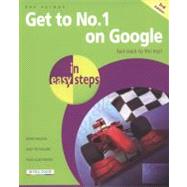
| Introduction to Google | p. 7 |
| Welcome to Google | p. 8 |
| How Google Works | p. 9 |
| Getting to Google's Heart | p. 10 |
| Why is Google so Important? | p. 11 |
| Why Not Just Pay Per Click? | p. 12 |
| What is Organic SEO? | p. 13 |
| The World as Google Sees it | p. 14 |
| Personalized Search | p. 15 |
| Ethical Optimization | p. 16 |
| Free Essential Tools and Services | p. 17 |
| The Google Toolbar | p. 18 |
| Backward Link Checker | p. 20 |
| Cached Pages Checker | p. 21 |
| Google Account | p. 22 |
| Google Webmaster Tools | p. 23 |
| Google Site Maps | p. 24 |
| Google Analytics | p. 25 |
| Linkdex | p. 26 |
| Google Keyword Tool | p. 29 |
| Wordtracker | p. 30 |
| Choosing Your Keywords | p. 31 |
| Importance of Keywords | p. 32 |
| Using Multiple Keywords | p. 33 |
| Choosing Your Keywords | p. 34 |
| Don't Copy, be Unique | p. 38 |
| Find Your Niche | p. 39 |
| Don't Use Stop Words | p. 40 |
| Long Tail Keywords | p. 41 |
| Common Mistakes | p. 42 |
| Keyword Selection | p. 43 |
| Using Keywords Effectively | p. 44 |
| Know Your Competition | p. 45 |
| Who is Your Competition? | p. 46 |
| What Keywords do They Use? | p. 47 |
| Who do They Have Links From? | p. 49 |
| Competitor Positions | p. 50 |
| How Optimized are They? | p. 51 |
| How to Top the Competition | p. 54 |
| Setting up Your Website | p. 55 |
| Domain Name Choice | p. 56 |
| Hosting | p. 58 |
| Validation and Accessibility | p. 60 |
| Page and File Names | p. 62 |
| Redirects | p. 64 |
| Cascading Style Sheets | p. 66 |
| Dynamic Sites and Pages | p. 68 |
| Avoiding Frames | p. 69 |
| Do's and Don'ts | p. 70 |
| Breadcrumb Trail | p. 71 |
| Blogging | p. 72 |
| RSS Feeds | p. 74 |
| Designing for Google | p. 75 |
| Searches Not Search Engines | p. 76 |
| Be Unique | p. 77 |
| Website Theme | p. 78 |
| Content is King | p. 79 |
| Header Tags | p. 80 |
| Alt Tags | p. 81 |
| Structure Your Page | p. 82 |
| Meta Tags | p. 84 |
| Page Titles | p. 85 |
| Meta Description | p. 86 |
| Meta Keywords | p. 87 |
| Use Your Keywords | p. 88 |
| Body Text | p. 89 |
| Nofollows | p. 90 |
| Optimizing Your Website | p. 91 |
| How it Was | p. 92 |
| How it is Now | p. 93 |
| Don't Optimize for Your Domain Name | p. 94 |
| Analyzing Your Website | p. 95 |
| Optimizing Your Website | p. 98 |
| Spamming | p. 99 |
| Do's and Don'ts | p. 100 |
| Let Google Know You are There | p. 101 |
| Submitting Your Website | p. 102 |
| Linking into Google | p. 103 |
| Creating Your Sitemap | p. 104 |
| Google Sitemap Submission | p. 105 |
| Linking to Your Success | p. 107 |
| Why Links are Important | p. 108 |
| PageRank | p. 109 |
| Types of Link | p. 110 |
| Deep Links | p. 112 |
| Spamming | p. 113 |
| Internal Linking | p. 114 |
| Finding Links | p. 116 |
| How to Request Links | p. 118 |
| Resource Page | p. 120 |
| Let the Links Come to You | p. 121 |
| Links You Need | p. 122 |
| Get the Most From Your Links | p. 123 |
| Directory Linking | p. 124 |
| Effective Articles | p. 126 |
| Buying Links | p. 128 |
| Online PR | p. 129 |
| Forums | p. 130 |
| Monitoring Your Results | p. 131 |
| Checking Your Web Statistics | p. 132 |
| Using Google Analytics | p. 134 |
| Running Ranking Reports | p. 137 |
| Analyzing Ranking Reports | p. 141 |
| Site Analysis | p. 142 |
| Link Analysis | p. 143 |
| Competition Analysis | p. 147 |
| Keeping Up to Date | p. 148 |
| Adding New Pages | p. 149 |
| Removing Content | p. 150 |
| Supplemental Index | p. 151 |
| Google Display Variations | p. 152 |
| Google AdWords | p. 153 |
| What is Google AdWords? | p. 154 |
| What are the Benifits? | p. 155 |
| Setting up Your Account | p. 156 |
| Creating Your First Campaign | p. 158 |
| Writing the Perfect Ad | p. 161 |
| URLs | p. 162 |
| Keyword Research | p. 163 |
| Match Types | p. 164 |
| Creating an Ad Group | p. 166 |
| Billing | p. 168 |
| Test and Measure | p. 169 |
| Landing Pages | p. 170 |
| Conversion Tracking | p. 171 |
| Split Testing | p. 174 |
| Monitoring Your Results | p. 177 |
| Google Places | p. 179 |
| What is Google Places? | p. 180 |
| Adding a Single Listing | p. 181 |
| Adding a Multiple Listing | p. 185 |
| Claiming an Existing Listing | p. 186 |
| Web 2.0 | p. 187 |
| What is Web 2.0? | p. 188 |
| Hubs and Lenses | p. 189 |
| Social Bookmarking | p. 190 |
| Wikis | p. 192 |
| p. 193 | |
| Video Sharing | p. 194 |
| Photo Sharing | p. 196 |
| Social/Business Networking | p. 197 |
| p. 198 | |
| Google+ | p. 199 |
| Blogging | p. 200 |
| Extra Help | p. 201 |
| Hiring a Specialist | p. 202 |
| Getting Free Advice and Help | p. 204 |
| Google's Sandbox | p. 205 |
| Google's Trustrank | p. 206 |
| Glossary | p. 207 |
| Index | p. 211 |
| Table of Contents provided by Ingram. All Rights Reserved. |
The New copy of this book will include any supplemental materials advertised. Please check the title of the book to determine if it should include any access cards, study guides, lab manuals, CDs, etc.
The Used, Rental and eBook copies of this book are not guaranteed to include any supplemental materials. Typically, only the book itself is included. This is true even if the title states it includes any access cards, study guides, lab manuals, CDs, etc.