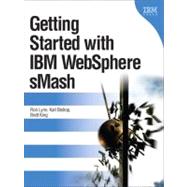
Ron Lynn is a Senior Software Engineer on the IBM Web Enablement and support team. He is currently working on internal projects utilizing WebSphere sMash. Ron joined IBM June 1995, as an indentured graduate student and has yet to return to academia. As an IBM neophyte, he spent his time working on a now-defunct project called Knowledge Utility (KnU). KnU allowed for exploration of many technologies and theories, from a then little-known language named Java to knowledge representation to what we now call portals and portlets. This led him to develop portlets for IBM Business Partners and proselytizing portals to the world. After landing on the Web enablement and support development team, Ron formalized his expertise into building portal applications in support of IBM’s biggest customer, IBM. The team’s fast pace and everchanging project line-up is a fertile environment for forging applications out of the latest IBM products and technologies, which led him to work with Web 2.0 technology and WebSphere sMash.
Ron’s primary passion for his job is the multiplicity of skills it draws upon from the mathematical, theoretical, scientifical, and engineerical to the personal, magical, and artistical. The constant variety and juggling keeps him forever learning and wondering what will smite him next--though there are dark times when he muses if he’d have the same passion for his work were he a juggler in the circus.
Ron calls a small farm in the San Joaquin Valley of central California home, where he lives with his fabulous wife, darling children, a great dog, and several cats of undetermined disposition. When he’s not bent over his computers, he spends his time as a father, husband, knitter, dressmaker, tailor, welder, carpenter, painter, plumber, gardener, pool boy, fine furniture builder, farmer, mechanic, writer, mad scientist, and water gun target. He loves to see the angelic delight on little faces as the latest in rocket launchers, onagers, or robots work wonderfully or fail fabulously. He doesn’t even mind the eventual chastisement when his lovely wife discovers the mess that the dog must have made. (Sorry Madison--someone had to take the fall.)
Karl Bishop is a Senior Software Engineer with IBM. He works for the Web enablement and support group within the IBM Software Services for WebSphere for IBM. As the name implies, his group develops and supports many internal IBM applications. His technical focus of late has been in Web 2.0 technologies in general, and the Dojo Toolkit in particular. Karl has worked for IBM for close to 12 years. Before that, he spent another dozen years honing his geek credentials at another computer company in California. Karl currently works out of his house, hidden away in the Sandhills near Pinehurst, North Carolina--no, he doesn’t play golf--but professes to be an original “Florida Cracker” by heart and birth.
When he’s not pounding away at the keyboard, Karl enjoys being the cool dad and husband. Karl likes to play with his son, Matt, building Lego’s and other contraptions. With his daughter, Aubri, he plays games, critiques her artwork, and generally goofs off. Other family enjoyments include biking, swimming, gardening, and playing disc golf. Karl also enjoys brewing when time permits and quaffing craft beers just about anytime. When work gets to be too much, the Bishop family frequently heads up toward the Appalachian mountains or the beach. Come on kids, we’re off to Boone-Tweetsie Railroad and the Mellow Mushroom are calling.
Brett King is a Senior Software Engineer with IBM, working on the WebSphere Commerce product. He is currently working on social networking enhancements to the product using WebSphere sMash. Prior to WebSphere Commerce, Brett was a developer on WebSphere sMash. Brett has been a software developer at IBM for almost 20 years, working in such varied areas as networking software, pervasive computing, and grid computing. He has been fortunate to work with advanced technologies throughout his career, including WebSphere sMash. He has particular interests in finding ways for developers to be more productive, whether through better tools or better software engineering processes, such as agile development.
Brett grew up in rural Pennsylvania but he has lived in the Research Triangle area of North Carolina since graduating from Lehigh University. In his free time, Brett has a wonderful wife, two kids, and a multitude of hobbies to keep him busy. He especially enjoys reliving his childhood through his own kids. Always eager to tap into his creative side, Brett enjoys playing role-playing games, constructing miniature terrain sets, and modding his muscle car. Brett also enjoys travel, with favorite destinations being places with historical significance, the homes of remote family members, and anywhere the Pittsburgh Steelers are playing.
Introduction 1
Situational Applications 1
Rapid Application Development 1
IBM WebSphere sMash Development Process 2
Available IBM WebSphere sMash Offerings 2
What Is Covered in This Book? 3
Chapter 1 Installing the IBM WebSphere sMash CLI 5
First Things First: Java Development Environment 5
Installing the Command-Line Interface 6
Activating HTTP(S) Proxy Support 8
Test Your IBM WebSphere sMash Installation 9
Getting Started with the Command-Line Interface (CLI) 11
Conclusion 13
Chapter 2 Choose Your Development Environment 15
Introduction 15
AppBuilder 15
Getting Started 16
Sample Applications 16
Creating a New Application 18
Editing Applications 18
Eclipse 21
Sample Applications 21
Creating a New Project 23
Command-Line Interface Environment 27
Sample Applications 28
Creating a New Application 29
Deploying Your Application 30
Conclusion 30
Chapter 3 Your First Handler and Beyond 33
Introduction 33
Application Directory Layout 33
Source Directories 34
Supporting Directories and Files 35
REST 36
REST with the Zero Resource Model (ZRM) 38
Declaring a Dependency 41
Virtual Directories 43
Synchronizing a ZRM Model 43
Event Handling in Groovy 44
Running the Application 44
Explicit Event Handling 46
Event Handling in PHP 49
Event Handling in Java 52
Creating a Client 52
Groovy Templates 52
PHP 56
Dojo 59
Conclusion 61
Chapter 4 Configuration Files Explained 63
Application Configuration 63
Global Context and zero.config 63
Custom Configuration Data 64
Variable Substitution 65
Include Files 66
Handler Configuration 66
Dependency Management with Ivy 69
Ivy Modules 69
Ivy Files 69
Resolution and Resolvers 71
Environment Configuration 74
Useful Information About Your Application 74
Runtime Configuration 75
Response Configuration 75
Command-Line Interface (CLI) Config 77
App Builder Configuration 77
Eclipse Configuration 77
JVM Configuration 78
Overriding Configuration Parameters 79
Reverse Proxy Server Configuration 80
Conclusion 80
Chapter 5 Global Context 81
Zones 81
Non-Persistent Zones 81
Persistent Zones 84
Accessing the Global Context 85
Java APIs 86
Groovy APIs 100
PHP APIs 108
Conclusion 120
Chapter 6 Response Rendering 121
Every Conversation Requires a Response 121
Serving Static Files 122
Internationalizing Static Files 122
Serving Dynamic Content 124
PHP Rendering 124
Groovy Rendering 125
Serving Default Files 126
Directory Browsing 127
Custom Rendering States 128
Using Views for Rendering 128
Managing Errors 135
Data Rendering 138
JSON Data Rendering 138
XML Rendering 141
Conclusion 142
Chapter 7 REST Programming 143
What Is REST? 143
Response Codes 145
Request Accept Headers 147
Response Headers 148
REST Handling Within WebSphere sMash 149
Creating a Groovy Resource Handler 150
Creating a PHP Resource Handler 152
Content Negotiation 154
Bonding Resources Together 157
Error Handling and Response Codes 159
Enabling SSL Communication Handlers 160
Testing and Documentation 162
Conclusion 170
Chapter 8 Database Access 171
Introduction 171
Databases Supported in WebSphere sMash 172
Configuration Settings 172
Apache Derby 173
IBM DB2 175
MySQL 175
Oracle 176
Microsoft SQL Server 177
Zero Resource Model 177
Establishing a New ZRM Application 177
Creating a Zero Resource Model 178
Making ZRM Data Available as a Service 181
Adding Data to a Zero Resource Model 182
Loading Data Using a ZRM Test Page 183
Iterative Zero Resource Model Design 184
Database Access with pureQuery 186
Working with pureQuery 186
Simple Query Methods 188
Data Manipulation Statements 191
Prepared Statements 192
Externalizing SQL Statements 194
Connection Pooling 194
Data Access Using Java 195
Data Access in PHP 195
Standard JDBC Database Access 197
Command-Line Database Management 205
Conclusion 206
Chapter 9 Security Model 207
SSL Configuration 209
Enabling Security 213
Application Secret Key 213
Authentication Types 214
Login Form 217
Knowing Your Users 219
Additional Files for Our Application 221
Testing the Secure Application 223
Directory Server Configuration 224
Directory Server User Details 226
OpenID Configuration 228
Securing Outbound Connections 230
Conclusion 233
Chapter 10 Event Processing 235
Timers 235
Application Initialization Using Timers 237
Kickers 239
Simple Kicker 240
File Kicker and Receiver 243
Events 245
Custom Events 247
Conclusion 249
Chapter 11 Framework Components 251
URIUtils 251
Java APIs 251
Groovy APIs 255
PHP APIs 256
Validators 257
Active Content Filtering 259
Assemble Flow 263
Conclusion 267
Chapter 12 Client-Side Programming with the Dojo Toolkit 269
Enter the Dojo 270
Enabling Dojo in Your Application 271
AppBuilder Page Designer 277
Put a Dojo Face on ZRM and Application Data 279
DBA--A Complete RIA Using WebSphere sMash and Dojo 282
Project Creation 283
Layout Mockup 284
Initial Page Loading 286
Application Initialization 288
Driver Details and Schema Loading 291
Table Selection and Running SQL 293
Final Product 294
Creating Custom Dojo Builds for Performance 294
Using Non-Supplied Versions of Dojo 295
Debugging and Best Practices in Dojo Development 296
Debugging and Logging with Firebug 297
Code Validation with JSLint 297
Data Validation with JSONLint 298
Dojo References 298
Conclusion 299
Chapter 13 PHP in WebSphere sMash 301
Why Develop in PHP Using sMash? 301
Adding PHP to Your Application 301
PHP Applications 302
Running PHP Applications in WebSphere sMash 303
PHP to Java Bridge 303
Accessing Java Classes 304
Access Static Java Class Members 304
Example: Using Apache Commons Logging in PHP 305
PHP to Groovy Bridge 308
PHP to Groovy Bridge Example 308
Extending PHP 311
Logger Extension Sample 313
Data Conversion Between PHP and Java in Extensions 315
PHP Arguments to Java Variables 315
Java to PHP Variable Conversion 317
SuperGlobals 317
$_SERVER 318
$_GET and $_POST 318
$HTTP_RAW_POST_DATA 319
$_FILES 319
$_COOKIE 320
$_REQUEST 320
XML Processing Using PHP and WebSphere sMash 320
WebSphere sMash PHP Extensions 323
WebSphere sMash Utilities 323
URI Utilities 326
Java Extensions 327
Groovy Extensions 328
Remote Connections 329
JSON Utilities 330
Active Content Filtering 331
Cross-Site Request Forgery 331
Login 332
Database Access 332
XML Utilities 346
Conclusion 346
Appendix A Get Started with Groovy 349
Default Imports 350
Dynamic Typing 350
GStrings and Heredocs 351
Embedded Quotes 352
Getters and Field Pointers 352
Parentheses and Method Pointers 353
Return Statements 354
Exception Handling 354
Safe Dereferencing 355
Operator Overloading 355
Boolean Evaluation 356
Closures 357
Lists 358
Maps 361
Ranges 362
Looping 363
Optional Parameters 365
Index 367
The New copy of this book will include any supplemental materials advertised. Please check the title of the book to determine if it should include any access cards, study guides, lab manuals, CDs, etc.
The Used, Rental and eBook copies of this book are not guaranteed to include any supplemental materials. Typically, only the book itself is included. This is true even if the title states it includes any access cards, study guides, lab manuals, CDs, etc.