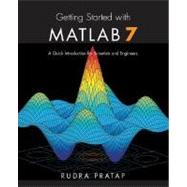
Note: Supplemental materials are not guaranteed with Rental or Used book purchases.
Purchase Benefits
| Preface | p. 1 |
| Introduction | p. 3 |
| What Is Matlab? | p. 3 |
| Does Matlab Do Symbolic Calculations? | p. 5 |
| Will Matlab Run on My Computer? | p. 5 |
| Where Do I Get Matlab? | p. 6 |
| How Do I Use This Book? | p. 6 |
| Basics of Matlab? | p. 7 |
| Matlab windows | p. 7 |
| On-line help | p. 10 |
| Input-output | p. 10 |
| File types | p. 11 |
| Platform dependence | p. 12 |
| General commands you should remember | p. 14 |
| Visit This Again | p. 15 |
| Tutorial Lessons | p. 17 |
| Lesson 1: A Minimum Matlab Session | p. 19 |
| Lesson 2: Creating and Working with Arrays of Numbers | p. 23 |
| Lesson 3: Creating and Printing Simple Plots | p. 27 |
| Lesson 4: Creating, Saving, and Executing a Script File | p. 31 |
| Lesson 5: Creating and Executing a Function File | p. 35 |
| Lesson 6: Working with Files and Directories | p. 40 |
| Lesson 7: Publishing Reports | p. 44 |
| Interactive Computation | p. 49 |
| Matrices and Vectors | p. 51 |
| Input | p. 51 |
| Indexing (or subscripting) | p. 52 |
| Matrix manipulation | p. 52 |
| Creating vectors | p. 58 |
| Matrix and Array Operations | p. 59 |
| Arithmetic operations | p. 59 |
| Relational operations | p. 60 |
| Logical operations | p. 60 |
| Elementary math functions | p. 62 |
| Matrix functions | p. 64 |
| Character strings | p. 64 |
| A Special Note on Array Operations | p. 68 |
| Vectorization | p. 69 |
| Command Line Functions | p. 70 |
| Inline functions | p. 70 |
| Anonymous functions | p. 70 |
| Using Built-in Functions and On-line Help | p. 72 |
| Example 1: Finding the determinant of a matrix | p. 74 |
| Example 2: Finding eigenvalues and eigenvectors | p. 74 |
| Saving and Loading Data | p. 77 |
| Saving into and loading from the binary Mat-files | p. 77 |
| Importing data files | p. 78 |
| Recording a session with diary | p. 78 |
| Plotting Simple Graphs | p. 79 |
| Programming in Matlab: Scripts and Functions | p. 87 |
| Script Files | p. 87 |
| Function Files | p. 90 |
| Executing a function | p. 91 |
| More on functions | p. 93 |
| Subfunctions | p. 96 |
| Compiled (parsed) functions: The p-code | p. 96 |
| The profiler | p. 97 |
| Language-specific Features | p. 97 |
| Use of comments to create on-line help | p. 97 |
| Continuation | p. 98 |
| Global variables | p. 98 |
| Loops, branches, and control-flow | p. 99 |
| Interactive input | p. 102 |
| Recursion | p. 104 |
| Input/output | p. 105 |
| Advanced Data Objects | p. 107 |
| Multidimensional matrices | p. 107 |
| Structures | p. 108 |
| Cells | p. 111 |
| Publishing Reports | p. 115 |
| Applications | p. 121 |
| Linear Algebra | p. 121 |
| Solving a linear system | p. 121 |
| Gaussian elimination | p. 122 |
| Finding eigenvalues and eigenvectors | p. 123 |
| Matrix factorizations | p. 124 |
| Advanced topics | p. 125 |
| Curve Fitting and Interpolation | p. 125 |
| Polynomial curve fitting on the fly | p. 125 |
| Do it yourself: Curve fitting with polynomial functions | p. 128 |
| Least squares curve fitting | p. 130 |
| General nonlinear fits | p. 133 |
| Interpolation | p. 133 |
| Data Analysis and Statistics | p. 136 |
| Numerical Integration (Quadrature) | p. 138 |
| Double integration | p. 140 |
| Ordinary Differential Equations | p. 142 |
| Example 1: A first-order linear ODE | p. 143 |
| Example 2: A second-order nonlinear ODE | p. 144 |
| ode 23 versus ode45 | p. 146 |
| Specifying tolerance | p. 148 |
| The ODE suite | p. 149 |
| Event location | p. 151 |
| Nonlinear Algebraic Equations | p. 154 |
| Roots of polynomials | p. 156 |
| Advanced Topics | p. 157 |
| Graphics | p. 161 |
| Basic 2-D Plots | p. 161 |
| Style options | p. 162 |
| Labels, title, legend, and other text objects | p. 162 |
| Axis control, zoom in, and zoom out | p. 163 |
| Modifying plots with the plot editor | p. 164 |
| Overlay plots | p. 164 |
| Specialized 2-D plots | p. 169 |
| Using subplot for Multiple Graphs | p. 175 |
| 3-D Plots | p. 175 |
| View | p. 176 |
| Rotate view | p. 178 |
| Mesh and surface plots | p. 179 |
| Vector field and volumetric plots | p. 187 |
| Interpolated surface plots | p. 189 |
| Handle Graphics | p. 191 |
| The object hierarchy | p. 191 |
| Object handles | p. 192 |
| Object properties | p. 193 |
| Modifying an existing plot | p. 196 |
| Complete control over the graphics layout | p. 198 |
| Saving and Printing Graphs | p. 201 |
| Saving graphs to reusable files | p. 202 |
| Animation | p. 203 |
| Errors | p. 211 |
| What Else Is There? | p. 217 |
| The Symbolic Math Toolbox | p. 217 |
| Should you buy it? | p. 218 |
| Two useful tools in the Symbolic Math Toolbox | p. 218 |
| Getting help with the Symbolic Math Toolbox | p. 220 |
| Using the Symbolic Math Toolbox | p. 221 |
| Summary: Some Symbolic Math Toolbox commands | p. 223 |
| Debugging Tools | p. 224 |
| External Interface: Mex-files | p. 224 |
| Graphical User Interface | p. 224 |
| The MATLAB Language Reference | p. 225 |
| Punctuation Marks and Other Symbols | p. 225 |
| General-purpose Commands | p. 227 |
| Special Variables and Constants | p. 228 |
| Language Constructs and Debugging | p. 228 |
| File Input/Output | p. 228 |
| Operators and Logical Functions | p. 229 |
| Math Functions | p. 230 |
| Matrices: Creation and Manipulation | p. 231 |
| Character String Functions | p. 232 |
| Graphics Functions | p. 232 |
| Applications Functions | p. 234 |
| Data analysis and Fourier transforms | p. 234 |
| Polynomials and data interpolation | p. 234 |
| Nonlinear numerical methods | p. 234 |
| Bibliography | p. 235 |
| Index | p. 236 |
| Table of Contents provided by Ingram. All Rights Reserved. |
The New copy of this book will include any supplemental materials advertised. Please check the title of the book to determine if it should include any access cards, study guides, lab manuals, CDs, etc.
The Used, Rental and eBook copies of this book are not guaranteed to include any supplemental materials. Typically, only the book itself is included. This is true even if the title states it includes any access cards, study guides, lab manuals, CDs, etc.