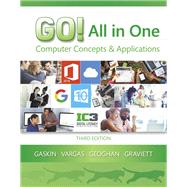GO! with Office 2016 is the right approach to learning for today's fast-moving, mobile environment. The GO! Series focuses on the job and success skills students need to succeed in the workforce.
With GO! All in One, you can teach Computer Concepts and Applications together - the way it is in the real world! Engage your students right away by focusing on jobs and incorporating cloud computing and collaboration in a logical way. And, put concepts into action using a unique, integrated, jobs-focused, unit approach, or take an IC3 approach to help prepare students to take the IC3 exams. By using jobs-related projects, students learn Microsoft Office in the context of a real work environment. With these projects, students learn the how and why at the moment they need to know, and they never get lost because the GO! Series using Microsoft procedural syntax.
MyITLab® is designed with the learner in mind. It provides access to all of the resources, including the interactive eText with videos, IT Concepts simulations, and quick check quizzes built in, plus the Grader Projects and Simulations for Microsoft applications